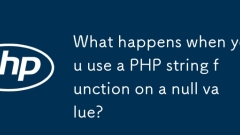current location:Home > Technical Articles > Daily Programming
- Direction:
- All web3.0 Backend Development Web Front-end Database Operation and Maintenance Development Tools PHP Framework Daily Programming WeChat Applet Common Problem Other Tech CMS Tutorial Java System Tutorial Computer Tutorials Hardware Tutorial Mobile Tutorial Software Tutorial Mobile Game Tutorial
- Classify:
- PHP tutorial MySQL Tutorial HTML Tutorial CSS Tutorial
-

- php regex match anything until a character
- Matching "Arbitrary content up to a certain character" in PHP requires non-greed and forward-looking techniques. 1. Match until the colon can be preg_match('/^(.?):/',$str,$match), where ^ represents the beginning, (.?) non-greedy matches any character,: is the target character; 2. Use preg_match('/^(\D )/',$str,$match) to match the first number, and use preg_match('/^(.?)(?=\s)/',$str,$match); 3. Use forward-looking preg_match('/^(.?)(?=:)/',$str,$match) to avoid consumption of target words
- PHP Tutorial . Backend Development 790 2025-07-13 02:41:51
-

- php get day number of year
- To get the current date is the day of the year, it can be implemented through PHP's date() function with the format character 'z'. 1. Use date('z') to directly obtain the day of the year. The return value starts from 0, so 1 is required to add to the actual number of days; 2. If you need to process the specified date, you can calculate it in combination with strtotime() or DateTime class passing date parameters; 3. date('z') has automatically considered the impact of leap years and does not require manual adjustment; 4. It is recommended to use DateTime for object-oriented scenarios to facilitate expansion and maintenance.
- PHP Tutorial . Backend Development 201 2025-07-13 02:41:31
-

- How to add a line break in HTML?
- There are three main ways to implement line breaks in HTML. First, use tags to force line wrapping, which is suitable for simple scenarios; second, use block-level elements (such as, ) to occupy a single line by default to natural line wrapping; third, use CSS attributes (such as white-space and word-wrap) to flexibly control the internal line wrapping method of text to meet complex typesetting needs.
- HTML Tutorial . Web Front-end 143 2025-07-13 02:40:22
-

- How to pass a session variable to another page in PHP?
- In PHP, to pass a session variable to another page, the key is to start the session correctly and use the same $_SESSION key name. 1. Before using session variables for each page, it must be called session_start() and placed in the front of the script; 2. Set session variables such as $_SESSION['username']='JohnDoe' on the first page; 3. After calling session_start() on another page, access the variables through the same key name; 4. Make sure that session_start() is called on each page, avoid outputting content in advance, and check that the session storage path on the server is writable; 5. Use ses
- PHP Tutorial . Backend Development 766 2025-07-13 02:39:20
-

- How to create a button in HTML
- To add buttons on a web page, you can use HTML tags to achieve it; 1. The basic writing method is to click content; 2. You can bind JavaScript events through the onclick attribute to add interactive functions; 3. You can set type="submit" to submit data in the form; 4. Use CSS to modify background, color, border and other styles to beautify buttons; 5. You can also use disabled buttons, type attributes to define button types, and combine tags to achieve link jumps.
- HTML Tutorial . Web Front-end 278 2025-07-13 02:37:11
-

- Techniques for optimizing CSS performance and load times
- CSS performance optimization can improve web page loading speed and user experience. The main methods include: 1. Reduce the CSS file size, use compression tools, delete redundant code, merge class names, and avoid global reset; 2. Use critical path CSS, extract and inline the required styles on the first screen, and delay loading of non-critical CSS; 3. Load non-critical CSS asynchronously, use media attributes, dynamic insertion or preload preload; 4. Optimize selectors and hierarchical structures, give priority to the use of class selectors, avoid long-chain nesting, and control specificity. These methods help speed rendering, reduce resource consumption, while taking into account maintainability.
- CSS Tutorial . Web Front-end 334 2025-07-13 02:36:50
-

- How to structure a blog post with semantic HTML tags?
- TostructureablogpostusingsemanticHTMLeffectively,startbyusingfortheintroduction,wrapthemaincontentinwithforlogicaldivisions,placesupplementarycontentin,andendwithforpost-specificmetadata.1)Usetocontainthetitleandpublicationinfo.2)Wrapeachself-contain
- HTML Tutorial . Web Front-end 863 2025-07-13 02:36:32
-

- What is Late Static Binding in PHP?
- LateStaticBindinginPHPallowsstatic::torefertotheclassinitiallycalledatruntimeininheritancescenarios.BeforePHP5.3,self::alwaysreferencedtheclasswherethemethodwasdefined,causingChildClass::sayHello()tooutput"ParentClass".Withlatestaticbinding
- PHP Tutorial . Backend Development 959 2025-07-13 02:36:01
-

- How to build a modal or popup box CSS tutorial
- To create a basic modal box or pop-up box, first build the structure using HTML, then style it through CSS, and optionally implement interaction using JavaScript. 1. The HTML part includes trigger buttons, modal box containers and contents; 2. CSS is used to set positioning, overlaying and centering effects; 3. JavaScript controls display and hide; 4. Responsive design recommends using percentage width and media query to adapt to different devices. The whole process is simple and effective and is suitable for most simple scenarios.
- CSS Tutorial . Web Front-end 677 2025-07-13 02:35:40
-

- How to implement one-time 'flash messages' using PHP sessions?
- Toimplementone-timeflashmessagesusingPHPsessions,startthesessionandsetthemessagein$_SESSION,displayitonthenextpageloadandimmediatelyremoveit,usecategoriesfordifferentmessagetypes,andavoidcommonpitfalls.1.Startthesessionandstorethemessagewith$_SESSION
- PHP Tutorial . Backend Development 873 2025-07-13 02:35:01
-

- What happens when you use a PHP string function on a null value?
- WhenusingPHPstringfunctionsonnullvalues,thebehaviorisinconsistentandcanleadtoerrorsorunexpectedresults.Bydefault,PHPoftencoercesnullintoanemptystring,butsomefunctionsmaytriggerwarningsorreturnfalsedependingonthefunctionandPHPversion.Commonissuesinclu
- PHP Tutorial . Backend Development 419 2025-07-13 02:34:41
-

- CSS Layout Showdown: Flexbox vs Grid - Which Wins?
- Flexboxisidealforone-dimensionallayouts,whileGridexcelsintwo-dimensionallayouts.1)UseFlexboxforaligningitemsinasingleroworcolumn,perfectfornavigationmenusorgalleries.2)UseGridforcomplexlayoutsrequiringcontroloverbothrowsandcolumns,idealfordashboards.
- CSS Tutorial . Web Front-end 102 2025-07-13 02:34:11
-

- Explaining the CSS position property differences
- The position attribute is a key attribute in CSS that controls the positioning of elements. Common values include static, relative, absolute, fixed, and sticky. static is the default value, and elements are arranged according to the document flow and are not affected by the positioning attributes; relative causes the element to shift relative to its own position but remains in the document flow; absolute allows the element to be positioned based on the most recent non-static positioned ancestor elements and detached from the document flow; fixed is positioned with the viewport as the reference and maintains a fixed position when scrolling; sticky is fixed after scrolling to a specific position, between relative and fixed, and the direction value needs to be specified and the parent element cannot be overfl
- CSS Tutorial . Web Front-end 451 2025-07-13 02:33:31
-

- What is the difference between HTML and tags?
- It is a block-level element that is used to group large chunks of content and occupy one line; it is an inline element that is used to wrap a small amount of text without interrupting the line flow. Use layout overall structures, such as paragraphs, picture containers; use can apply styles, such as color or font bolding to some text in a sentence. When choosing, it should be determined based on the content size and display behavior: use the entire content
- HTML Tutorial . Web Front-end 592 2025-07-13 02:32:52