
Anyone who’s been in a car crash or any other emergency situation knows your brain goes into survival mode. Getting yourself and those around you to safety becomes your top priority, so you may forget things like letting your family know what happened or documenting the event in case you need the information later.?
If you’re an Android user navigating such an ordeal, Google’s Safety app can assist. In the moment, you can share your location, and use the power button to trigger a suite of automated actions bundled within its Emergency SOS mode. You can also prepare for any future emergencies by adding medical data that may be vital for first responders.?
Setting up this potentially lifesaving mode is simple and will let you focus on what’s important while knowing help is on the way.?
How to set up Emergency SOS on Android
You can get to Android’s safety features by opening Settings and then tapping on Safety & Emergency. However, you can also find these tools through the Safety app, which is built into any stock Android device (Pixel phones, for example) but can be downloaded from the Google Play Store.?
No matter which path you choose, you’ll end up having to tap on Emergency SOS to get started. If you open the app, you’ll encounter a wizard that will walk you through a few actions that will automatically occur when you quickly press the power button on your phone five times. If you set things up through the Settings menu, you’ll see a list of all those actions and will be able to adjust them individually.
[Related: These smartphone settings could save your life]
The first thing you’ll need to decide is whether you want your device to play an alarm sound when you trigger Emergency SOS. This can be useful if you’re in a situation where you need to draw attention to yourself and will also help you avoid activating Emergency SOS by accident. The alarm option is an on-off toggle switch next to Play alarm sound, and even though you can listen to a test of the noise your system will use, you cannot change it.??
Right after the alarm goes off, Emergency SOS will trigger the first action: a call for help. You can turn this feature on by tapping the toggle switch next to Call emergency services. If you live in the US, your phone will call 911 by default, but if you move to another country or want to use your local emergency service, you can change this manually by tapping on Call emergency services and then Number to call. On that same menu, you can activate Use assisted calling, which will share your name and location with first responders in case you’re unable to talk. If you have a Pixel phone and have car crash detection on, your device will also share this information if it detects a collision. Keep in mind that the ability to do this depends on your device and your carrier, so it may not be an option for you.
While you’re on the phone, Emergency SOS will text your loved ones. To turn on this feature, toggle the switch next to Share info with emergency contacts, then tap on it to go to the Emergency sharing menu. Here, you can set up exactly what the platform will share and with whom. If you haven’t set up a list of emergency contacts, you can do so from here by tapping Emergency contacts and adding the people you want to notify in case something happens to you.?
Back on the Emergency sharing menu, you can allow your phone to share real-time information about when you start and end a call with anyone (toggle the switch next to Phone call), or a first responder (toggle Emergency call), and when your device is running low on juice (turn on the Low battery switch). One thing you won’t be able to toggle is location sharing, which will always be on if you activate Emergency SOS.
Finally, you can set up your phone to register everything that happens around you as soon as Emergency SOS kicks in. Do this by toggling the switch next to Record emergency video, which will take you to the Recording settings menu. If you activate this action, your phone will continuously shoot a video for up to 45 minutes. This will all happen in the background, which means you’ll be able to use your phone normally while the camera rolls.?
[Related: Get to know the safety features on Uber, Tinder, and other popular apps]
Once the time is up or you stop the recording, your device will automatically compress the video and, if you have an internet connection, back it up to the cloud. Once the file is finished uploading, Emergency SOS can send a download link to your emergency contacts in case you lose access to your device. This setting is optional, and you can activate it by toggling the switch next to Auto share in the recording settings.?
Hopefully, Emergency SOS is a feature you’ll never have to use. But it’s good to know that you can set your phone to act on its own so you can focus on caring for yourself and the people around you.
The above is the detailed content of Android’s Emergency SOS feature can be a literal lifesaver. For more information, please follow other related articles on the PHP Chinese website!

Hot AI Tools

Undress AI Tool
Undress images for free

Undresser.AI Undress
AI-powered app for creating realistic nude photos

AI Clothes Remover
Online AI tool for removing clothes from photos.

Clothoff.io
AI clothes remover

Video Face Swap
Swap faces in any video effortlessly with our completely free AI face swap tool!

Hot Article

Hot Tools

Notepad++7.3.1
Easy-to-use and free code editor

SublimeText3 Chinese version
Chinese version, very easy to use

Zend Studio 13.0.1
Powerful PHP integrated development environment

Dreamweaver CS6
Visual web development tools

SublimeText3 Mac version
God-level code editing software (SublimeText3)
 Windows Security is blank or not showing options
Jul 07, 2025 am 02:40 AM
Windows Security is blank or not showing options
Jul 07, 2025 am 02:40 AM
When the Windows Security Center is blank or the function is missing, you can follow the following steps to check: 1. Confirm whether the system version supports full functions, some functions of the Home Edition are limited, and the Professional Edition and above are more complete; 2. Restart the SecurityHealthService service to ensure that its startup type is set to automatic; 3. Check and uninstall third-party security software that may conflict; 4. Run the sfc/scannow and DISM commands to repair system files; 5. Try to reset or reinstall the Windows Security Center application, and contact Microsoft support if necessary.
 Proven Ways for Microsoft Teams Error 657rx in Windows 11/10
Jul 07, 2025 pm 12:25 PM
Proven Ways for Microsoft Teams Error 657rx in Windows 11/10
Jul 07, 2025 pm 12:25 PM
Encountering something went wrong 657rx can be frustrating when you log in to Microsoft Teams or Outlook. In this article on MiniTool, we will explore how to fix the Outlook/Microsoft Teams error 657rx so you can get your workflow back on track.Quick
 How to fix 'SYSTEM_SERVICE_EXCEPTION' stop code in Windows
Jul 09, 2025 am 02:56 AM
How to fix 'SYSTEM_SERVICE_EXCEPTION' stop code in Windows
Jul 09, 2025 am 02:56 AM
When encountering the "SYSTEM_SERVICE_EXCEPTION" blue screen error, you do not need to reinstall the system or replace the hardware immediately. You can follow the following steps to check: 1. Update or roll back hardware drivers such as graphics cards, especially recently updated drivers; 2. Uninstall third-party antivirus software or system tools, and use WindowsDefender or well-known brand products to replace them; 3. Run sfc/scannow and DISM commands as administrator to repair system files; 4. Check memory problems, restore the default frequency and re-plug and unplug the memory stick, and use Windows memory diagnostic tools to detect. In most cases, the driver and software problems can be solved first.
 the default gateway is not available Windows
Jul 08, 2025 am 02:21 AM
the default gateway is not available Windows
Jul 08, 2025 am 02:21 AM
When you encounter the "DefaultGatewayisNotAvailable" prompt, it means that the computer cannot connect to the router or does not obtain the network address correctly. 1. First, restart the router and computer, wait for the router to fully start before trying to connect; 2. Check whether the IP address is set to automatically obtain, enter the network attribute to ensure that "Automatically obtain IP address" and "Automatically obtain DNS server address" are selected; 3. Run ipconfig/release and ipconfig/renew through the command prompt to release and re-acquire the IP address, and execute the netsh command to reset the network components if necessary; 4. Check the wireless network card driver, update or reinstall the driver to ensure that it works normally.
 Windows 11 KB5062660 24H2 out with features, direct download links for offline installer (.msu)
Jul 23, 2025 am 09:43 AM
Windows 11 KB5062660 24H2 out with features, direct download links for offline installer (.msu)
Jul 23, 2025 am 09:43 AM
Windows 11 KB5062660 is now rolling out as an optional update for Windows 11 24H2 with a few new features, including Recall AI in Europe. This patch is available via Windows Update, but Microsoft has also posted direct download l
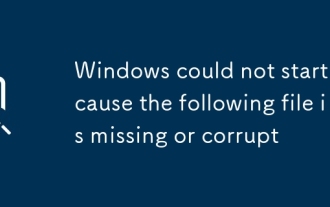 Windows could not start because the following file is missing or corrupt
Jul 07, 2025 am 02:39 AM
Windows could not start because the following file is missing or corrupt
Jul 07, 2025 am 02:39 AM
When the boot prompt is "Windows could not start because of the following fileismissing" 1. You can run bootrec/fixmb, bootrec/fixboot, bootrec/rebuildbcd through the Windows installation media; 2. Check the hard disk connection or use CrystalDiskInfo to detect the health status of the hard disk; 3. If there is a dual system, you can use the bootrec command to rebuild the boot or manually add the boot items; 4. Use PE environment to kill viruses and combine DISM and SFC tools to repair the system files, and the system can be restored in most cases.
 My second monitor is not detected on Windows
Jul 08, 2025 am 02:47 AM
My second monitor is not detected on Windows
Jul 08, 2025 am 02:47 AM
If the second monitor is not recognized by Windows, first check whether the cable and interface are normal, try to replace the HDMI, DP or VGA cable, confirm the plug-in video output port, and test different interfaces to eliminate compatibility issues; then verify the monitor power and input source settings, and connect the monitor separately to test whether it can be recognized; then enter the Windows display settings and click the "Detection" button, or use Win P to switch the display mode, and update the graphics card driver at the same time; finally check the graphics card specifications to confirm whether it supports multi-screen output to avoid exceeding its maximum output capability.
 How to fix Windows key not working issue in Windows 10/11?
Jul 09, 2025 am 02:32 AM
How to fix Windows key not working issue in Windows 10/11?
Jul 09, 2025 am 02:32 AM
Most Windows keys do not work are setup or system issues. 1. Check whether the "Use Windows Key Hotkey" function is enabled and turn off the relevant software or services. 2. Run Windows built-in keyboard troubleshooting detection questions. 3. Check whether there is a ScancodeMap key in the registry, and delete it to restore the Win key if so. 4. Update or reinstall the keyboard driver, try uninstalling the device and restarting it automatically. 5. Test hardware problems, change the external keyboard or use the test website to determine whether it is damaged. Most cases can be solved through the above steps.






