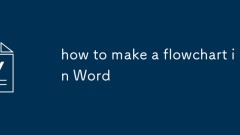
how to make a flowchart in Word
The methods for making flowcharts in Word include using the shape tool and SmartArt. The steps are as follows: 1. Insert the shape tool, select the drawing through "Insert" → "Shape" and connect it in series with connecting lines; 2. Use SmartArt to quickly generate the flowchart, select the template and modify the content through "Insert" → "SmartArt". 3. Use the alignment tool to adjust the position of the graphics to ensure the arrangement is neat. Once you master these methods, you can easily create professional flowcharts in Word.
Jul 11, 2025 am 12:15 AM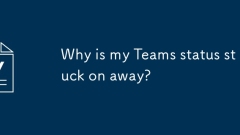
Why is my Teams status stuck on away?
Your Microsoft Teams status stuck in "leave" may be due to inactive timer triggers, activity detection errors, program failures, or administrative policy restrictions. 1. Inactive timer trigger: Teams usually set the status to "Leave" after no operation for 5 minutes. The solution includes occasionally moving the mouse, switching back to the Teams window, or contacting the administrator to adjust the settings. 2.Teams does not detect activities correctly: If you are using other applications or watching videos in full screen, Teams may not recognize your existence. It is recommended to manually switch the tabs in Teams or resize the window. 3. Restart or reinstall Teams: Close and reopen the app completely, or try to log out and log in again, uninstall and reinstall if necessary to clear the cache problem. 4
Jul 10, 2025 pm 12:43 PM
Can't sign in to Microsoft Teams
When you cannot log in to Microsoft Teams, first confirm the account, network or software problems. 1. Check whether the account and password are correct, pay attention to spaces, input methods and uppercase and uppercase, and try to reset the password; 2. Confirm that the network connection is normal, try to switch the network or modify DNS; 3. Clear the cache or reinstall the application, delete the relevant folder content or uninstall it after uninstalling; 4. Check the account status and permissions, and contact the administrator to confirm permission issues. Following the above steps to troubleshoot usually solve the problem.
Jul 10, 2025 pm 12:34 PM
Can I recover a deleted channel in Microsoft Teams?
Yes, you can restore deleted channels in Microsoft Teams, but certain conditions must be met. The key to recovery is the time window and permissions: ① After the channel is deleted, it will enter a 30-day "soft delete" state. During this period, the team owner or global administrator can restore the channel and its content through the Teams interface; ② After more than 30 days, the channel will be permanently deleted, and recovery becomes difficult and requires complex means such as Microsoft support or PowerShell scripts; ③ Recovery operations can only be performed by the team owner or global administrator, ordinary members need to contact relevant personnel and provide information such as channel name, deletion time and recovery reasons; ④ If a new channel with the same name has been created before recovery, it may cause recovery failure or confusion.
Jul 10, 2025 pm 12:32 PM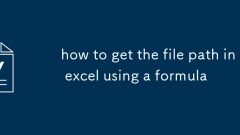
how to get the file path in excel using a formula
To get the Excel file path or name, you can use the CELL function to implement it indirectly. 1. Use =CELL("filename") to obtain complete information containing paths, file names and worksheets; 2. Use LEFT and FIND functions to extract only paths, the formula is =LEFT(CELL("filename"),FIND("[",CELL("filename"))-1); 3. Use MID and FIND to extract file names, the formula is =MID(CELL("filename"),FIND(&q
Jul 10, 2025 pm 12:15 PM
how to protect a single cell in excel
TolockasinglecellinExcel,firstunlockallcells,thenlockthespecificcellandprotectthesheet.Startbyselectingallcells,gotoFormatCells>Protection,uncheck"Locked,"thenlockthedesiredcell.ProtectthesheetviatheReviewtab,optionallysettingapassword.T
Jul 10, 2025 pm 12:09 PM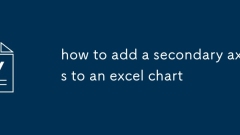
how to add a secondary axis to an excel chart
ToaddasecondaryaxisinExcel,firstensureyourcharttypesupportsit(likecolumn,bar,line,orarea),avoidingunsupportedtypeslikepieorradarcharts.Next,withtwodataseriespresent,clickthechart,usetheChartElementsbuttontoselectAxes>SecondaryAxisorright-clickthed
Jul 10, 2025 pm 12:06 PM
how to add a border to a page in Word
To add a page border to a Word document, first select the "Design" or "Page Layout" tab, click "Page Border", select the style, color and width in the pop-up window, and make sure "Apply to" is set to the entire document or the specified page; if decorative borders are required, you can select the pattern in the "Art Pattern" drop-down menu, or set the style of different edges through "Custom"; if you only need to add a border to a single page, you need to insert a section break to separate the page into sections, close "Link to previous one", and then apply the border.
Jul 10, 2025 pm 12:03 PM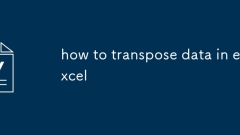
how to transpose data in excel
There are three ways to transpose data in Excel: First, use "Copy Paste Special" to quickly transpose, which is suitable for static data. The operation steps are to select the data area → Copy → Right-click to select "Paste Special" → check "Transpose"; the second is to use the TRANSPOSE function to implement dynamic reference, which is suitable for scenarios that require linkage. The operation steps are to select the target area → Input = TRANSPOSE (original range) → Press Ctrl Shift Enter; the third is to automate batch processing through PowerQuery, which is suitable for people who often process similar data. The steps include importing data → inverse perspective other columns → perspective columns. Each method has its own applicable scenarios. One-time operation can be copied and pasted. If data linkage is required, functions will be used for a long time.
Jul 10, 2025 am 11:58 AM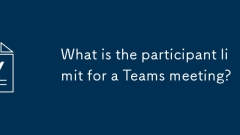
What is the participant limit for a Teams meeting?
MicrosoftTeamsmeetingstypicallysupportupto300participantsforstandardonlinemeetings,includingscheduledandad-hoccalls.1.Thislimitappliestoalljoiners,regardlessofbeinginternal,external,orlink-based.2.Forlargeraudiences,suchastownhallsorwebinars,TeamsLiv
Jul 10, 2025 am 11:52 AM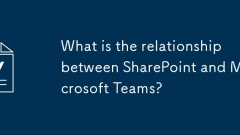
What is the relationship between SharePoint and Microsoft Teams?
SharePointandMicrosoftTeamsareintegratedcollaborationtoolsfromMicrosoftwhereTeamsfocusesoncommunicationandteamwork,whileSharePointmanagescontentandintranet.1.TeamsusesSharePointbehindthescenesforfilestorageandpermissionsviateamsitesanddocumentlibrari
Jul 10, 2025 am 11:47 AM
how to create a timeline in Word
There are many ways to create a timeline in Word. The specific operations are as follows: 1. Use a table to quickly create a concise timeline, fill in the time and events after inserting the form and adjust the format; 2. Use SmartArt to create a graphic timeline, select a style in the "process" category and edit a node; 3. Insert Excel charts to create an advanced timeline, enter data and insert a chart and adjust the style; 4. Use text boxes to manually draw the timeline with the lines, use the shape tool to draw axes and marks and add text boxes. Each method has its own advantages and disadvantages. You can choose according to your needs and pay attention to alignment and layout to enhance your sense of professionalism.
Jul 10, 2025 am 11:40 AM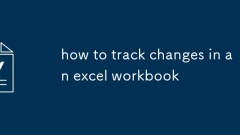
how to track changes in an excel workbook
To track Excel workbook changes, the most direct way is to enable the "Revision" function, click "Review" > "Revision" in turn to start recording the modification; you can view, filter and accept/reject changes; if you turn off the function, stop recording; if you need to compare two versions, you can achieve it through the "Compare Workbook" function; at the same time, please note that the file format should be .xlsx or .xlsm, set the user name to facilitate identifying the modifyer, and the history cannot be restored after closing the revision.
Jul 10, 2025 am 11:18 AM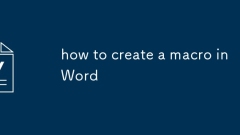
how to create a macro in Word
The steps to create a macro in Word include: bringing up the "Development Tools" tab, recording macros, and using macros. First open Word → File → Options → Custom Ribbon → Add "Development Tools" to the tab on the right. Then click "Development Tools" → "Record Macro", set the name, shortcut keys and save location and start the recording operation. After completion, click "Stop Recording". Finally, you can run the macros through shortcut keys, "View" → "Macro" or added to the Quick Access Toolbar; advanced users can also edit the code through VBA. Note that the macro is only valid in the current document by default. You must ensure that it is saved before closing, and the Trust Center settings need to be adjusted to allow the macro to run.
Jul 10, 2025 am 11:13 AM
Hot tools Tags

Undress AI Tool
Undress images for free

Undresser.AI Undress
AI-powered app for creating realistic nude photos

AI Clothes Remover
Online AI tool for removing clothes from photos.

Clothoff.io
AI clothes remover

Video Face Swap
Swap faces in any video effortlessly with our completely free AI face swap tool!

Hot Article

Hot Tools

vc9-vc14 (32+64 bit) runtime library collection (link below)
Download the collection of runtime libraries required for phpStudy installation

VC9 32-bit
VC9 32-bit phpstudy integrated installation environment runtime library

PHP programmer toolbox full version
Programmer Toolbox v1.0 PHP Integrated Environment

VC11 32-bit
VC11 32-bit phpstudy integrated installation environment runtime library

SublimeText3 Chinese version
Chinese version, very easy to use








