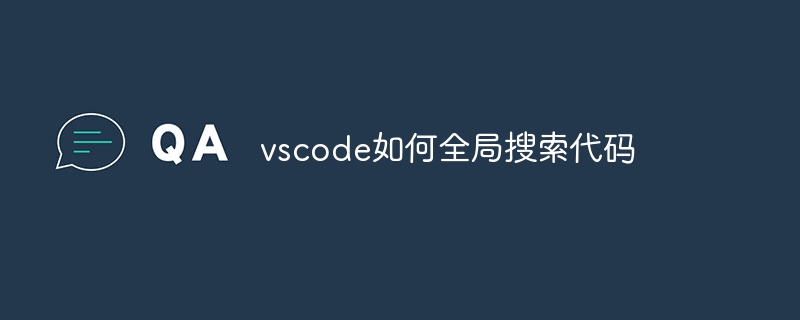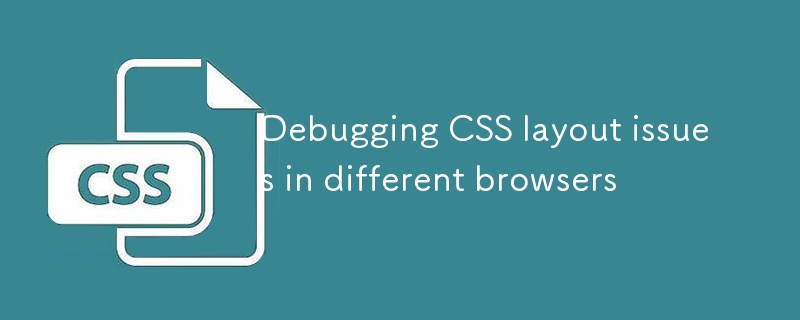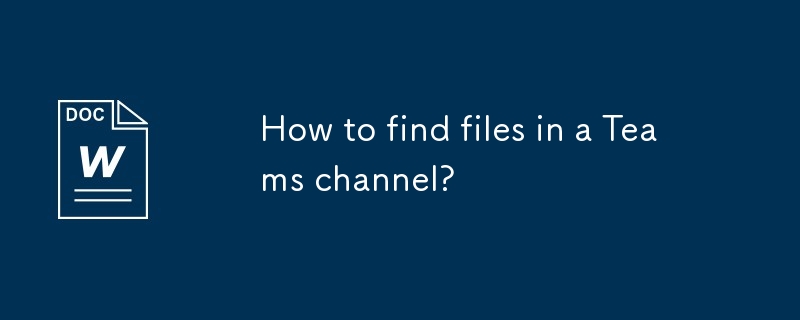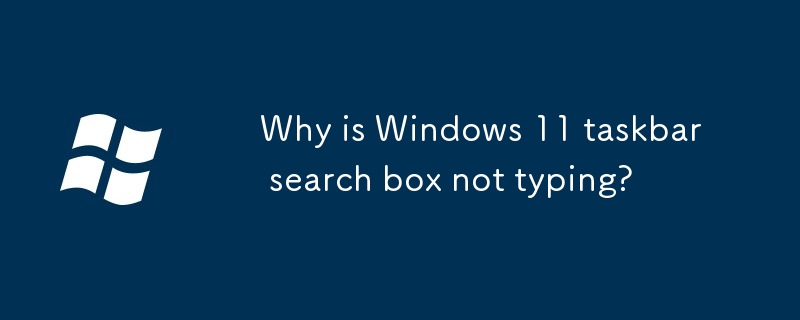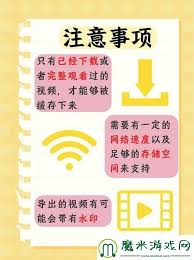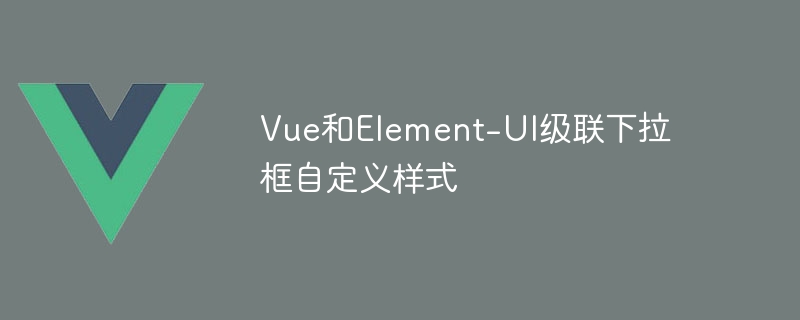Found a total of 10000 related content

Microsoft Edge search suggestions turn off
Article Introduction:1. Close Edge search suggestions: Go to Settings > Privacy, Search and Services > Address Bar and Search, and turn off display search suggestions; 2. Close other recommended content: Close use the search box to obtain shortcuts and new tab page interest content; 3. Clear historical data: delete browsing history and cookies. Through the above steps, Edge can effectively prevent automatically popping up search suggestions and improve privacy protection.
2025-07-15
comment 0
403

How to Create a Navigation Bar in Bootstrap: A Comprehensive Guide
Article Introduction:The steps to create a navigation bar using Bootstrap include: 1. Create an initial navigation bar using the basic navbar component. 2. Customize styles through Bootstrap's utility class and custom CSS. 3. Ensure the navigation bar is responsive on different devices. 4. Add advanced features to the pull-down menu and search bar. 5. Test and optimize the performance and user experience of the navigation bar. With these steps, you can create a powerful and beautiful navigation bar with Bootstrap.
2025-07-08
comment 0
823
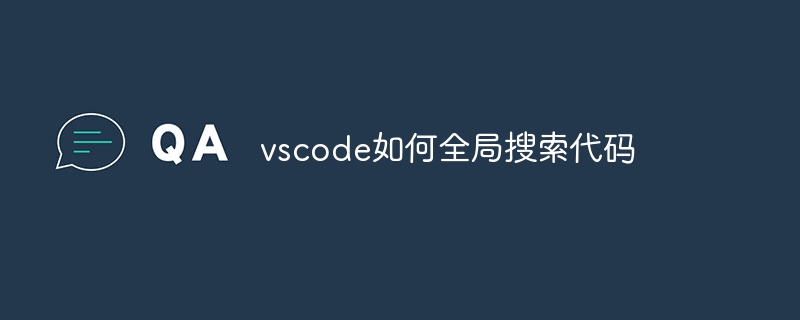
How to search code globally for vscode
Article Introduction:Use the following steps to search globally in VSCode: Open VSCode, press the shortcut key, and enter the search box. Enter the search content and select the search range (full workspace or specific directory). (Optional) Configure search options such as regular expressions, case distinction, etc. Click the Find button and the search results will be displayed in the Search tab, containing the file name, line number, and matching text.
2025-04-16
comment 0
351

Bootstrap 5 navbar example with search bar
Article Introduction:The method of adding a search box to the navigation bar of Bootstrap5 is as follows: 1. Insert the input element with the form-control class in the navbar and place it in a suitable container; 2. If the mobile terminal needs to always display the search box, you can move it outside collapse or set the style separately; 3. You can optimize the appearance of the search box through form-control-sm, button style adjustment and alignment classes. The implementation is clear and responsive, and is suitable for beginners.
2025-07-17
comment 0
747
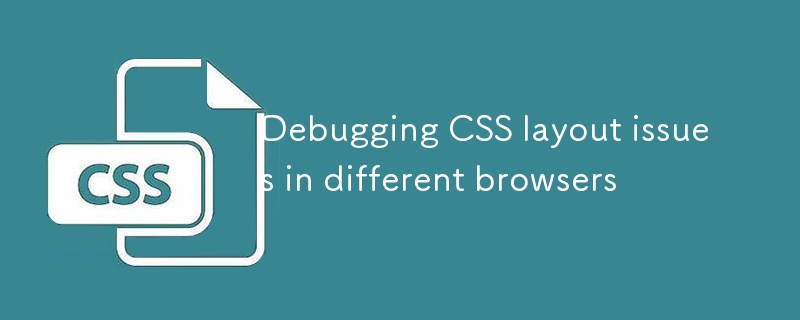
Debugging CSS layout issues in different browsers
Article Introduction:When debugging CSS layout problems, you must first clarify the answers: common reasons include differences in default styles, inconsistent standard support, and different box model processing. There are four solutions: one uses developer tools to check element styles and box model; two uses CSSReset or Normalize.css to unify the basic styles; three uses overflow, clear attributes or clearfix techniques to deal with floating collapse; four sets box-sizing: border-box unified box model calculation method. Mastering these tips quickly locate and fix browser compatibility issues.
2025-07-08
comment 0
930

Spotlight on How to Fix Taskbar Search Bar Blank Box on Windows
Article Introduction:Troubleshooting a Blank Windows 11/10 Taskbar Search Box
A blank search bar in Windows 10 or 11 severely impacts usability. This guide offers solutions to resolve this common issue, preventing you from easily searching for apps and files.
The Proble
2025-04-19
comment 0
419

How to view the CSS style of Bootstrap
Article Introduction:How to view Bootstrap CSS: Using Browser Developer Tools (F12). Find the "Elements" or "Inspector" tab and find the Bootstrap component. View the CSS styles that the component applies in the Styles panel. Developer tools can be used to filter styles or debug code to gain insight into how it works. Proficient in developer tools and avoid detours.
2025-04-07
comment 0
1226

How to get rid of the search bar on iPhone home screen
Article Introduction:To hide the search bar at the top of the iPhone home screen, the specific method depends on the iOS version. If you use iOS16 or update the system, you can enter editing mode, select "Custom Home Screen", and save after setting it to "Hide" in the "Search" section. For iOS 15 and earlier, the search bar cannot be completely hidden, but it can be restricted by turning off "Siri and Search" or consider upgrading the system. Even if the search bar is disabled on the iPhone with Home button, the sliding gesture will still bring up the search box. There is currently no official method to completely remove it. Overall, iOS 16 and above users are easy to operate, while other users need to compromise or wait for updates.
2025-07-16
comment 0
766
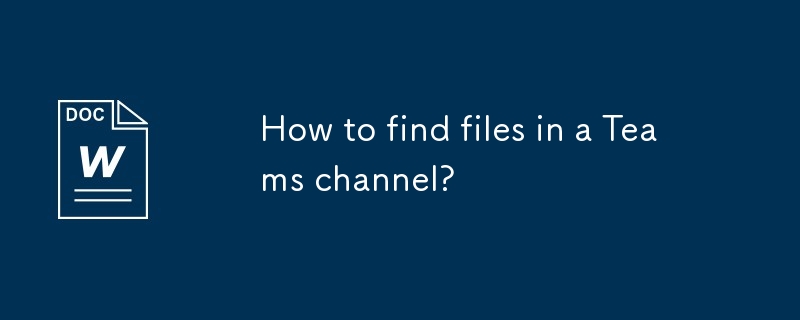
How to find files in a Teams channel?
Article Introduction:The key methods to quickly find files in Teams channel are as follows: 1. Click the "File" tab at the top of the channel to view all uploaded files in the channel, support filtering by name, type, and modifying person and entering keywords to search through the search box; 2. Switch to the "Post" tab, use the "Filter" on the right to select the "File" type, and find files directly sent to the chat, which is suitable for remembering the sender or time; 3. Enter keywords using the global search bar at the top of Teams, and click "Filter: File" to narrow the scope; 4. Access the file library of all channels under the entire team through the SharePoint portal, and view and manage them uniformly, suitable for administrators or users who frequently process documents. After mastering these entrances and techniques, finding files will be more efficient
2025-07-15
comment 0
710

What tools do you use to inspect CSS styles in the browser?
Article Introduction:The article discusses tools and strategies for inspecting and debugging CSS styles using browser developer tools, focusing on features like the Elements panel, Computed tab, and responsive design mode. It also recommends browser extensions to enhance
2025-03-27
comment 0
859

Finally changed! Microsoft Windows search function will usher in a new update
Article Introduction:Microsoft's improvements to Windows search functions have been tested on some Windows Insider channels in the EU. Previously, the integrated Windows search function was criticized by users and had poor experience. This update splits the search function into two parts: local search and Bing-based web search to improve user experience. The new version of the search interface performs local file search by default. If you need to search online, you need to click the "Microsoft BingWebSearch" tab to switch. After switching, the search bar will display "Microsoft BingWebSearch:", where users can enter keywords. This move effectively avoids the mixing of local search results with Bing search results
2025-04-13
comment 0
461
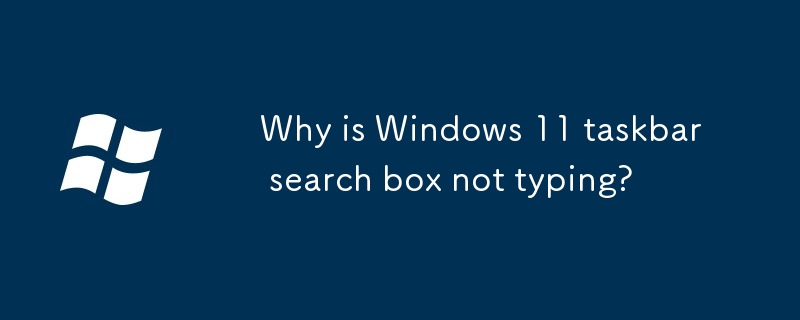
Why is Windows 11 taskbar search box not typing?
Article Introduction:If the Windows 11 taskbar search box cannot be entered, 1. Confirm that the search bar is enabled and try to switch the display mode; 2. Restart Windows Explorer through Task Manager or manually restart the Windows search service; 3. Check whether the keyboard language or input method conflicts, try to switch back to the default layout; 4. Run the system file check tool (sfc/scannow) and DISM to repair the system files, and install the latest updates to solve the problem.
2025-07-17
comment 0
978

How to Build a Bootstrap Navbar: Code Examples and Best Practices
Article Introduction:The steps to build a navigation bar using Bootstrap include: 1) Create a simple navigation bar using basic code; 2) Ensure the responsiveness of the navigation bar; 3) Enhance the accessibility of the navigation bar; 4) Add advanced features such as search forms; 5) Styling through custom CSS; 6) Optimize performance and conduct cross-device testing. Through these steps, you can create a powerful and user-friendly navigation bar.
2025-07-01
comment 0
860

Adding Box Shadows to WordPress Blocks and Elements
Article Introduction:The CSS box-shadow and outline properties gained theme.json support in WordPress 6.1. Let's look at a few examples of how it works in real themes, and what options we have to apply these styles to WordPress blocks and elements.
2025-03-09
comment 0
1347

What is Spotlight search on Mac
Article Introduction:Spotlight Search is a quick lookup tool on your Mac, open via the Command(?) space bar, trackpad gesture, or clicking on the magnifying glass icon. It supports searching files, applications, emails, weather, calculations, etc., and can improve search efficiency by adding qualifiers. To adjust search results, you can modify the options for the Search Results and Privacy tabs in your system settings. If there is a problem with Spotlight, try rebuilding the index: add and delete the main disk in the Privacy tab. Mastering these tips can significantly improve the efficiency of your Mac using everyday.
2025-07-15
comment 0
761
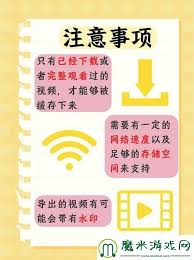
Watch the entrance video of the domestic blockbuster movies on Bilibili online
Article Introduction:Visit the Bilibili website: Please make sure your device is connected to the network, then enter "www.bilibili.com" in the browser address bar and access the website. Bilibili account login: If you do not have a Bilibili account yet, please register one first. Once you log in, you can use more features such as favorite videos, post comments, and send barrage. Enter the domestic drama area: Find the "Movie and TV" tab in the navigation bar at the top of the homepage of the website, click and select "Domestic Dramas" to browse the rich domestic film resources. Search for videos: Enter the name of the movie you want to watch in the search bar in the upper right corner of the page, then press Enter or click the search icon to start the search. Start playing: After finding the target video, click on its cover or enter the details page, and then click Play
2025-06-04
comment 0
841

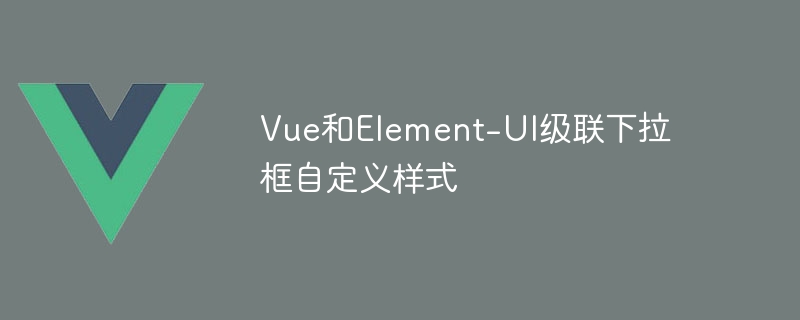
Vue and Element-UI cascaded drop-down box custom style
Article Introduction:Element-UI cascading drop-down box custom style tips: find the corresponding CSS class name and accurately modify the style. Use direct overlay styles with caution, and it is recommended to use depth selectors or CSS variables. Avoid breaking component encapsulation, it is better to use CSS variables to indirectly modify styles. Read the official documentation carefully and locate the CSS class name that needs to be modified. If you encounter !important forced style, you can override !important or modify the Element-UI source code (not recommended).
2025-04-07
comment 0
1035

How to create H5 pages
Article Introduction:H5 page development involves the use of HTML, CSS and JavaScript technologies to create web page structure, style and interactive functions. It requires understanding concepts such as semantic tags, box models, DOM operations and event listening. Create dynamic web pages by writing HTML code, using CSS to control styles, and using JavaScript to process user interaction.
2025-04-06
comment 0
577

What are some common CSS debugging techniques using browser developer tools?
Article Introduction:The key to debugging CSS is to use the browser DevTools to view and modify styles in real time, check box models, find hidden styles, and simulate different device statuses. 1. In the "Elements" panel, you can click on the element to view the style of the application, double-click to modify and preview the effect in real time. The crossed style indicates that it is overwritten, and priority needs to be checked; 2. Check whether the settings of margin, padding, border and box-sizing are reasonable through the bottom box model diagram; 3. Use the "Computed" panel to view all the styles that take effect, and trace the source; 4. Use the device simulation function to switch screen size and trigger hover, focus and other statuses to facilitate responsive debugging; 5. You can also temporarily
2025-06-19
comment 0
417