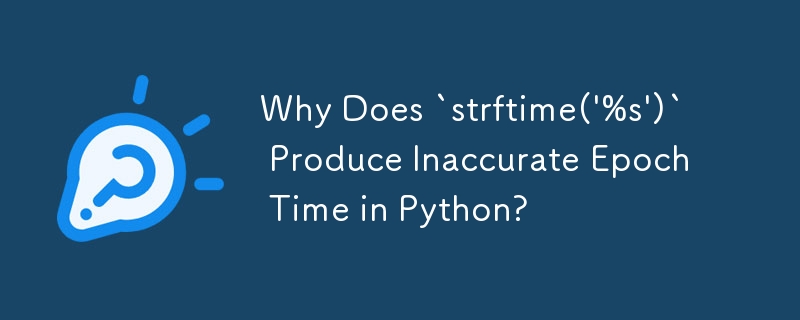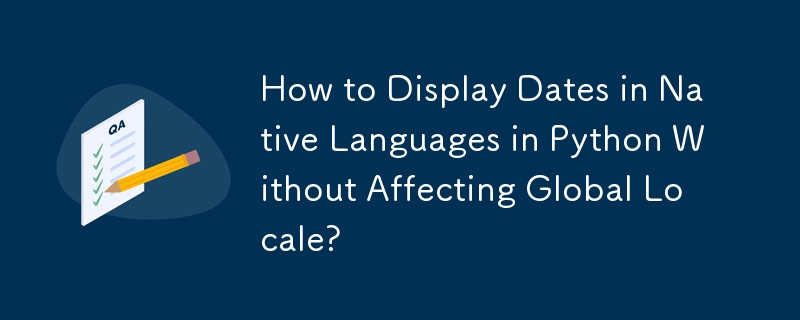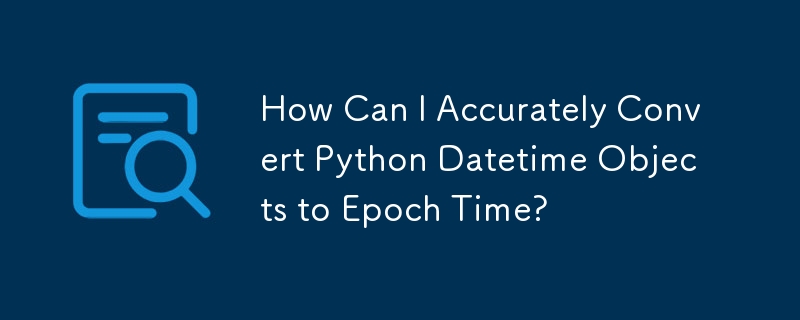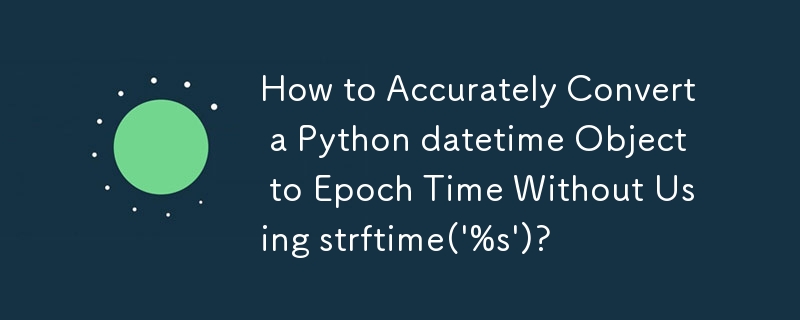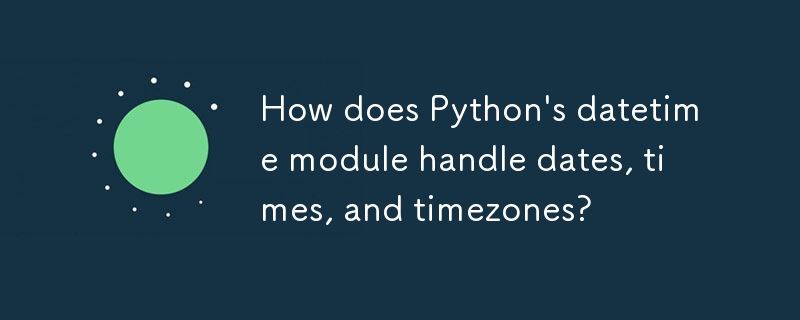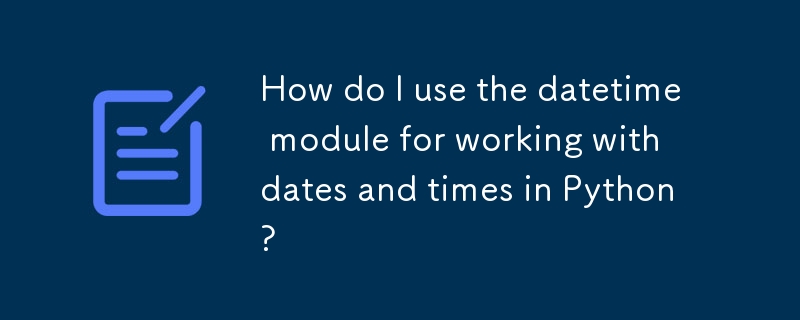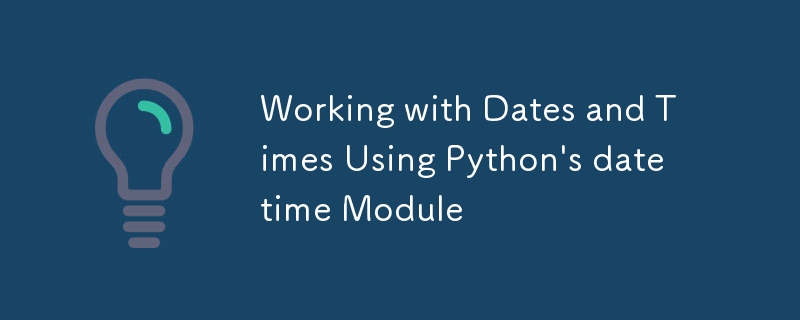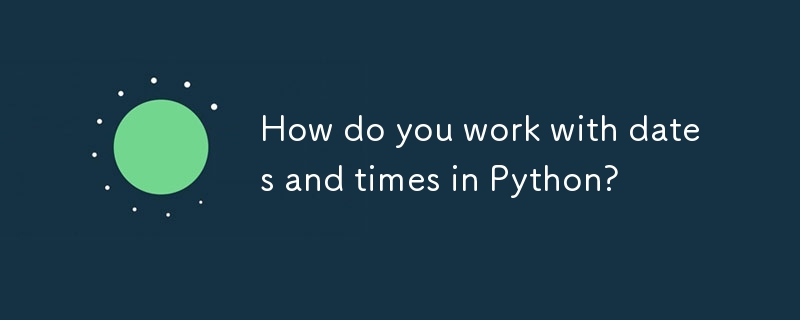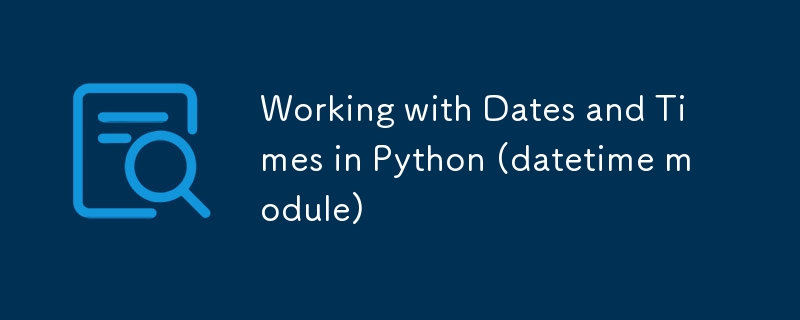Found a total of 10000 related content

php get day name from date
Article Introduction:Getting the day of the week corresponding to a date in PHP can be achieved by using functions such as date() and strftime(). 1. Use the date() or strftime() function to get the week name directly from the timestamp, such as date('l',$timestamp) returns the full week name, date('D',$timestamp) returns the abbreviation, and strftime('%A',$timestamp) returns the localized week name according to the system locale settings. 2. The Chinese week name can be used through setlocale (LC_TIME,'zh_CN.UTF-8') and then used with strftime(), or
2025-07-09
comment 0
511
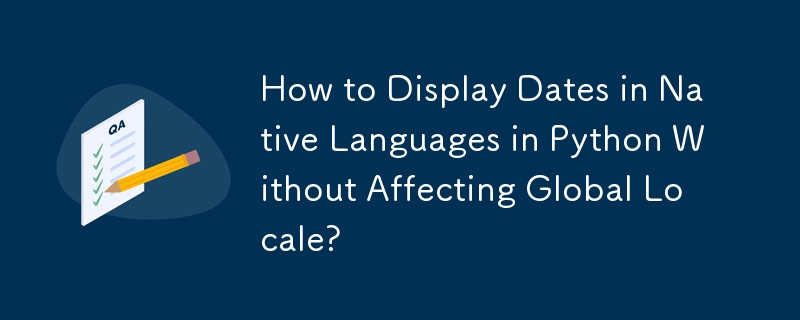
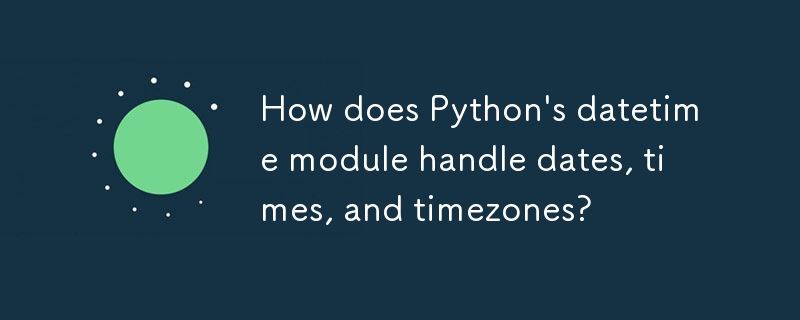
How does Python's datetime module handle dates, times, and timezones?
Article Introduction:Python's datetime module supports time zone processing through zoneinfo. To create date and time objects, you can use date, time, datetime, and timedelta classes; for example datetime.now() gets the current time. To parse or format strings, strptime and strftime are available. In terms of time zone processing, it is easier to introduce zoneinfo after Python 3.9, such as using ZoneInfo ("America/New_York") to assign time zone information. Key points include: Ensure that the datetime object is "conscious" (including time zone), and avoid mixing "unconscious" pairs
2025-06-12
comment 0
334
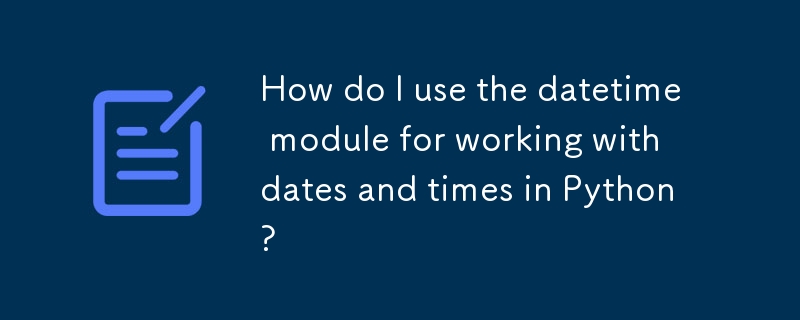
How do I use the datetime module for working with dates and times in Python?
Article Introduction:Python's datetime module can meet basic date and time processing requirements. 1. You can get the current date and time through datetime.now(), or you can extract .date() and .time() respectively. 2. Can manually create specific date and time objects, such as datetime(year=2025, month=12, day=25, hour=18, minute=30). 3. Use .strftime() to output strings in format. Common codes include %Y, %m, %d, %H, %M, and %S; use strptime() to parse the string into a datetime object. 4. Use timedelta for date shipping
2025-06-20
comment 0
710

php locale-aware date formatting
Article Introduction:To deal with region-related date formatting in PHP, the core is to use the locale-aware method to output dates that match the user's language and culture. There are two main methods: one is the traditional function strftime() combined with setlocale(), such as setlocale(LC_TIME,'de_DE.UTF-8'); echostrftime('%A%d.%B%Y',strtotime('2025-04-05')); but attention should be paid to the differences in different systems and global impacts of regional names. The second is the recommended IntlDateFormatter class, such as $formatter=newIntlDateForm
2025-07-05
comment 0
801

Handling Date and Time Operations in Python
Article Introduction:Python's datetime module is used to process dates and times. Common operations include: 1. Use datetime.now() to obtain the current time; 2. Use date() or time() to extract the date or time part; 3. Use strftime() to format the output; 4. Use timedelta objects to add and subtract time; 5. Use time comparison, == and other symbols; 6. Use strptime() to convert strings and datetime; 7. Use fromtimestamp() to convert timestamps, pay attention to time zone issues. Mastering these basic methods can deal with most of the time processing needs.
2025-07-06
comment 0
178
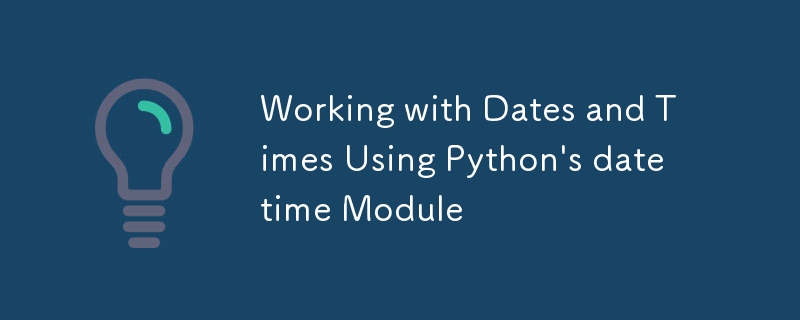
Working with Dates and Times Using Python's datetime Module
Article Introduction:How to handle date and time using Python's datetime module? 1. Get the current time: Use datetime.now() to get the complete date and time object, and extract the date and time parts through .now.date() or .now.time() respectively; 2. Format date and time: Use the .strftime() method to customize the output format with format characters (such as %Y, %m, %d, %H, %M, %S); 3. Parsing the string to a datetime object: Use the datetime.strptime() method to provide the string and its corresponding format for conversion; 4. Processing time difference: perform addition and subtraction operations through the timedelta class
2025-07-05
comment 0
871

Working with dates and times in Python
Article Introduction:When processing dates and times in Python, you need to pay attention to the calculation of time zone, formatting and time difference. Get the current time available datetime.now(), extract date or time with .date() or .time(); recommend the zoneinfo module to process time zone; format output with .strftime(), and parse string with .datetime.strptime(), and ensure the format matching; use the subtraction operator to calculate the time difference, and the result is a timedelta object. You can get specific values through .days and .seconds, and note that cross-day calculations should use .total_seconds(); other precautions include avoiding the mixing of naive and aware time.
2025-07-16
comment 0
439
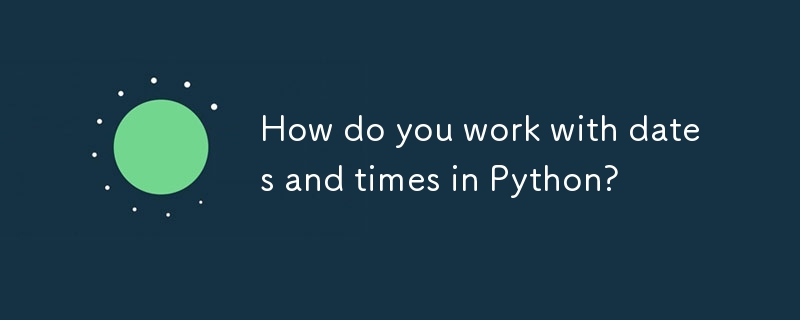
How do you work with dates and times in Python?
Article Introduction:The core methods of Python's processing of dates and times include parsing and formatting, calculating time differences and processing time zones. 1. Use datetime.strptime() to parse the string into a datetime object, and use strftime() to convert the string back to the string in format code such as %Y%m%d; 2. Calculate the time difference between two datetime objects through timedelta, supports access to attributes such as .days.seconds, and can also add and subtract time units such as timedelta(days=7); 3. The default datetime has no time zone information, and you can use the built-in zoneinfo module in Python 3.9 to add time zones such as .replace(tzin
2025-07-09
comment 0
583
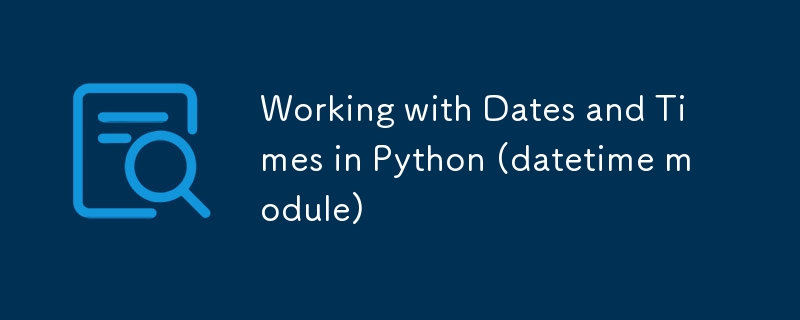
Working with Dates and Times in Python (datetime module)
Article Introduction:Python's datetime module is used to process dates and times. Common operations include: 1. Get the current time and date: Use datetime.now() to obtain a complete time object containing year, month, day, hour, minute, and seconds; 2. Get the date or time separately: Use .date() or .time() methods to separate date and time; 3. Convert string to datetime object: Use strptime() and match format characters such as %Y%m%d%H%M%S for parsing; 4. Datetime formatting into string: Use strftime() to convert to a specified format as needed; 5. Time addition and subtraction operation: Use timedelta class to achieve the addition of time units such as days and hours.
2025-07-05
comment 0
631


Dave The Diver: How To Catch Spider Crabs
Article Introduction:In Dave The Diver, there are some creatures that are not easy to catch. Or, catch alive that is. The spider crab is one of those very species, making it seem like the only way to bring these crustaceans back up to land is to viciously crack them up w
2025-01-10
comment 0
809

Prepare for Interview Like a Pro with Interview Questions CLI
Article Introduction:Prepare for Interview Like a Pro with Interview Questions CLI
What is the Interview Questions CLI?
The Interview Questions CLI is a command-line tool designed for JavaScript learners and developers who want to enhance their interview
2025-01-10
comment 0
1437