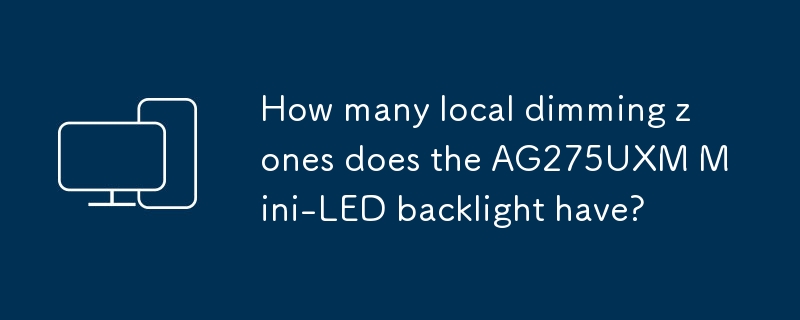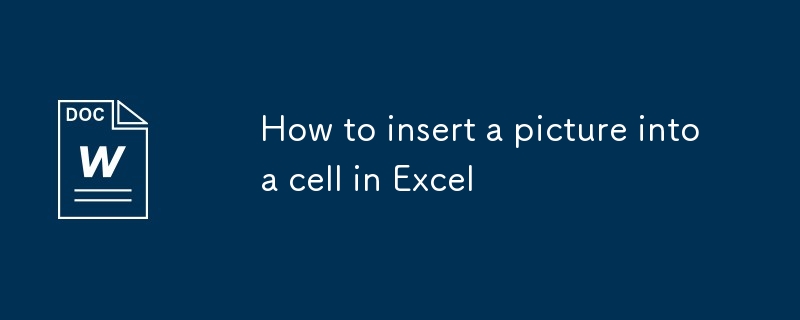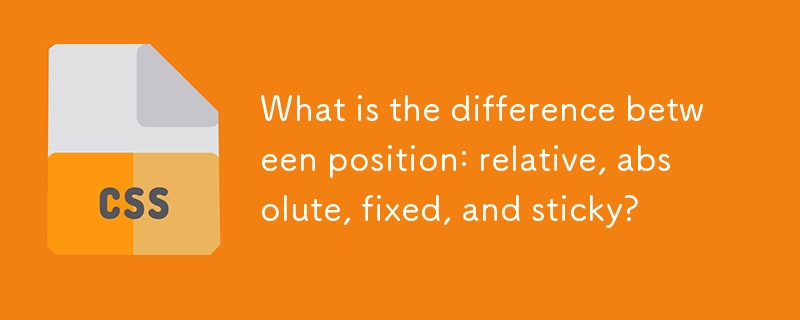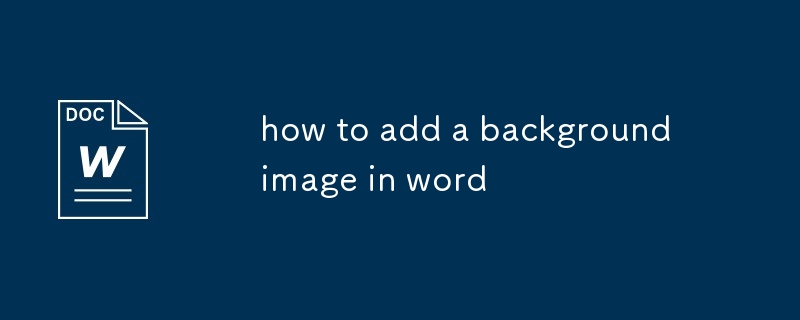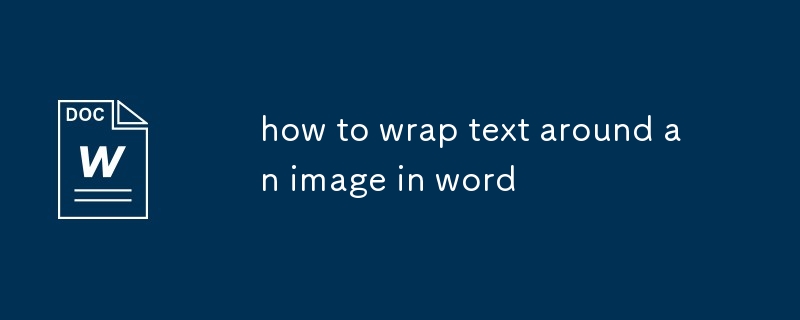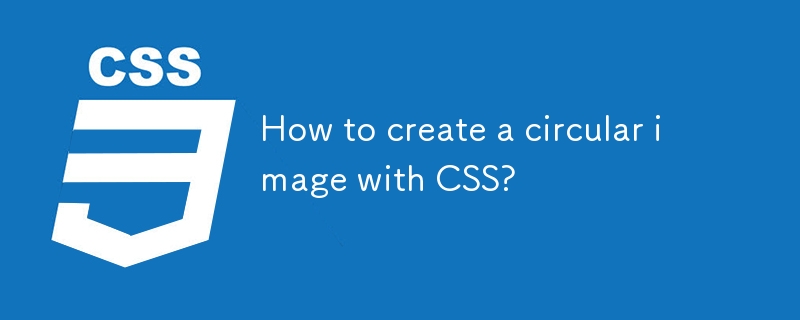Found a total of 10000 related content

Ring Animation Reel
Article Introduction:? "Mesmerizing 3D ring animation – simple code, stunning effect! Watch it flow up and down in style. ??"
Animation #3DAnimation #WebDesign #CSSArt #JavaScriptAnimation #CreativeCoding #FrontendDeveloper #TechReels #CodeArt #Illusi
2025-01-07
comment 0
903
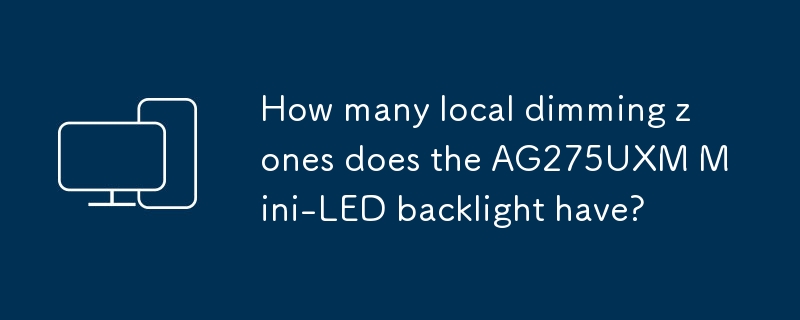
How many local dimming zones does the AG275UXM Mini-LED backlight have?
Article Introduction:The AG275UXM monitor improves image quality performance with 512 local dimming areas: 1. Provides higher contrast and achieves independent control of bright and dark parts; 2. Reduces halo effect and enhances picture clarity; 3. Strengthens HDR effect and presents a more vivid picture with 1400 nits peak brightness; 4. Equipped with a FastIPS panel, taking into account both color and response speed; 5. User feedback shows that it performs well in most scenarios, especially suitable for game and content creation.
2025-06-27
comment 0
532

how to make an image a background in Word
Article Introduction:There are three ways to set the background of the picture in Word: First, insert the background image of the erosion effect through the watermark function, which is suitable for company head-up purposes; second, use the page color filling effect to add the background image of the page, which is suitable for electronic documents; third, insert the picture and set the text to "below the text", which is suitable for single-page background design. Each method requires attention to detail processing to ensure the beautiful layout.
2025-07-06
comment 0
286
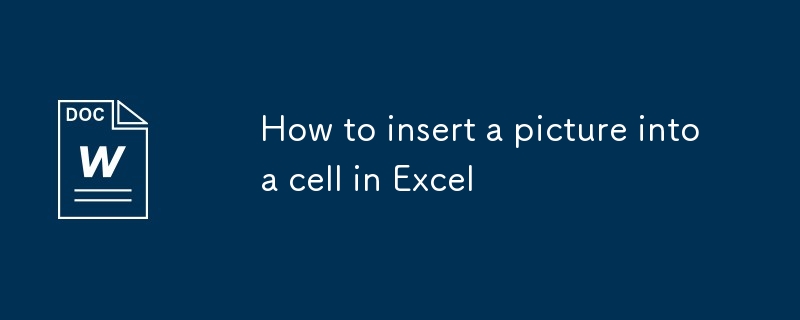
How to insert a picture into a cell in Excel
Article Introduction:To embed an image into a cell in Excel, you need to set the position attribute and resize the cell. First, right-click and select "Size and Properties" after inserting the picture, and check "Change position and size with the cell"; secondly, adjust the cell row height or column width to adapt to the picture, or crop the picture to maintain the proportion; finally, you can use "As Image (Fill Cells)" in "Paste Special" to achieve the background filling effect.
2025-07-21
comment 0
421

How to debug Bootstrap pictures centered
Article Introduction:Bootstrap Picture centered: Use Flexbox: d-flex to enable layout justify-content-center Horizontal centered align-items-center Vertical centered set container height to ensure vertical centering takes effect Use Grid: d-grid Turn on layout grid-template-columns-1 Single column layout justify-items-center Horizontal centered align-items-center Vertical centered set container height to ensure vertical centering takes effect
2025-04-07
comment 0
295

Describe the CSS `object-fit` property
Article Introduction:The object-fit attribute is used to control the alignment and scaling of pictures or videos in the container. Common values include: 1.fill (stretching fill), 2.contain (holding scale to display the full picture), 3.cover (keep scale to fill the container, possibly cropping), 4.none (showing the original size), 5.scale-down (take the smaller effect between none and contain); is often used to unify the image display effect, such as the avatar component is clipped circularly, the product picture is kept neatly with cover, and the album is used to display complete photos; when using it, you should pay attention to only taking effect for replaceable elements, the container must have clear size, compatibility issues, and cooperation with object-po
2025-07-17
comment 0
447

When should an alt attribute be left empty?
Article Introduction:When the picture does not need to be described, there are three main situations: First, the picture is only decorative elements, such as background patterns or icons with no practical significance, and it will not affect information transmission after deletion; Second, the picture content has been clearly described in adjacent text to avoid repeated interference with screen reader users; Third, the picture is used as part of a button or link, and there are texts next to it to illustrate its function, such as a magnifying glass icon or shopping cart icon next to the search box. The rational use of the alt attribute can improve the accessibility and SEO effect of web pages. The key is to judge whether the picture has substantial significance.
2025-06-29
comment 0
632
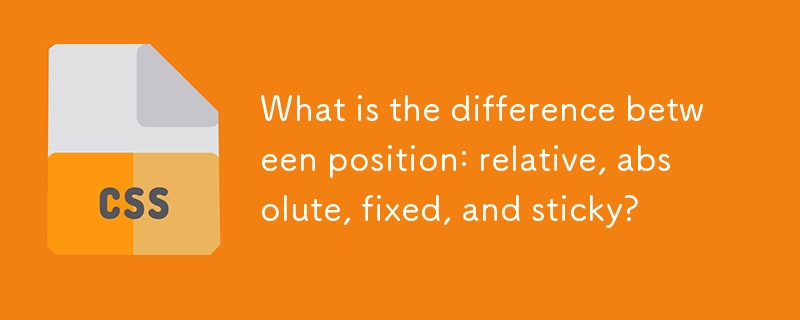
What is the difference between position: relative, absolute, fixed, and sticky?
Article Introduction:The position attribute has four values: relative, absolute, fixed, and sticky, and their behaviors are different. 1. Relative: The element is offset from its original position and is still in the document flow; 2. Absolute: Depart from the document flow, positioning relative to the nearest positioning ancestor elements; 3. Fixed: Depart from the document flow, always positioning relative to the viewport, keeping the position unchanged when scrolling the page; 4. Sticky: Between relative and fixed, according to the scroll position switching behavior, you need to specify top, bottom and other values ??to take effect, which are often used to fix the header or sidebar.
2025-06-30
comment 0
698

how to use the transform effect in Premiere Pro
Article Introduction:Transform effect is an independent video effect used in PremierePro to adjust clip position, zoom, rotation and other attributes, suitable for local adjustments and simple animations. 1. It is located in the "Deformation" category under the "Effect Controls" panel and can be superimposed on specific layers; 2. When using it, you need to drag the effect to the clip and manually adjust the parameters, paying attention to the position in pixels; 3. It is often used in scenes such as local scaling, picture flip, and multi-layer synthesis and fine-tuning; 4. It is recommended to use the "Motion" panel for more refined control for complex animations.
2025-07-20
comment 0
743
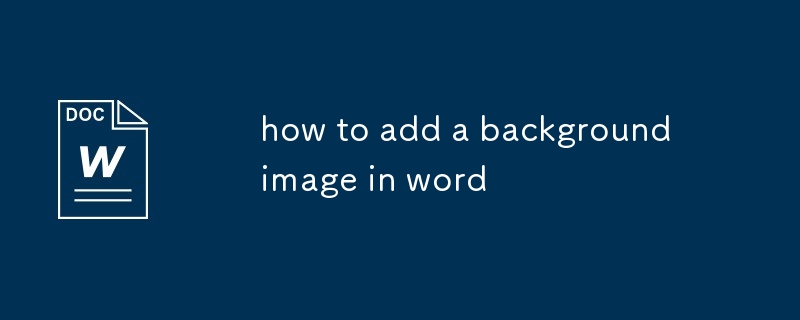
how to add a background image in word
Article Introduction:Adding background images to Word can be set through the design menu or inserting pictures. Specific steps: 1. Use the "Page Color" function to select picture fill; 2. After inserting the picture, set to "Face below the text". If the text is not clear, you can adjust the background image, add translucent color blocks or choose a light color picture. Notes include: the printing background needs to be turned on manually, the display effects of different devices may be different, and the file size will increase. Mastering these methods and details can easily improve the visual effect of the document.
2025-07-24
comment 0
340
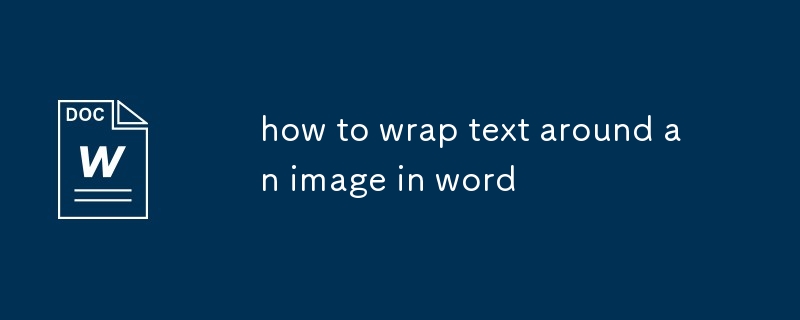
how to wrap text around an image in word
Article Introduction:The key to implementing text surround images in Word is to correctly set the layout and surround methods of images. First, after inserting the picture, set its layout to "float above the text" or "below the text", and then select "tight type" or "four-circular type" through the "Picture Format" tab; then drag the picture to adjust the position, and fine-tune the size through the control points. If necessary, cancel the "lock mark" or set the "absolute position" to stabilize the layout; if the text is not surrounded, check whether the picture is embedded, whether it is in a table or text box, and whether the document view is "page view", and cancel the "Allow Word to adjust the position" to fix the picture position. Mastering these key points can successfully achieve the text surround effect.
2025-07-23
comment 0
450

How to operate the ps deepening tool
Article Introduction:The PS Deepening Tool darkens specific areas of the image, and can be used in the following steps: Select the Deepening Tool. Adjust brush settings to include size, flow, and range. Select the deepening mode (normal, linear deepening or quadratic deepening). Click and drag in the image to apply the deepening effect. The effects of deepening in different modes are different: the normal mode is evenly deepened, the linear deepening is deepened according to the brightness, and the quadratic deepening effect is more obvious.
2025-04-06
comment 0
719

How to make an image look like a painting in Photoshop
Article Introduction:The key to using Photoshop to convert photos into natural and textured painting style is to use filters reasonably, superimpose textures, and adjust colors and details. 1. Use artistic effect filters such as "oil painting" and "watercolor" in the "Filter Library" to adjust the parameters appropriately to quickly obtain the style effect; 2. Overlay the canvas or paper texture layers, and enhance the texture of the picture through "Soft Light" or "Overall" blending mode; 3. Adjust the color and contrast through tools such as "Hue/Saturation", "Curve", and "Color Balance" to enhance the overall atmosphere; 4. Finally, use "Intelligent Sharpening", "Liquefaction" and brush tools to enhance the edges and brushstrokes, making the picture more hand-painted. Each step should be kept natural and avoid over-treatment.
2025-07-09
comment 0
1030

how to create a cinematic look in Premiere Pro
Article Introduction:To bring up a movie-like picture in PremierePro, the key is to adjust the basics and follow the following steps: 1. Use the LumetriColor panel for basic corrections and creative color grading to avoid directly applying presets; 2. Add FilmGrain effect to improve texture but not excessively; 3. Control the details of highlights and shadows, and combine local adjustments to enhance levels; 4. Set appropriate output parameters such as H.264 or ProRes, 10bit color depth to preserve the color grading effect.
2025-07-06
comment 0
268

How to use PS to create Glitch Effect?
Article Introduction:Making GlitchEffect in Photoshop can be achieved through the following steps: 1. Open and copy the picture. 2. Use the channel mixer to disrupt color balance. 3. Add perturbation filters to increase randomness, adjust transparency or use masks to control the effect. 4. Create a digital stripe effect through the threshold adjustment layer and overlay multiple threshold layers to adjust transparency. 5. Use color balance to adjust the overall tone and add personalized colors. The art of making failures is full of experimental and randomness, and moderate and orderly management of layers is key.
2025-05-15
comment 0
1062

How to add a sun flare in Photoshop
Article Introduction:If you want to add a sun halo effect to Photoshop, you can follow the following steps: 1. Select a suitable landscape or backlight photo to avoid the light source being too bright, and use the lines in the picture to enhance the light scattering feeling; 2. Import sunflarePNG material for transparent backgrounds to adjust the size and position as an independent layer to align the direction of the light source; 3. Set the flare layer blending mode to "Screen" to hide the black background, retain only the halo, and optimize the fusion effect by reducing opacity, using masks, and adjusting hue/saturation; 4. Optionally use a slight "dynamic blur" to enhance the dynamic feeling, but you need to avoid excessive use to avoid distortion. By mastering these key points, you can naturally improve the atmosphere of the picture.
2025-07-18
comment 0
570

How to add text to a photo in Photoshop
Article Introduction:Use Photoshop to add text to photos to follow the following steps: 1. Select the right tool: Use the text tool (T-shaped icon) to enter text, select horizontal or vertical rows, and set the font, size and color in advance; 2. Adjust the style and position: Adjust the style through the option bar or panel, such as adding a translucent background box, stroke effect, changing color contrast, etc.; 3. Let the text be integrated into the picture style: match the font according to the picture style, try embossing effects, blending modes, projection and other methods to enhance the sense of nature.
2025-07-13
comment 0
1012
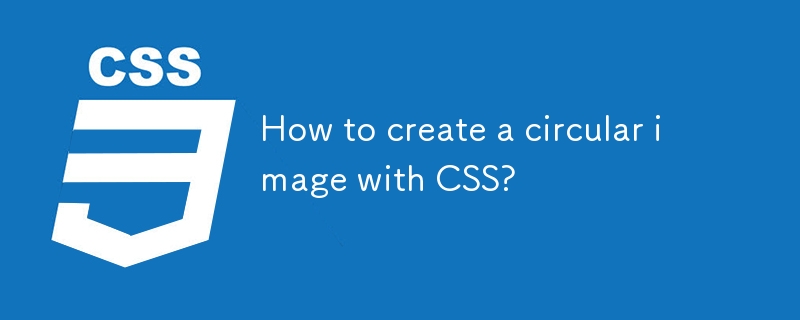
How to create a circular image with CSS?
Article Introduction:There are two main methods to create a circular picture using CSS: 1. Using border-radius: 50% is the easiest and common way, but make sure the picture is square, otherwise the ellipse will appear; 2. Using clip-path:circle (50%at50P%) can achieve more flexible circular cropping, suitable for creative effects or animations. In addition, it is recommended to wrap the image in a container, and enhance the control and visual effect by setting styles such as overflow:hidden, consistent width and height, object-fit:cover, etc., while paying attention to the clarity and adaptation of the image.
2025-07-20
comment 0
857