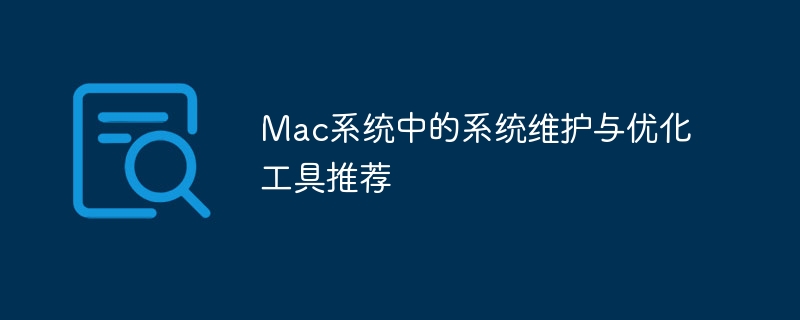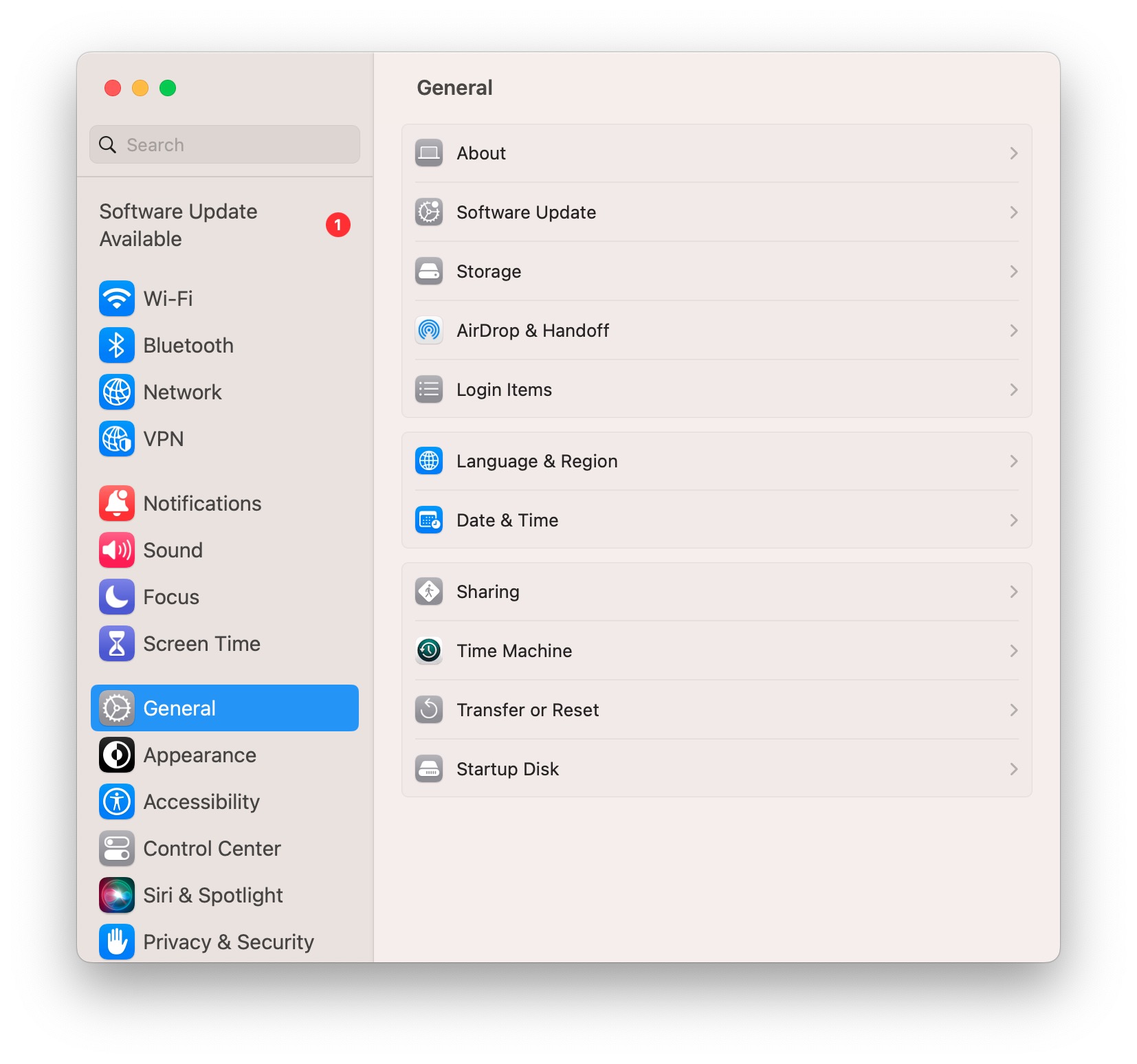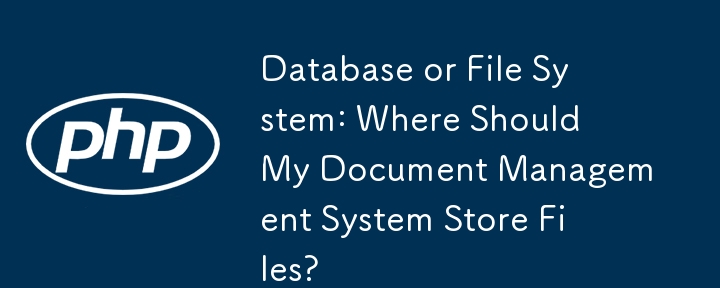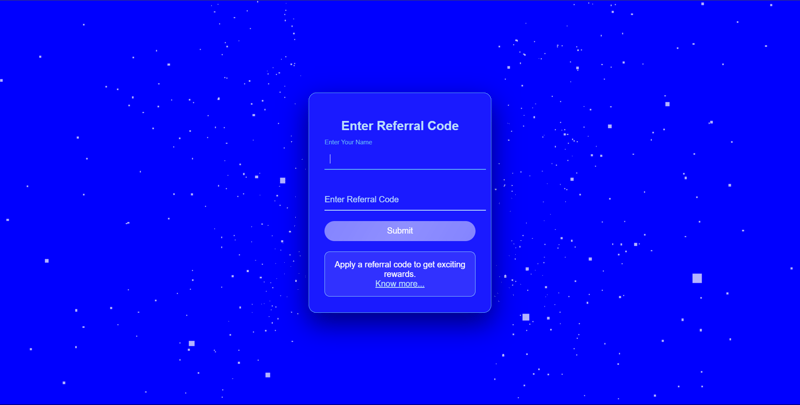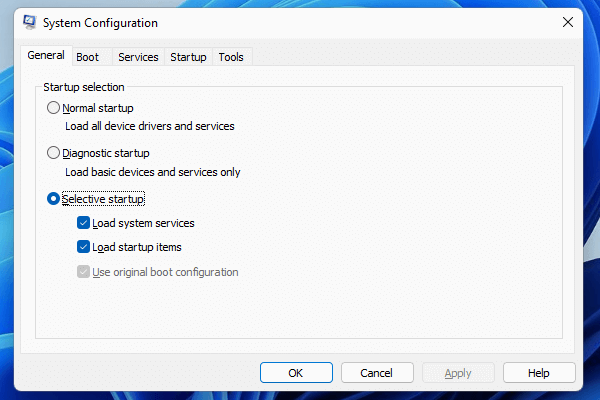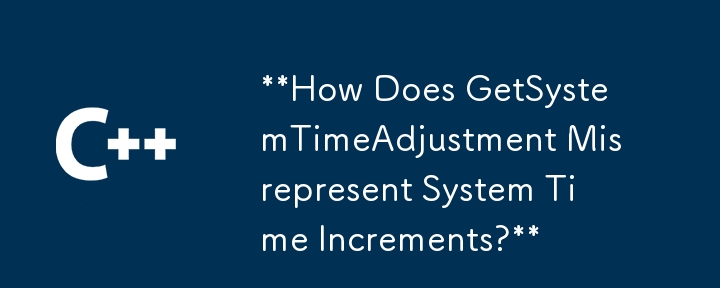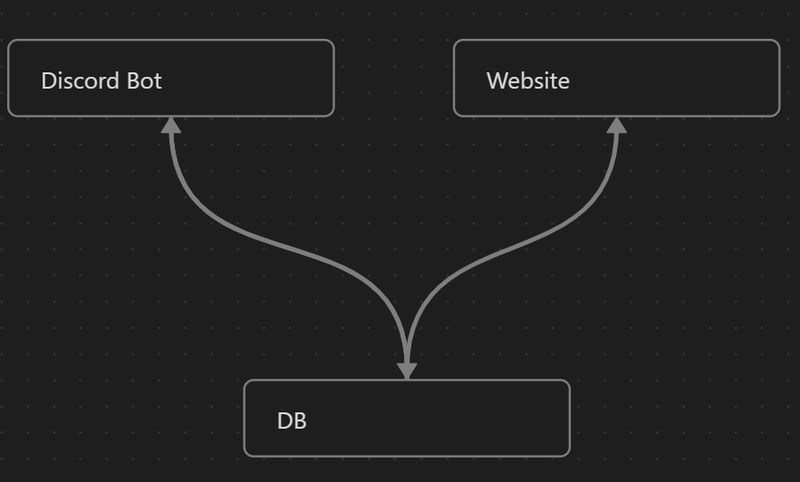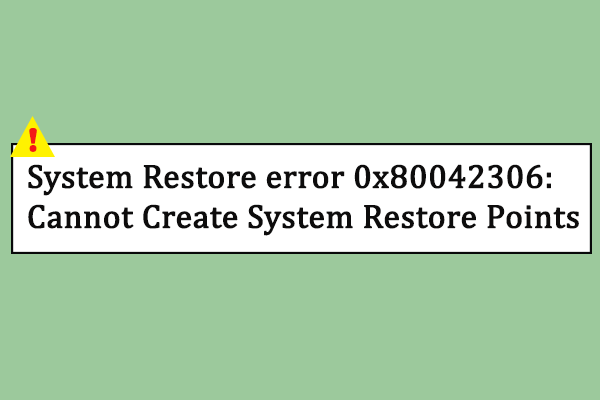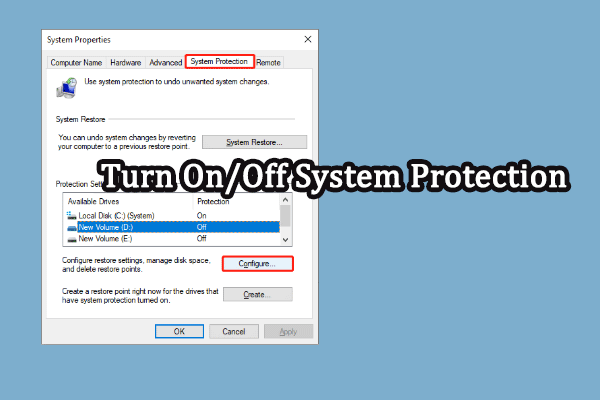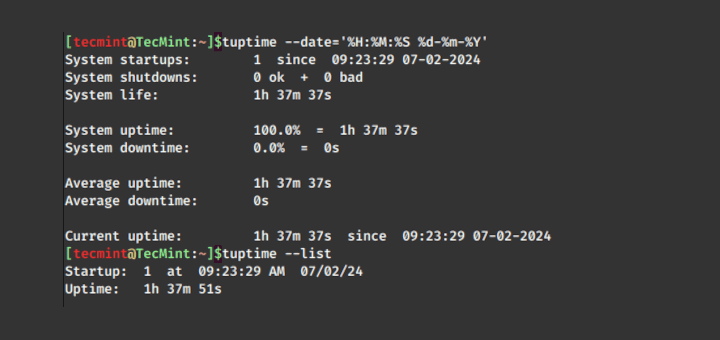Found a total of 10000 related content

14 common shortcut keys that must be remembered in Win7 system
Article Introduction:When using computers on a daily basis, the application of shortcut keys can significantly improve our productivity, especially when gaming or using specific software. Shortcut keys are not only convenient to operate, but also play an important role in Windows 7 system, helping us complete tasks more efficiently. Ctrl Shift N: Create a new folder. Press Ctrl Shift N in File Explorer to quickly create a new folder. If you use this shortcut key in IE9 browser, the current tab page will be opened in a new window. Ctrl Shift Double-click the left mouse button: Run the program as an administrator In Windows 7, some programs need to be run as an administrator to operate normally. The traditional method is to right-click the program icon and select
2025-05-07
comment 0
852

System Design: Library Management System
Article Introduction:Building a Library Management System in Go
In this article, let's explore a Library Management System (LMS) implemented in Go, highlighting its core features, design decisions, and key code snippets.
Core Features of the Library Manag
2024-11-01
comment 0
760
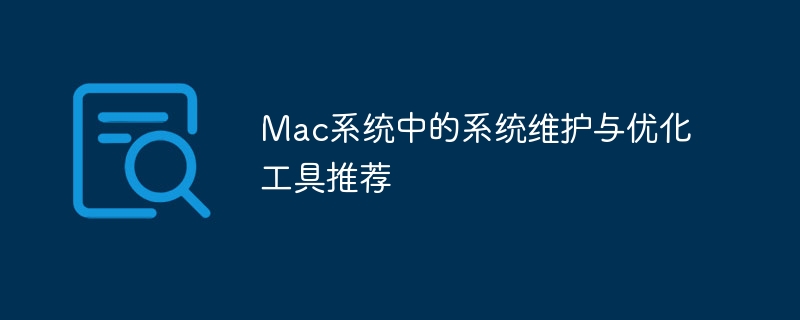
Recommended system maintenance and optimization tools in Mac system
Article Introduction:Mac system maintenance includes: disk management (use OmniDiskSweeper to clean disk space, use disk tools to check disk errors) memory management (use Activity Monitor to monitor memory usage, end over-occupying processes) startup item management (use Linc or LaunchControl to manage startup items, disable unnecessary startup items) system cache cleaning (use CleanMyMac X or manually clean system cache) software update (timely update system and applications) regular backup (use Time Machine to backup data regularly) good usage habits (not installing applications excessively, cleaning files regularly, and monitoring system logs)
2025-04-12
comment 0
578
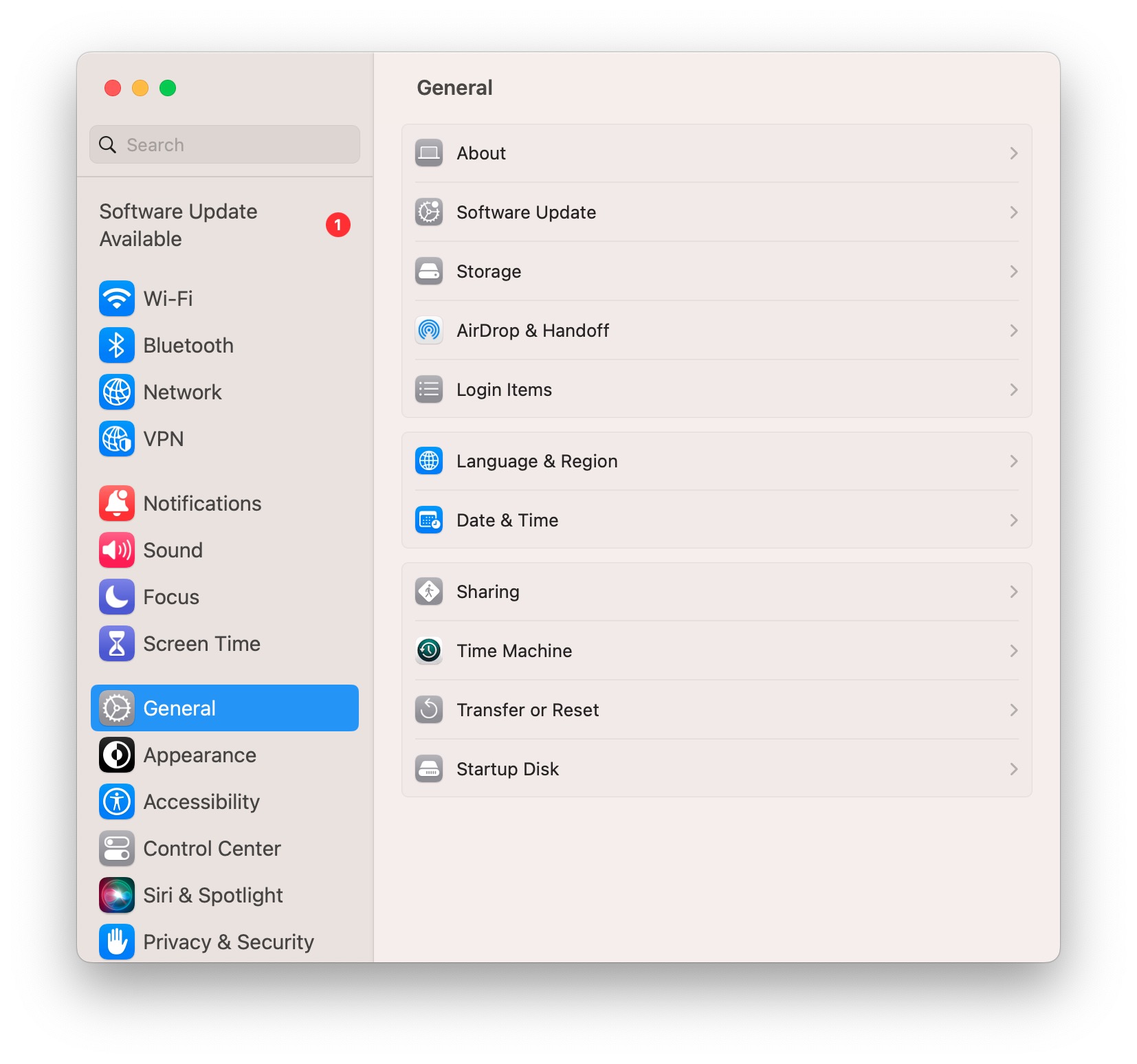
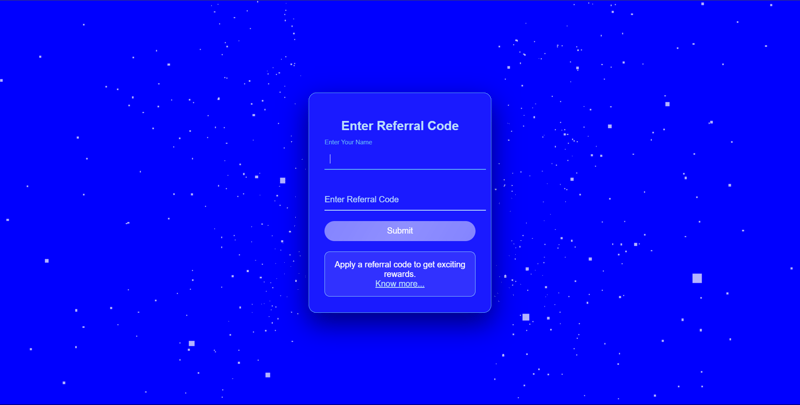
Referal-System Web Application
Article Introduction:Referral Code System
This project is a sleek, modern referral code application system designed to enhance user engagement by offering rewards for referring others. The system features a beautifully designed UI, with smooth animations and part
2024-12-25
comment 0
967

System Design: Building a Parking Lot System in Go
Article Introduction:In this article, we’ll go through a low-level design (LLD) implementation of a parking lot system in Go. We'll explore different aspects of the system and see how each component interacts with the rest. This implementation focuses on clarity and real
2024-11-11
comment 0
1057

System Requirements for Installing Kaspersky
Article Introduction:Before you proceed with the installation of Kaspersky anti-virus on your computer, make sure your system meets the necessary minimum requirements. Below are the general system specifications you should check.General System SpecificationsEnsure you ha
2025-05-21
comment 0
842

Smart login system
Article Introduction:Building a Simple Login System Using HTML, CSS, Bootstrap, and JavaScript
Starting my journey as a front-end developer has been both challenging and rewarding. One of my first projects was creating a basic login system. While simple in concept, it a
2024-12-02
comment 0
923

The 5 Core Components of the Linux Operating System
Article Introduction:The five core components of the Linux operating system are: 1. Kernel, 2. System libraries, 3. System tools, 4. System services, 5. File system. These components work together to ensure the stable and efficient operation of the system, and together form a powerful and flexible operating system.
2025-05-08
comment 0
917
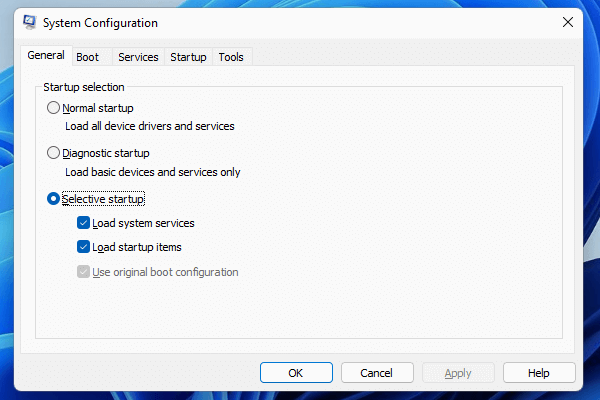
7 6 Ways: Open Win11 System Configuration & View System Specs - MiniTool
Article Introduction:This post discussed by php.cn includes two parts. On the one hand, it teaches you solutions for how to open Windows 11 System Configuration app ordered by easiness. On the other hand, this essay offers you several ways to check your system informatio
2025-05-24
comment 0
690

How to find and use System Preferences on Mac
Article Introduction:This guide explains how to access and use System Preferences (or System Settings) on your Mac to customize your computer experience.
Understanding System Preferences/Settings
System Preferences (renamed System Settings in macOS Ventura and later) is
2025-03-18
comment 0
661

Simplifying Linux System Administration with Webmin
Article Introduction:Webmin: A powerful tool to simplify Linux system management
Linux system management, especially for Linux newbies or those who manage multiple systems at the same time, can be a complex task, involving the management of software and hardware. Fortunately, Webmin—a web-based interface—simplifies many of the daily tasks required to maintain a healthy Linux system. This article will explore how Webmin manages Linux configuration through a simple browser interface, becoming a valuable tool for beginners and experienced system administrators.
What is Webmin?
Webmin is an open source Unix-like system (including Linux) system management interface. By Jamie
2025-03-07
comment 0
972
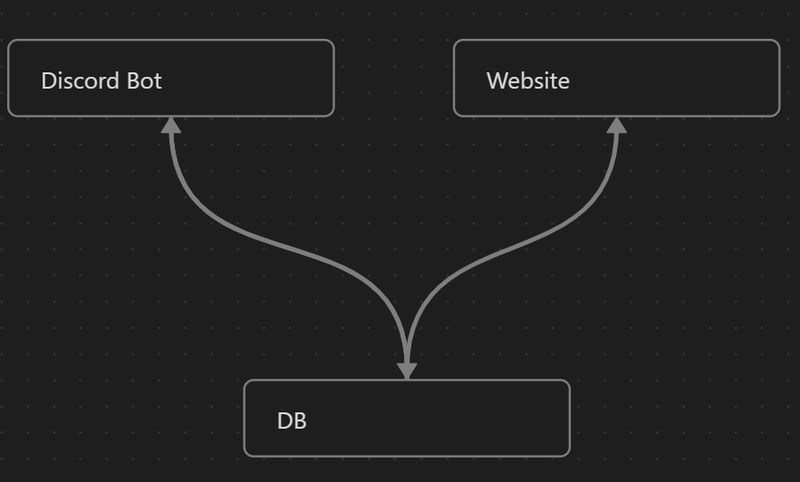
Squash Elo Rating System
Article Introduction:I am ecstatic to announce my new project, the Squash Elo Rating System. This project is created for the Carleton Squash Club.
Why?
When attending the club myself and talking to other players I realized there was a need for a system that
2024-11-27
comment 0
452
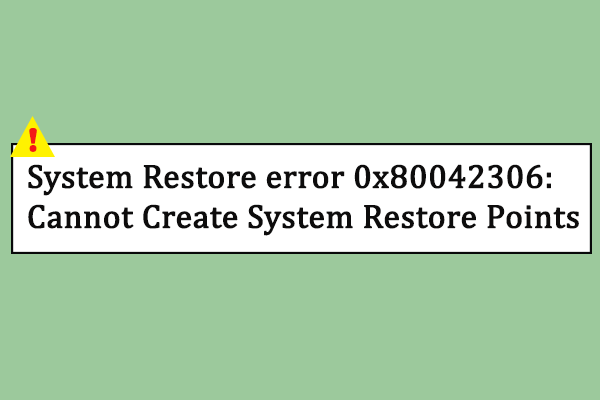
Four Methods to Fix System Restore Error 0x80042306
Article Introduction:You might encounter the system restore error 0x80042306 when you are trying to create a system restore point. If you can’t create system restore points successfully, you are unable to use the System Restore utility on your computer. php.cn Solutions
2025-05-22
comment 0
189
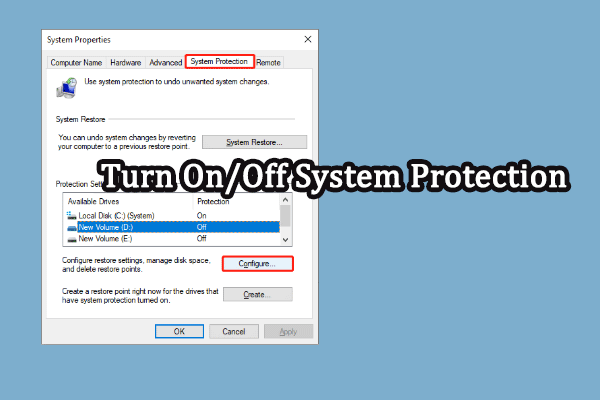
Exact Steps to Turn On/Off System Protection on Windows
Article Introduction:System Protection is a Windows feature that allows you to manage System Restore. To create system restore points and perform a system restore, the system protection utility should be enabled. This post on php.cn shows you how to turn on/off system pr
2025-06-19
comment 0
741
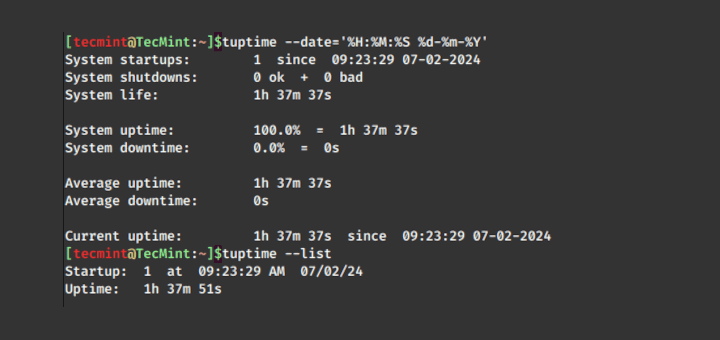
tuptime - Analyzes Uptime and Downtime of Linux System
Article Introduction:Linux system administration involves many activities one of which is monitoring and checking for how long your system has been running. It is always a good idea to keep track of system uptime in order to optimize the use of system resources.
In this
2025-05-27
comment 0
845

How to restore the win8 system details steps
Article Introduction:The steps to start system restore in Windows 8 are: 1. Press the Windows key X to open the shortcut menu; 2. Select "Control Panel", enter "System and Security", and click "System"; 3. Select "System Protection", and click "System Restore"; 4. Enter the administrator password and select the restore point. When selecting the appropriate restore point, it is recommended to select the restore point before the problem occurs, or remember a specific date when the system is running well. During the system restore process, if you encounter "The system restore cannot be completed", you can try another restore point or use the "sfc/scannow" command to repair the system files. After restoring, you need to check the system operation status, reinstall or configure the software, and re-back up the data, and create new restore points regularly.
2025-05-07
comment 0
912

Who invented the mac system
Article Introduction:The macOS operating system was invented by Apple. Its predecessor, System Software, was launched in 1984. After many iterations, it was updated to Mac OS X in 2001 and changed its name to macOS in 2012.
2025-04-12
comment 0
941