
The USB flash drive cannot be recognized and read after being inserted into the computer. How to repair and recover the data inside?
U disk is one of the commonly used storage devices in our daily life, but sometimes we encounter situations where the U disk cannot be recognized and read after being inserted into the computer. This may result in the loss of important data in the USB flash drive. This article will introduce in detail how to repair an unrecognized USB flash drive and recover the data on it. Tool materials: System version: Windows 11 Brand model: Lenovo Xiaoxin Pro16 2022 Software version: EaseUSDataRecoveryWizard15.2 1. Check the hardware connection 1. Check whether the U disk is correctly inserted into the USB interface of the computer, and try to change to a different USB interface. 2. Check whether the USB flash drive has physical damage, such as loose interface, damaged casing, etc. If it is damaged, it is recommended to send it for repair or replace it with a new one. 2. Driver and
Apr 22, 2024 pm 06:43 PM
How to recover data after accidental deletion of USB disk files? 3 tips to easily do it
Introduction: Accidental deletion of U disk files is a common problem, causing a lot of inconvenience to users. This article will introduce 3 tips to help you easily recover deleted files from a USB flash drive and avoid the worry of data loss. Tool materials: System version: Windows 10 Professional Edition 21H2 Brand model: Lenovo ThinkPad Any read and write operations on the USB flash drive. Because the computer system does not actually erase the data of the deleted file, but marks the disk space occupied by it as available. If you continue to copy or modify files on the USB flash drive, it is likely that the data of the deleted files will be overwritten, making recovery impossible.
Apr 22, 2024 pm 06:40 PM
Don't be afraid if your computer system crashes. Reinstalling the system without USB disk is simple, fast and safe.
Computer system crash is a headache, especially when you don't have a USB flash drive or system installation disk on hand, reinstalling the system seems to be a problem. But don't worry, this article will introduce you to a method to easily reinstall the system without a USB disk, so that you can deal with it calmly when the system crashes. Tool materials: System version: Windows1020H2 Brand model: Lenovo Yoga14s2021 software version: Magic Pig Installation Master v1.0.0.1 1. Common causes of system crash 1. Hardware failure: Physical damage to key hardware such as hard disk and memory causes the system to fail normal operation. 2. Virus infection: The computer is infected, and important system files are destroyed by the virus, causing the system to crash. 3. Software conflict: Installing incompatible software
Apr 22, 2024 pm 06:40 PM
The old USB flash drive cannot be recognized? A few simple tips will teach you how to fix it quickly!
As a commonly used storage device in people's daily life and work, USB flash drives often encounter problems that cannot be recognized or read. This article will introduce you to several simple and practical methods to help you quickly fix the problem of old USB flash drives not being recognized, so that your data will no longer suffer losses. Tool materials: System version: Windows1122H2 Brand model: Lenovo Xiaoxin Pro142022 Software version: DiskGenius5.4.2.1239 1. Check the physical connection of the U disk 1. First check whether the connection between the U disk and the computer is normal, and try to replace the USB interface. 2. If multiple USB interfaces cannot be recognized, you can test the U disk on other computers to eliminate the host USB interface failure. 2. Check the driver 1. Right-click "
Apr 22, 2024 pm 06:40 PM
Free U disk data recovery software to easily retrieve lost files!
In this digital age, USB flash drives have become an indispensable storage device in our daily lives. However, due to various reasons, important data on the USB flash drive may be suddenly lost, making people feel at a loss. Don’t worry, this article will introduce you to a free USB flash drive data recovery software to help you easily retrieve lost files. Tool materials: System version: Windows 10 Professional Edition Brand model: Lenovo ThinkPad Files are one of the main reasons for data loss. 2. Virus infection: When the USB flash drive is infected by a virus, the stored files may be maliciously tampered with or deleted.
Apr 22, 2024 pm 06:40 PM
U Master USB boot disk creation tool-Easily create bootable USB drive
In the modern digital age, USB boot drives have become an essential tool. It can help us quickly install the operating system, repair system failures, and perform data backup, etc. However, for many novice computer users, creating a USB bootable disk can be a daunting task. But, there is
Apr 22, 2024 pm 06:40 PM
The USB flash drive repeatedly prompts to format, how to quickly repair and recover data?
U disk is an indispensable storage device in modern life. It is portable, has large capacity and is easy to use. However, sometimes the USB flash drive will repeatedly prompt for formatting, causing the data to be unreadable and causing inconvenience to the user. This article will introduce how to quickly repair and restore USB flash drive data to help you easily deal with USB flash drive failure. Tool materials: System version: Windows1020H2 Brand model: SanDiskUltraFlairUSB3.0U disk software version: DiskGenius5.4.2.1239 1. Understand the reasons why the U disk repeatedly prompts for formatting 1. The U disk repeatedly prompts for formatting is usually due to file system damage and physical damage or caused by viral infection. 2. The file system may be damaged due to abnormal removal of the U disk or sudden
Apr 22, 2024 pm 06:37 PM![[Detailed Graphical Explanation] Quick Start Guide for USB Disk Installation System](https://img.php.cn/upload/article/000/000/164/171378208194270.jpg?x-oss-process=image/resize,m_fill,h_135,w_240)
[Detailed Graphical Explanation] Quick Start Guide for USB Disk Installation System
Installing the system via USB flash drive is a convenient and efficient way to install the system, especially suitable for emergency repair when the system crashes and cannot start normally. This article will introduce the steps of installing the system from USB flash drive in detail with pictures and texts, so that you can quickly master this practical skill. Tool materials: System version: Windows1121H2 Brand model: Lenovo ThinkBook14p2021 Software version: Micro PE Toolbox 2.1 1. Making a U disk boot disk 1. Prepare a U disk of more than 8GB and use the micro PE toolbox to make a U disk boot disk. Open the micro PE toolbox, select "Create PE boot disk", insert the U disk, select the U disk letter, and click "Start Making". 2. Wait for the production to be completed, and keep the USB flash drive connected during this period to avoid interrupting the production.
Apr 22, 2024 pm 06:34 PM
What should I do if my old computer freezes? You might as well use a USB flash drive to reinstall the system and refresh your machine.
As the computer usage time increases, the system speed will gradually slow down, and various lagging problems will occur one after another. Faced with this situation, reinstalling the system is a good choice. This article will introduce how to use a USB flash drive to quickly reinstall the system and give your old computer a new lease of life. Tool materials: System version: Windows 10 Professional Edition 21H2 Brand model: Lenovo ThinkPad Use USB 3.0 and above USB flash drives to increase reading and writing speed. 2. Before reinstalling the system, be sure to back up important data in your computer to avoid data loss. Data can be transferred to another
Apr 22, 2024 pm 06:31 PM
The USB flash drive failed to be formatted and cannot be used. A few simple methods can easily fix it.
U disk is one of the commonly used storage devices in our daily life. Occasionally, it may fail to be formatted and cannot be used. Don’t worry at this time. This article will introduce you to several simple and effective methods to help you easily fix the problem of USB flash drive formatting failure and give your USB flash drive a new lease of life. Tool materials: System version: Windows11 Professional Edition Brand model: KingstonDataTravelerExodia64GBUSB3.2Gen1 Software version: DiskGenius5.4.2.1239 1. Try formatting on other computers Sometimes, if the U disk fails to be formatted on a certain computer, it does not mean that it fails to be formatted on a certain computer. There is a problem with the USB drive itself. You can try inserting the USB flash drive into another computer and see if
Apr 18, 2024 pm 07:19 PM
The USB flash drive is not responding after being inserted into the computer? A few simple steps can help you solve the problem!
U disk is a portable storage device often used in our daily life. It is small in size, large in capacity and easy to carry. It is one of the indispensable tools for people's work and study. However, sometimes we encounter situations where the USB flash drive becomes unresponsive after being inserted into the computer, which is very distressing. This article will provide several simple and practical steps to solve this problem to help you quickly solve the problem of unresponsive U disk. Tool materials: System version: Windows 11 Brand model: Lenovo Xiaoxin Pro16 2022 Software version: Diskgenius5.4.2.1239 1. Check whether the U disk is damaged 1. Insert the U disk into other USB interfaces and check whether it can be recognized normally. If it can be used normally on other interfaces, it means that the USB flash drive
Apr 18, 2024 pm 12:10 PM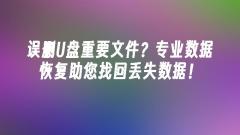
Deleted important files from USB flash drive by mistake? Professional data recovery helps you recover lost data!
Introduction: U disk is a commonly used storage device in our daily life and work. It is easy to carry and has large capacity. However, due to various reasons, important files on the USB flash drive may be accidentally deleted or lost, causing us unnecessary trouble and losses. Don’t worry, this article will give you a detailed introduction to the reasons why U disk files are accidentally deleted and how to use professional data recovery tools to retrieve lost data. Tool materials: System version: Windows 10 Professional Edition Brand model: Samsung BarPlus U disk 128GB Software version: Xiaobai data recovery software v3.5.6 1. Common reasons for accidental deletion of U disk files 1. Human error: When using a U disk, do not Carefully press the "Shift+Delete" shortcut key to permanently delete the file instead of moving it to recovery.
Apr 17, 2024 pm 10:30 PM
The icon does not display after the U disk is inserted into the computer. Several possible reasons and solutions
U disk is one of the commonly used storage devices in our daily life. It is easy to carry and has a large capacity. It is a favorite mobile storage tool for people. But sometimes we encounter a situation where the icon does not display after the USB flash drive is inserted into the computer, which makes people feel very distressed. This article will discuss from several aspects the reasons why the U disk does not display the icon after being inserted into the computer and the corresponding solutions. I hope it can help everyone solve this problem. Tool materials: System version: Windows11 Brand model: Kingston DataTravelerMax256GB Software version: DeviceManagerv10.0.19041.1 1. Hardware damage 1. If the U disk has suffered physical damage, such as a cracked casing, a broken circuit board, a damaged USB interface, etc.
Apr 17, 2024 pm 09:10 PM
Kingston USB flash drive: high-speed transmission, safe and portable, helping you improve work efficiency
Introduction: Kingston is a world-renowned storage device brand. Its high-quality USB flash drive products are famous for their high-speed transmission, safety and portability, and are deeply trusted by users from all walks of life. This article will introduce in detail the characteristics and usage of Kingston USB flash drives to help you improve efficiency in work and life. Tool materials: System version: Windows 11 Brand model: Kingston DataTravelerMax256GB Software version: exFAT format 1. High-speed transmission characteristics of Kingston U disk 1. Kingston DataTravelerMax uses the USB3.2Gen2x2 interface, with a maximum theoretical transmission speed of up to 2000MB/s, which is currently the best on the market One of the fastest USB flash drives on the Internet. Whether it is transferring documents, pictures, or high-definition videos
Apr 17, 2024 pm 07:10 PM
Hot tools Tags

Undress AI Tool
Undress images for free

Undresser.AI Undress
AI-powered app for creating realistic nude photos

AI Clothes Remover
Online AI tool for removing clothes from photos.

Clothoff.io
AI clothes remover

Video Face Swap
Swap faces in any video effortlessly with our completely free AI face swap tool!

Hot Article

Hot Tools

vc9-vc14 (32+64 bit) runtime library collection (link below)
Download the collection of runtime libraries required for phpStudy installation

VC9 32-bit
VC9 32-bit phpstudy integrated installation environment runtime library

PHP programmer toolbox full version
Programmer Toolbox v1.0 PHP Integrated Environment

VC11 32-bit
VC11 32-bit phpstudy integrated installation environment runtime library

SublimeText3 Chinese version
Chinese version, very easy to use








