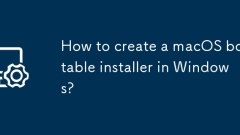
How to create a macOS bootable installer in Windows?
Making a macOS bootable installer on Windows is not officially supported, but can be implemented through third-party tools. First, prepare a USB drive above 16GB, macOS installation image (.dmg/.iso) and tools such as TransMac or balenaEtcher; secondly, use TransMac to right-click the USB drive and select "RestorewithDiskImage" to write the image, or use balenaEtcher to select ISO files and target disk to write; finally note that the USB drive must be in GPT format, and install Hackintosh, you also need to manually configure EFI boot and use boot tools to bypass restrictions.
Jul 13, 2025 am 01:10 AM
How to install Windows 10 ARM on a Raspberry Pi
Installing Windows 10ARM version to RaspberryPi is feasible but complex, and the experience may be poor. 1. Prepare materials: RaspberryPi4 (at least 4GB of memory), high-speed microSD card (at least 32GB), USB-C power supply, monitor, keyboard and mouse, and a Windows computer; 2. Download unofficial images, such as the version provided by WoAProject, and confirm compatibility and driver support; 3. Use Rufus or Ventoy to write the mirror to the microSD card and select the FAT32 file system; 4. Insert RaspberryPi to start and debug, and may encounter problems such as no display, non-peripheral recognition, or system crash; 5. Actual
Jul 13, 2025 am 01:08 AM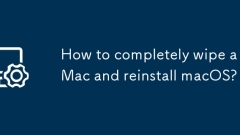
How to completely wipe a Mac and reinstall macOS?
TosecurelywipeandreinstallmacOS,firstbackupdatausingTimeMachineorcloudservices,thenenterRecoveryModebasedonyourMac’schiptype,useDiskUtilitytoerasethestartupdiskwiththecorrectformatandscheme,reinstallmacOSfromtheRecoverywindow,andfinallychoosewhethert
Jul 13, 2025 am 12:56 AM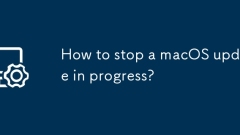
How to stop a macOS update in progress?
If the Mac is updating, you can stop it by: 1. When the update has not started, go to System Settings > General > Software Update, click "Details" and uncheck the update; 2. If the installation has started, you need to force shut down (long press the power button) and restart; 3. If the startup is abnormal, you can enter the recovery mode to repair or reinstall the system. However, stopping in the middle may cause system problems, so it is recommended to operate with caution.
Jul 13, 2025 am 12:48 AM
How to uninstall Windows and install Linux
To completely replace Windows with Linux, the key steps include preparing installation media, backing up data, partition adjustments, and system installation. First, you need to download the Linux distribution ISO file and use Rufus or Etcher to create a USB drive boot disk. Pay attention to selecting the correct write mode; secondly, be sure to back up important data and clarify the purpose of the partition through GParted to avoid mistaken deletion; select the appropriate distribution during installation, confirm the UEFI boot mode and boot position, and select "Erase the disk and install Linux" to completely replace Windows; finally check whether it enters the system normally after restarting, adjust the BIOS startup sequence if necessary and install additional drivers. The entire process needs to be operated with caution, especially the partitioning and formatting process.
Jul 13, 2025 am 12:23 AM
Install Windows on a new hard drive
Installing Windows to a new hard drive is feasible and not complicated. You need to prepare a new hard drive, a USB drive above 8GB and another available computer, and download the system creation tool from Microsoft's official website to create a bootable USB drive. Make sure the BIOS supports USB boot, confirm that the Windows version matches the license, and back up important files of the old system. Then insert the USB drive into the target machine, turn on the computer and enter the boot menu to select USB drive boot, and click "Install Now" to complete the installation. Select "Unallocated space" of the new hard disk in the installation interface, and the system will automatically partition; if manual operation is required, delete the old partition and create it and format it. After the installation is completed, set basic information such as region, account, install drivers, activate the system, update Windows, enable system restoration as soon as possible, and check
Jul 12, 2025 am 01:14 AM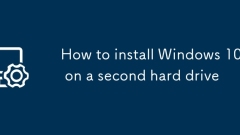
How to install Windows 10 on a second hard drive
When installing Windows 10 on the second hard disk, you need to pay attention to partitioning, booting and drivers. 1. Preparation: Make sure the second hard disk is connected, make a Windows 10 installation USB disk and ensure that the BIOS supports USB disk booting; 2. Partition settings: Select the correct hard disk during installation, no space is allocated, and new standard partitions can be created. The existing data can be manually adjusted but complex operations can be avoided; 3. Boot processing: Keep the first hard disk connected to automatically configure the dual system, or adjust the startup item through msconfig/bcdedit. The default boot disk is set in the BIOS. If there is a problem, you can install the USB disk to repair the boot; 4. Driver and Optimization: Prepare the necessary driver, turn on the SSD, confirm the 4K alignment and maintain it regularly, turn off the fast boot to reduce interference. The whole thing
Jul 12, 2025 am 12:59 AM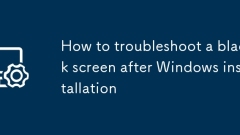
How to troubleshoot a black screen after Windows installation
1. Make sure the monitor power and connection cable are normal, check whether it is connected to the independent graphics card interface; 2. Force restart to enter safe mode to uninstall the graphics card driver; 3. Repair the system files or reset the system through the command prompt; 4. Check the BIOS settings to ensure that the display device is started correctly. If the screen becomes black after installing Windows, you should first troubleshoot the display itself, confirm that the power, connection cable and interface are correct, then enter safe mode to uninstall the graphics card driver, try to repair the boot records and system files, and check whether the display settings in the BIOS are correct. Most of the cases are caused by driver, hardware compatibility or system settings problems. Follow the steps to troubleshoot.
Jul 12, 2025 am 12:45 AM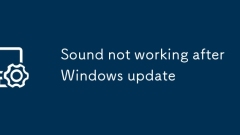
Sound not working after Windows update
If the sound does not work after Windows update, you can fix it by following the following steps: first check whether the audio device is connected normally and confirm the volume settings; secondly run the built-in audio troubleshooting tool of the system; then update or roll back the audio driver in Device Manager; if it is invalid, try to completely uninstall and reinstall the driver; finally check for Windows update and optional driver updates. These methods usually resolve audio issues caused by driver conflicts or setting resets.
Jul 12, 2025 am 12:26 AM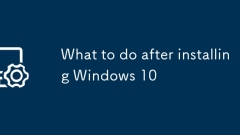
What to do after installing Windows 10
AfterinstallingWindows10,youshouldfirstupdateWindowsandinstalldriversviaSettings>Update&Security>WindowsUpdate,thenaddressmissinghardwaredriversthroughDeviceManager,drivertools,ormanufacturerwebsites.Next,setupanon-adminuseraccount,adjustpe
Jul 12, 2025 am 12:14 AM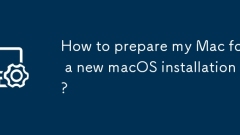
How to prepare my Mac for a new macOS installation?
Four key preparations should be completed before macOS installation: 1. Fully backup of data, use TimeMachine or external hard drive and verify integrity; 2. Organize necessary account and license information, including AppleID and third-party services; 3. Create a bootable installation USB drive to ensure the correct format and commands; 4. Clean old files and use storage management tools to free up space. Being prepared for these can significantly improve the smoothness of the installation process and avoid accidents.
Jul 11, 2025 am 01:17 AM
How to resolve Wi-Fi issues during macOS Internet Recovery?
When encountering Wi-Fi connection problems in macOS Internet recovery mode, you can try the following steps: 1. Check the basic network environment to ensure that the signal is normal and that other devices can access the Internet, and confirm whether the router supports the 2.4GHz frequency band of old Macs; 2. Use the Command Option W key combination to manually switch the wireless network and reconnect; 3. Force wired methods such as Ethernet or mobile phone hotspots to replace Wi-Fi connections; 4. Avoid using hidden networks or passwords with special characters to ensure accurate input. Gradually checking according to the above method can usually solve the connection problem and successfully complete the recovery process.
Jul 11, 2025 am 01:13 AM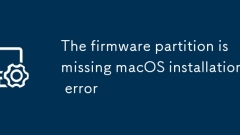
The firmware partition is missing macOS installation error
When you encounter the "Thefirmwarepartitionismismissing" error, it means that the necessary firmware partition cannot be found during macOS installation. 1. First check whether the disk has an EFI partition (usually 200MB to 500MB FAT32 or MS-DOS format). If not, it needs to be created manually; 2. The EFI partition can be repaired or rebuilt through terminal commands (such as diskutillist and gptadd) and formatted into the correct format; 3. Black Apple users should ensure that the EFI partition is mounted, the boot configuration is complete, the BIOS enables UEFI mode and the installation disk is correctly made; 4. When replacing the hard disk or migrating the system, make sure that the cloning tool copy the EFI partition, and create it manually if necessary.
Jul 11, 2025 am 01:09 AM
macOS installation stuck with 1 minute remaining
The macOS installation stuck in "1 minute left" is usually caused by inaccurate time estimates, hardware compatibility issues, installation source or disk performance issues. 2. Solutions include waiting to observe the disk read and write status first, 3. Check the EFI configuration and SMBIOS settings, 4. Replace the USB disk or repair disk errors, 5. Check the log after a forced restart and try to change the macOS version. When encountering this problem, you should first calmly determine whether it is still running in the background, and then gradually check the hardware, drivers, installation media and other links. In most cases, there is no need to force restart immediately. After confirming that there is no read and write activities, further measures will be taken.
Jul 11, 2025 am 12:51 AM
Hot tools Tags

Undress AI Tool
Undress images for free

Undresser.AI Undress
AI-powered app for creating realistic nude photos

AI Clothes Remover
Online AI tool for removing clothes from photos.

Clothoff.io
AI clothes remover

Video Face Swap
Swap faces in any video effortlessly with our completely free AI face swap tool!

Hot Article

Hot Tools

vc9-vc14 (32+64 bit) runtime library collection (link below)
Download the collection of runtime libraries required for phpStudy installation

VC9 32-bit
VC9 32-bit phpstudy integrated installation environment runtime library

PHP programmer toolbox full version
Programmer Toolbox v1.0 PHP Integrated Environment

VC11 32-bit
VC11 32-bit phpstudy integrated installation environment runtime library

SublimeText3 Chinese version
Chinese version, very easy to use








