
How to pair Magic Keyboard with Mac
The steps to connect MagicKeyboard to Mac are as follows: 1. Make sure the keyboard is powered and turn on Mac Bluetooth; 2. Enter the keyboard into pairing mode, press and hold the power key until the indicator light flashes; 3. Select MagicKeyboard in the Bluetooth menu of Mac to connect. If prompted to enter the pairing code, enter 0000 or 1234; 4. If the connection fails, try restarting Bluetooth or Mac, get close to the device, delete existing records and then pair again. The key point is to ensure adequate power, enter pairing mode correctly, and avoid conflicts with other devices.
Jul 13, 2025 am 01:42 AM
How to change the default mail app on Mac
The default mail application of Mac can be changed to Outlook, Spark and other clients. The specific steps are as follows: 1. Open "System Settings" or "System Preferences" and enter the "Default Application" section; 2. Select the target mailbox application in the "Email" column; 3. If the target application is not displayed, check whether it supports mail protocol binding, try to restart the application or update the version; 4. Test whether the change is effective, click the web email link to confirm whether the pop-up application is the target client. Complete the above steps to successfully switch the default mailbox.
Jul 13, 2025 am 01:41 AM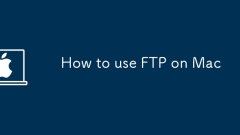
How to use FTP on Mac
To use FTP to transfer files on your Mac, third-party tools are recommended. The preferred method is to use FileZilla (free). After downloading and installing, enter the host, username, password and port (default 21) for quick connection. The left side is the local file and the right side is the server file. You can upload or download it by double-clicking it. Secondly, you can use the terminal command line to open Terminal and enter the ftp host address, and log in as prompts. Use ls, get, put and other commands to manage files. However, this method does not support SFTP and is complicated to operate. The "Guest Connection" mentioned in some tutorials is only suitable for non-encrypted FTP. It has poor compatibility. It is recommended to only use for temporary viewing. Overall, FileZilla is the most stable and intuitive
Jul 13, 2025 am 01:36 AM
How to connect multiple monitors to Mac
Mac supports multiple monitors depending on the model and interface type. The M1/M2 series MacBook Air and 13-inch MacBook Pro support up to one external monitor. The 14-inch and 16-inch MacBook Pro support two or three. Macmini, iMac, and MacStudio usually support at least two. You can view the specific specifications through the official website or "About this machine". The connection methods include USB-C to HDMI direct connection, multi-port dock split screen, and Thunderbolt tandem connection (requires monitor support). When purchasing docking dock, you need to confirm the resolution and refresh rate compatibility; in system settings, go to "System Settings" → "Display" to adjust the screen arrangement, mirror mode, expand the desktop and resolution. If the monitor does not respond, you should
Jul 13, 2025 am 01:35 AM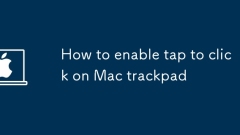
How to enable tap to click on Mac trackpad
To enable the tap-to-click function of the Mac trackpad, first open the system settings or system preferences. You can enter through the Apple menu and enter the "Touchpad" position in the search bar. Then select the "Pointer and Click" tab and check "Tap to click" to enable it. If you are using a MacBook after 2015, this feature is usually supported by default; if you cannot find this option, it may be that the model does not support it. In addition, the click velocity sensitivity can be adjusted in the same setting and changed to "moderate" or "press again" to avoid being overly sensitive. If the settings are invalid, it is recommended to restart the computer or check whether the third-party drivers are in conflict. Finally, cleaning the area under the trackpad may also solve the problem of unresponsiveness. Enable this feature significantly improves operational efficiency.
Jul 13, 2025 am 01:25 AM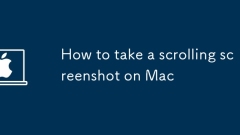
How to take a scrolling screenshot on Mac
Mac screenshots themselves do not support scrolling screenshots, but can be implemented through system functions or third-party tools. 1. Use the screenshot tool in macOS to manually splice the preview app: take a segmented screenshot and leave an overlapping area. Drag in the picture through the preview app to export it as a PDF or picture. 2. Safari browser native scrolling screenshots: In macOSMojave and above, press Cmd Shift 4 spaces and click "Enterprise Page" to automatically generate a complete screenshot. 3. Automatic scrolling screenshots for third-party tools: such as Lightshot, Snagit, Shottr, supports shortcut key operations and automatic scrolling screenshots, suitable for frequent use scenarios. Just choose the right method according to your needs.
Jul 13, 2025 am 01:24 AM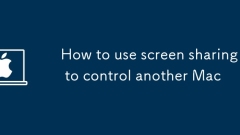
How to use screen sharing to control another Mac
TocontrolanotherMacremotelyusingscreensharing,firstenablescreensharingonthetargetMacbygoingtoSystemSettings>SharingandcheckingScreenSharing,thenconnectfromanotherMacviaFinderormanuallyusingtheremoteMac’sIPaddress.1.EnablescreensharinginSystemSetti
Jul 13, 2025 am 01:18 AM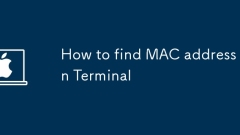
How to find MAC address in Terminal
Checking the MAC address can be achieved through terminal commands. In macOS or Linux systems, 1. Use ifconfigen0|grepether (macOS check Wi-Fi interface); 2. Use iplinkshow and find link/ether (Linux); 3. List all interface names through ifconfig-l or iplink to determine the correct device name; in addition, you can also view it through a graphical interface, such as macOS entering "System Settings" → "Network" to view details, or directly view the Linux desktop environment in the network settings.
Jul 13, 2025 am 12:54 AM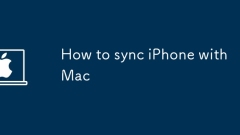
How to sync iPhone with Mac
iPhone and Mac synchronization can be achieved in a variety of ways. 1. It is most convenient to use iCloud to automatically synchronize. After logging in to the same Apple ID, you can automatically synchronize photos, contacts and other contents; 2. Connecting via USB data cable can achieve faster and more stable transmission and backup of the whole machine, operate in the finder and set trust options; 3. Third-party tools such as iMazing and Dropbox can flexibly synchronize specific files, but you need to pay attention to privacy and security. Just choose the right method according to your needs.
Jul 13, 2025 am 12:30 AM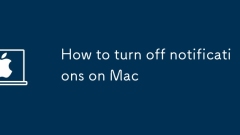
How to turn off notifications on Mac
There are four main ways to turn off notifications on your Mac. 1. Turn off all notifications through "System Settings": Enter the "Notifications" setting, click the top switch to close all notifications with one click, which is suitable for temporary purity. 2. Manage the notification settings of applications one by one: select a specific app in the notification list, turn off its notification permissions or prohibit the display of banners, such as WeChat, email, etc. 3. Use "Concentration Mode" to intelligently filter notifications: Create "Work" and "Sleep" and other modes, set the types of notifications allowed to be received and can be automatically turned on regularly. 4. Tips for quickly switching notification status: Quickly enable Do Not Disturb mode through the Control Center or Siri, suitable for temporary mute needs.
Jul 13, 2025 am 12:26 AM
Contacts App Missing All Contacts on Mac? Here’s the Fix
Some Mac users have noticed that their Contacts app occasionally loses all contact information, leaving the entire address book empty. While this situation is definitely concerning, there's a bright side — in most cases, it’s an easy fix, and your co
Jul 12, 2025 am 09:31 AM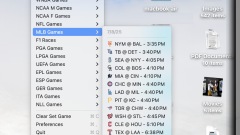
See Sports Scores in the Mac Menu Bar with MenuScores
For Mac users who are also sports enthusiasts, there’s a handy little free application known as MenuScores. This app displays the game of your choice directly in the menu bar, making it easy to monitor scores or upcoming game times with just a glance
Jul 12, 2025 am 09:27 AM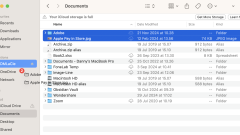
How to Move Files from Mac to External Hard Drive? How to Transfer Them?
How to transfer files from Mac to external hard driveWhen moving files, you physically remove them from their original location. Copying files, meanwhile, preserves the original file location—pasting a second version to
Jul 12, 2025 am 09:25 AM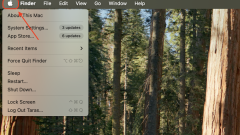
Word Not Responding on Mac: How to Fix & Save It on MacBook Air/Pro?
Why is Microsoft Word not responding on MacMicrosoft Word may stop responding on Mac for several underlying reasons, most of which are related to how your system handles memory, software, or file structures. Identifying
Jul 12, 2025 am 09:19 AM
Hot tools Tags

Undress AI Tool
Undress images for free

Undresser.AI Undress
AI-powered app for creating realistic nude photos

AI Clothes Remover
Online AI tool for removing clothes from photos.

Clothoff.io
AI clothes remover

Video Face Swap
Swap faces in any video effortlessly with our completely free AI face swap tool!

Hot Article

Hot Tools

vc9-vc14 (32+64 bit) runtime library collection (link below)
Download the collection of runtime libraries required for phpStudy installation

VC9 32-bit
VC9 32-bit phpstudy integrated installation environment runtime library

PHP programmer toolbox full version
Programmer Toolbox v1.0 PHP Integrated Environment

VC11 32-bit
VC11 32-bit phpstudy integrated installation environment runtime library

SublimeText3 Chinese version
Chinese version, very easy to use








