
How to create a custom brush in Photoshop
The steps to create a custom brush in Photoshop are as follows: 1. Select a pattern with clear edges and suitable for brushes, such as hand-painted textures or photo parts, and adjust it to the appropriate size; 2. Use the "Magic Wand Tool" or "Quick Selection Tool" to remove the background to ensure that the pattern is in an independent selection; 3. Create a basic brush through "Edit > Define Brush Presets"; 4. Adjust the parameters such as "Shape Dynamic", "Scatter", "Text" and "Transfer" in the "Brush" panel to make the strokes more natural; 5. Finally, click "Save As Brush" to save as a .abr file for convenience of subsequent use and sharing.
Jul 08, 2025 am 01:01 AM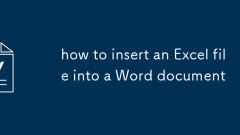
how to insert an Excel file into a Word document
There are three main ways to insert Excel files into Word documents: embed, link, and copy-paste. First, embed Excel files as objects can be opened and edited directly in Word, suitable for static content; second, linking Excel data can be automatically updated, suitable for reports that need to be synchronized with the original data; third, copy the required content and selectively paste it into a table or picture, suitable for situations where only part of the data is needed and pay attention to layout. Each method has its own advantages depending on the usage scenario.
Jul 08, 2025 am 01:01 AM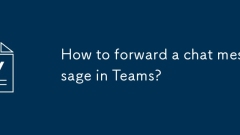
How to forward a chat message in Teams?
The way to forward messages in Microsoft Teams is to use the "..." menu. The specific steps are as follows: 1. Open the chat conversation, find the message you want to forward and hover (or click) to display three dots; 2. Click "Forward", and then select Contact or Group Send. This method is suitable for one-to-one and group chats, but is only accepted by members within the organization. It should be noted that forwarding only contains a single message and does not come with a complete conversation context. It is recommended to add instructions so that the recipient can understand the content. In addition, if the message contains a file or link, it will be attached when forwarding, but the recipient needs to have the corresponding permissions to access externally stored content (such as OneDrive or SharePoint).
Jul 08, 2025 am 12:58 AM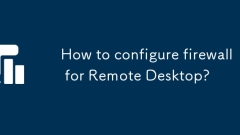
How to configure firewall for Remote Desktop?
Configuring a firewall to allow remote desktop connections requires opening the correct port and setting up access controls. 1. Open the default remote desktop port 3389 (TCP) to ensure that the local and remote system firewalls enable corresponding rules. If the port number has been changed, it needs to be added manually; 2. Allow the mstsc.exe program to check or create relevant program rules in inbound and outbound rules through the firewall; 3. Optionally set fine-grained access control, restricting remote IP addresses to only allow specific IP or IP segment connections, or use them in combination with VPN to improve security.
Jul 08, 2025 am 12:58 AM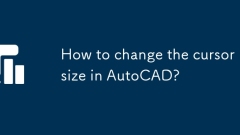
How to change the cursor size in AutoCAD?
In AutoCAD, you can adjust the cursor size by the following methods: 1. Enter the command CURSORSIZE and set the percentage value from 5 to 20 to adjust the cross cursor size; 2. Open the "Sketch Settings" dialog box, drag the "Tag Size" slider in the "Object Snap" tab to adjust the visual effect of the capture mark; 3. Modify the "Pickup Box Size" in the "Select Set" tab of the "Options" dialog box. It is recommended to set the appropriate value between 1 and 50 according to the mouse accuracy and screen resolution to improve selection efficiency.
Jul 08, 2025 am 12:56 AM
How to make a round picture in Photoshop
There are three common ways to make pictures into circles in Photoshop. First, use the ellipse marquee tool to combine with the layer mask, select the ellipse marquee tool (shortcut key M), press and hold Shift to create a circle selection, and after adding the layer mask, you can form a circle image, suitable for scenes such as avatars, icons, etc. that require flexible adjustment; second, directly crop through the shape tool, use the ellipse tool to draw the circle and create a clipping mask, which is suitable for vector style designs such as APP buttons; third, use the circumferential rectangle tool to set the radius of the rounded corner to half of the width to achieve an approximate circle, which is suitable for quick layout and low accuracy requirements.
Jul 08, 2025 am 12:55 AM
What is the difference between a WeChat subscription and service account?
Choosing a WeChat subscription account or a service account depends on the function and communication needs. 1. In terms of message push frequency, subscription accounts can be sent frequently but messages enter the subscription list. The service accounts are only once a day but are directly displayed in the chat list, which is suitable for businesses that require high visibility; 2. In terms of menu functions, service accounts support custom menus and trigger interactions, and subscription accounts are limited unless paid authentication; 3. In terms of applicable scenarios, individuals or enterprises can register, but service accounts require more information to verify to enable advanced functions. It is recommended to use a subscription account during the content testing phase, and transfer it to a service account when customers need to interact.
Jul 08, 2025 am 12:53 AM
How to use Alipay to pay for a Didi ride?
The steps for Alipay to pay for Didi are: 1. Bind the payment method in advance and ensure sufficient balance; 2. Download the Didi App to complete registration and real-name authentication; 3. Select the car model when placing an order and confirm the boarding point; 4. The payment page pops up after the trip, and Alipay needs to be set as the payment method and authorized for the first use; 5. Multiple passengers can use the AA payment function; 6. After the payment is completed, you can view the bill details in the order details. If there are any abnormalities, you can apply for processing through Alipay. The entire process is simple but attention should be paid to details such as account balance, network status and payment authorization.
Jul 08, 2025 am 12:52 AM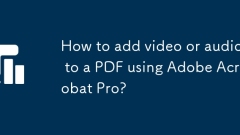
How to add video or audio to a PDF using Adobe Acrobat Pro?
Use Adobe AcrobatPro to insert video or audio into PDF. The specific steps are: 1. Open the PDF file and enter the "Comment and Mark" or "Prepare Form" tool group; 2. Select the "Attach File" or "Insert Media" function; 3. Select the required file from the computer to complete the insertion. After inserting, an icon that can be played by double-clicking the icon will be generated. Right-clicking the icon can adjust the display style and confirm whether the file path is correct. Notes include: Make sure that the media files are in the same directory as the PDF to avoid path problems. It is recommended that the recipient use the Adobe Acrobat series software to open it to ensure compatibility. The operation of different versions is slightly different, and it is recommended to use AcrobatDC for better functional support and compatibility. entire
Jul 08, 2025 am 12:50 AM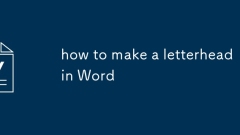
how to make a letterhead in Word
TocreatealetterheadinWord,startwithpagesetup,addbrandelements,applydesigntipsforacleanlook,andsaveitasatemplate.Beginbysettingtopmargins(1-2inches),choosingportraitorientation,andadjustingheaderspace.Next,includecompanyname,logo,contactinfo,andoption
Jul 08, 2025 am 12:49 AM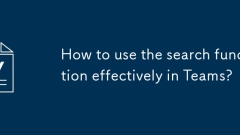
How to use the search function effectively in Teams?
The key to efficient search in Teams is to master qualifying words, filtering tools and troubleshooting ideas. Use qualifiers such as from:, filename:, has:attachment to accurately locate the content; use the "Filter" button to narrow the scope by type, date, sender, etc.; pay attention to whether the search range is limited to a specific channel; if it cannot be searched, check permissions, synchronization status, keyword accuracy and whether there are policy restrictions.
Jul 08, 2025 am 12:43 AM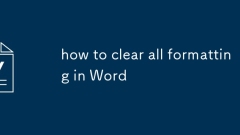
how to clear all formatting in Word
To solve the problem of confusing pasting text formats in Word, there are three methods: First, use shortcut keys to clear the format, press Ctrl Space (Windows) or Command Space (Mac) after selecting text, to quickly restore the default text style; second, adjust it uniformly through the "Style" panel, and apply the "Text" style after selecting text, which is suitable for handling complex formats and keeping the document style consistent; third, use "Paste Special", right-click to select "Keep text only" or use Ctrl Alt V and select "Text" to avoid format problems from the source. These three methods are applicable to different scenarios. After mastering them proficiently, you can effectively deal with the troubles of confusing formats.
Jul 08, 2025 am 12:43 AM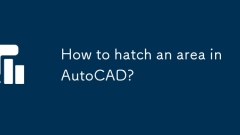
How to hatch an area in AutoCAD?
TohatchanareainAutoCAD,firstensuretheboundaryisfullyenclosed,thenusetheHatchcommandtoapplyapattern.Beginbyconfirmingtheareaisclosed,suchasapolylineorcircle;gapswillpreventproperhatching.Next,accesstheHatchtoolviatheHometaborcommandline,andchooseapatt
Jul 08, 2025 am 12:41 AM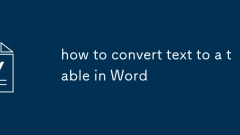
how to convert text to a table in Word
The key to quickly converting text into tables in Word is to organize the content structure and choose the right method. Use the "Convert Text to Table" function to be the most direct way, as long as the text has been classified with tab characters, commas or paragraph separators. The operation steps are: Select the text → Click "Insert" > "Table" > "Convert Text to Table" → Set the number of columns and separators → Confirm to generate the table. If the number of columns is wrong, you can fall back and reset or adjust the column width; manually create the table and then fill in the contents suitable for complex structure or unorganized content. The operation suggestions are: select the number of rows and columns through "Insert" > "Table" or manually enter the number of rows and columns before filling in the content; in order to improve the success rate of conversion, you need to pay attention to the text format specifications, including unified separators (such as Tab keys), avoidance
Jul 08, 2025 am 12:41 AM
Hot tools Tags

Undress AI Tool
Undress images for free

Undresser.AI Undress
AI-powered app for creating realistic nude photos

AI Clothes Remover
Online AI tool for removing clothes from photos.

Clothoff.io
AI clothes remover

Video Face Swap
Swap faces in any video effortlessly with our completely free AI face swap tool!

Hot Article

Hot Tools

vc9-vc14 (32+64 bit) runtime library collection (link below)
Download the collection of runtime libraries required for phpStudy installation

VC9 32-bit
VC9 32-bit phpstudy integrated installation environment runtime library

PHP programmer toolbox full version
Programmer Toolbox v1.0 PHP Integrated Environment

VC11 32-bit
VC11 32-bit phpstudy integrated installation environment runtime library

SublimeText3 Chinese version
Chinese version, very easy to use

Hot Topics
 1794
1794
 16
16
 1739
1739
 56
56
 1590
1590
 29
29
 1468
1468
 72
72
 267
267
 587
587





