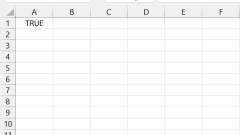
How to Use Not Equal To, Greater/Less Than Operators in Excel – Step by Step Guide
Mastering comparison operators in Excel is crucial for enhancing the functionality and interactivity of your spreadsheets. This guide will delve into the usage of three fundamental comparison operators: Not Equal To (), Greater Than (>), and Less
May 21, 2025 am 02:23 AM
Master the OFFSET Function in Excel – Step by Step Guide
Unlocking the Power of Microsoft Excel's OFFSET Function can significantly enhance your data analysis capabilities, offering a versatile tool to navigate through spreadsheets with ease. It's like discovering a hidden pathway in the complex maze of da
May 21, 2025 am 02:18 AM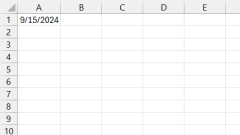
Quick Formula for Today’s Date in Excel – Step by Step Guide
In Excel, tracking and managing dates is essential to keeping data organized and up to date. Today, I will show you how to use today's date in Excel, including how to display and use it effectively in a spreadsheet. Let's understand how to use today's date formula in Excel. Key points: The TODAY() function provides the current date and is automatically updated every time the spreadsheet is recalculated. Use keyboard shortcuts such as Ctrl; to quickly enter today's date without using formulas. The TODAY() function is useful for tracking deadlines and milestones by comparing them to other dates in a spreadsheet. Advanced usage of TODAY() includes using it in conjunction with other functions for complex
May 21, 2025 am 02:10 AM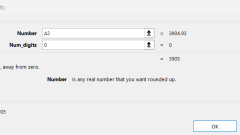
How to Use the Roundup Function in Excel
When dealing with numerical data in Excel, the need to round up values often arises to ensure cleaner and more practical calculations. The ROUNDUP function is an excellent tool for this purpose, as it allows you to round numbers up to a specified num
May 21, 2025 am 02:08 AM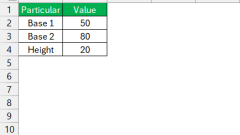
How to Find Area of a Trapezoid in Excel – Area under the Curve
When I first began utilizing Excel for geometry-related calculations, I quickly discovered its versatility in handling mathematical challenges. One task that Excel excels at simplifying is calculating the area of a trapezoid. If you're interested in
May 21, 2025 am 02:07 AM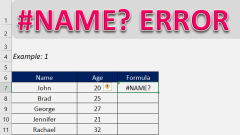
How to fix the #NAME error in Excel?
In this article, you will discover the following key points:Understanding the #NAME error in ExcelMethods to resolve the #NAME error in ExcelConclusionFollow this comprehensive guide on addressing the #NAME error in Excel and download the accompanyin
May 21, 2025 am 02:06 AM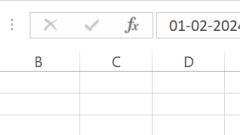
How to Calculate Days Since or Until Date in Seconds in Excel
Embark on a journey through time within the realm of Microsoft Excel, where dates are not merely dates but sequential numbers, providing a pathway to efficient calculations and precise data management. Delve into the secrets of Excel's date functiona
May 21, 2025 am 02:02 AM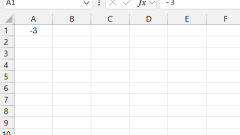
How to Create Negative Number Formulas in Excel
Handling negative numbers in Excel can streamline your data analysis, particularly in financial and scientific contexts. This guide will explore various techniques and formatting options to manage negative numbers more effectively, ensuring your calc
May 21, 2025 am 02:01 AM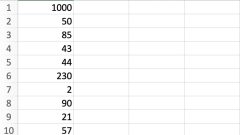
Creative Ways to Subtract in Excel
Don't miss out on this insightful article about the Top 20 Common Problems in Excel! Also, make sure to enroll in this Free Microsoft Excel Online Course – a comprehensive 20 hour journey from beginner to advanced levels!To enhance your learning exp
May 21, 2025 am 01:58 AM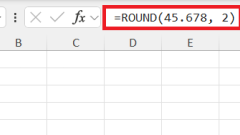
What is a Whole Number in Excel – Round Numbers with Ease
When working with Excel, it's crucial to understand and handle various types of numbers, including whole numbers, which are essential for data analysis that doesn't involve fractions or decimals. Let me guide you through the concept of whole numbers
May 21, 2025 am 01:54 AM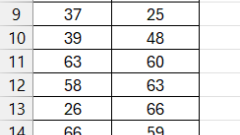
The Ultimate Excel T-Test Tutorial – Calculate Test Statistics Fast
Mastering the calculation of the t-statistic in Excel is essential for anyone delving into statistical data analysis. Excel's Data Analysis Toolpak offers a user-friendly method to conduct t-tests, facilitating the comparison of sample means and hypo
May 21, 2025 am 01:51 AM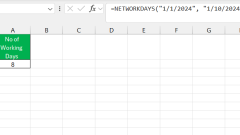
What are the Weekend Days in Excel – Step by Step Formula Guide
When working with dates in Excel, it's often necessary to distinguish weekends, particularly for calculations involving only weekdays, such as business days or project durations. Excel provides various tools and formulas to efficiently identify and m
May 21, 2025 am 01:35 AM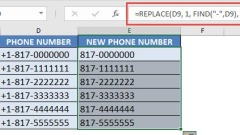
3 Quick Ways to Remove Formulas in Excel
Key TakeawaysYou can eliminate formulas in Excel while preserving the data by using techniques such as right-clicking the cell, utilizing options in the Home tab, or applying keyboard shortcuts. This approach simplifies sharing reports without reveal
May 21, 2025 am 01:24 AM
How to fix the #VALUE error in Excel formulas
In Excel, a #VALUE error is displayed when the variable type in the formula is not supported or the cell referenced in the formula is invalid. This indicates that the user provided parameter type is incorrect. There may be many reasons why Excel shows this error, and you need to find out the specific cause of the error to resolve it. Key Point #VALUE! Errors are caused by incorrect data types - This error usually occurs when a formula contains text and requires numerical calculations (such as adding numbers to text values). Check for extra spaces or hidden characters - Sometimes, extra spaces or non-printable characters in a cell can cause a #VALUE! error. Use TRIM or CLEAN functions to delete them. Verify function parameters - Some functions require
May 21, 2025 am 01:17 AM
Hot tools Tags

Undress AI Tool
Undress images for free

Undresser.AI Undress
AI-powered app for creating realistic nude photos

AI Clothes Remover
Online AI tool for removing clothes from photos.

Clothoff.io
AI clothes remover

Video Face Swap
Swap faces in any video effortlessly with our completely free AI face swap tool!

Hot Article

Hot Tools

vc9-vc14 (32+64 bit) runtime library collection (link below)
Download the collection of runtime libraries required for phpStudy installation

VC9 32-bit
VC9 32-bit phpstudy integrated installation environment runtime library

PHP programmer toolbox full version
Programmer Toolbox v1.0 PHP Integrated Environment

VC11 32-bit
VC11 32-bit phpstudy integrated installation environment runtime library

SublimeText3 Chinese version
Chinese version, very easy to use








