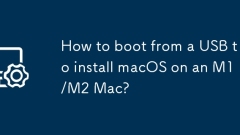
How to boot from a USB to install macOS on an M1/M2 Mac?
TobootmacOSfromaUSBonanM1orM2Mac,firstensuretheUSBinstalleriscompatiblewithAppleSilicon.1.CreateabootableinstallerusinganotherMacandthecreateinstallmediacommandinTerminal.2.FormattheUSBdriveasMacOSExtended(Journaled)withaGUIDpartitionschemeandatleast
Jul 07, 2025 am 01:19 AM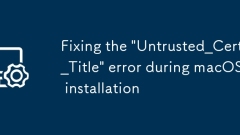
Fixing the 'Untrusted_Cert_Title' error during macOS installation
To resolve the "Untrusted_Cert_Title" error, you must first make sure to use the official certified installer and create it correctly. Secondly, check whether the system time settings are accurate, then update the firmware and bootstrap, and finally try to install macOS through the network recovery. The specific steps are: 1. Use the official AppStore installer and create a USB installer through Apple tools such as createinstallmedia to avoid manually copying files or using third-party tools; 2. After entering recovery mode, correct the date and time through terminal commands; 3. Check and update the EFI or firmware of the Mac to confirm that the hardware supports the target macOS version; 4. Long press Option Command R to start the network
Jul 07, 2025 am 01:06 AM
How to install macOS on a blank hard drive?
Installing macOS from scratch is not complicated, just prepare the tools and follow the steps. First, prepare a working Mac, at least 16GB USB drive, a stable network connection and sufficient time; secondly, it is recommended to use the createinstallmedia command in Terminal to create a bootable installer; then enter the installation interface through RecoveryMode or USB installer; then use DiskUtility to format the target hard disk as APFS or MacOSExtended; finally follow the prompts to complete the installation process.
Jul 07, 2025 am 12:32 AM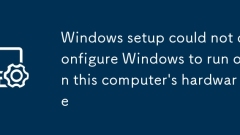
Windows setup could not configure Windows to run on this computer's hardware
When the error "Windowssetup could not configure Windows storunonthis computer'shardware" appears, it is usually caused by the following reasons. Corresponding solutions can be taken in order: 1. BIOS/UEFI settings are incompatible. Enter the BIOS to set the boot mode to UEFI and turn off SecureBoot; 2. The driver is missing or the hardware is incompatible. You need to download the latest storage driver of the motherboard and integrate it into the installation USB disk, or change the hard disk mode from RAID to AHCI in the BIOS; 3. The USB disk installation media is improperly produced, it is recommended to use Microsoft official tools or Rufus to re-made it, and verify the integrity of the ISO file; 4
Jul 07, 2025 am 12:27 AM
How to install macOS on a locked Mac?
To reinstall the macOS of the locked Mac, you must first confirm whether the lock type is an iCloud lock or a local account password lock. 1. Confirm the lock type: iCloud lock will require the Apple ID and password to be entered when setting up the power on, while the local password lock requires the user password in the login interface. 2. If it is an iCloud lock and does not have Apple ID, it cannot be officially released. You must contact the original owner to cancel it through iCloud or the second-hand buyer to ask the seller to provide account information. It is not trustworthy for online cracking. 3. If it is a local password lock, you can use the terminal to run the resetpassword command to reset the password through recovery mode, but this method does not apply to activate the lock. 4. If AppleID password reset function is enabled, you can log in
Jul 07, 2025 am 12:12 AM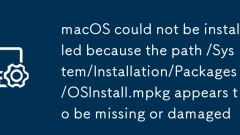
macOS could not be installed because the path /System/Installation/Packages/OSInstall.mpkg appears to be missing or damaged
When encountering the prompt "macOS could not be installed because of the path/System/Installation/Packages/OSInstall.mpkgappearstobemissingordamaged", it means that the system installation package is missing or damaged during installation or upgrading macOS, which is common in old version recovery images, third-party boot disks or disk structure abnormalities; solutions include: 1. Confirm whether the boot media is complete, it is recommended to use the official createinstallmedia command to create a boot disk and check whether OSInstall.mpkg exists; 2. Select " from recovery mode"
Jul 06, 2025 am 01:04 AM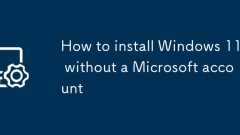
How to install Windows 11 without a Microsoft account
Yes, you can install and use Windows 11 without using a Microsoft account. 1. During the installation process, select "I don't have an Internet" or "Settings for Personal Use" and create a local account to skip the Microsoft account; 2. If you have installed it with a Microsoft account, you can switch to a local account in the settings; 3. You can still access all apps and system functions with a local account, but you will lose the functions of automatic synchronization between devices, cloud backup and some Microsoft store applications. Therefore, skipping Microsoft accounts is a feasible and appropriate option for users who focus on privacy or only use basics.
Jul 06, 2025 am 12:54 AM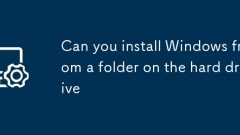
Can you install Windows from a folder on the hard drive
Yes,youcaninstallWindowsfromafolderontheharddrivebyfollowingthesesteps:first,extractthecontentsoftheWindowsISOintoadedicatedfolderlikeC:\WinInstall.Next,usebcdeditorEasyBCDtocreateanewbootentrypointingtothatfolder.Then,rebootandselectthenewbootoption
Jul 06, 2025 am 12:30 AM
This copy of the Install macOS application is damaged
The "InstallmacOS is corrupted" prompt is usually caused by security mechanisms rather than file corruption. Common reasons include unofficial download sources, incomplete files, failure to verify signatures in the old system, or misjudgment of Gatekeeper; solutions include: 1. Forced opening of the installer through terminal commands and starting the USB flash drive; 2. Temporarily closing Gatekeeper verification; 3. Remount the installer and delete kernelcache file repair permissions; ways to avoid problems include prioritizing the use of official channels to download, verify the SHA256 value, selecting a trusted third-party site, and avoiding modification of the installation content.
Jul 06, 2025 am 12:26 AM
Windows 10 installation stuck on logo
When booting the computer and logging in the Windows 10Logo interface is usually not damaged by hardware, but rather an error in system file loading. 1. Wait for 15 to 30 minutes first to confirm whether it is "fake death". If there is no progress, force restart; 2. Force shut down three times to enter the recovery environment, try to start repair or enter safe mode to troubleshoot driver and software conflicts; 3. Check the hard disk bad channel, clean the memory gold fingers and replace the slot to test the hardware problems; 4. Finally, you can try to reset the computer or install the system in a brand new way to solve it, and give priority to using the official website pure ISO mirror.
Jul 06, 2025 am 12:01 AM
How to create a custom Windows 10 ISO image
To create a custom Windows 10 ISO image, you need to prepare tools and source files, mount the original ISO, integrate drivers and updates, and finally package and generate a new image. 1. Preparation: Obtain the original ISO, Windows computer, editing tools (such as DISM), optional driver/patch/unattend.xml file; 2. Mount the ISO and extract the install.wim/esd file for mount; 3. Add general drivers, integrate .cab/.msu updates, and other customizations (such as pre-installed software, modifying settings); 4. Uninstall and save modifications, use oscdimg or built-in functions to encapsulate it as ISO, specify the boot file and test the installation process.
Jul 05, 2025 am 12:48 AM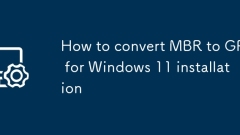
How to convert MBR to GPT for Windows 11 installation
To convert the hard disk from MBR to GPT to install Windows 11, you must first back up the data and confirm that the motherboard supports UEFI; 1. Automatic conversion using Windows installation media: Insert the USB disk and boot from USB, press Shift F10 on the installation interface to open the command prompt, enter diskpart, listdisk, selectdiskX, clean, convertgpt commands to complete the conversion. This method will clear all contents of the disk; 2. Lossless conversion of non-system disks in existing Windows: Use AOMEIPartitionAssistantStandard and other tools to right-click to convert to GPT disk. It is still recommended to backup data before operation;
Jul 05, 2025 am 12:39 AM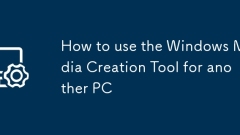
How to use the Windows Media Creation Tool for another PC
To create a Windows installation USB or ISO file for another PC, first use Windows MediaCreationTool and make sure you choose the correct version and architecture. 1. Download the tool on any available computer and run it as an administrator; 2. Select to create an installation media for other PCs and specify the Windows version, language and system architecture required by the target PC (usually 64-bit); 3. Select to create a USB boot disk (need to 8GB or more USB disk) or generate an ISO file; 4. After completion, insert the bootable installation media into the target computer and boot from the boot menu to install.
Jul 05, 2025 am 12:37 AM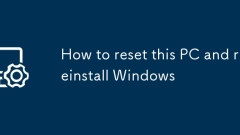
How to reset this PC and reinstall Windows
Resetting your computer and reinstalling Windows can solve problems that are slow or require a fresh start. Through the "Reset this computer" function, you can choose to retain personal files or completely clear all data, which is suitable for situations where the system can still boot normally; if it cannot be started, you need to use a bootable USB flash drive for installation; during the operation, you need to pay attention to backup data, driver missing and activation issues, and avoid accidentally deleting and restoring partitions. The steps include: 1. Use the built-in reset function or create a bootable USB disk; 2. Choose to keep the files or clear them completely according to your needs; 3. Follow the prompts to complete the reinstallation process.
Jul 05, 2025 am 12:34 AM
Hot tools Tags

Undress AI Tool
Undress images for free

Undresser.AI Undress
AI-powered app for creating realistic nude photos

AI Clothes Remover
Online AI tool for removing clothes from photos.

Clothoff.io
AI clothes remover

Video Face Swap
Swap faces in any video effortlessly with our completely free AI face swap tool!

Hot Article

Hot Tools

vc9-vc14 (32+64 bit) runtime library collection (link below)
Download the collection of runtime libraries required for phpStudy installation

VC9 32-bit
VC9 32-bit phpstudy integrated installation environment runtime library

PHP programmer toolbox full version
Programmer Toolbox v1.0 PHP Integrated Environment

VC11 32-bit
VC11 32-bit phpstudy integrated installation environment runtime library

SublimeText3 Chinese version
Chinese version, very easy to use








