
How to install drivers after installing Windows
After installing Windows, you need to install the motherboard chipset, graphics card, network card and other drivers in order to ensure the best performance. First, identify the hardware model through the device manager or tool, and you can download the official driver online or use a USB flash drive to transmit; you can also use third-party tools such as SnappyDriverInstaller to install in batches, but you need to pay attention to the bundled software; the installation sequence is: 1. Motherboard chipset driver → 2. Graphics card driver → 3. Network card driver → 4. Sound card, Bluetooth and other peripheral drivers; some drivers need to be restarted and effective. It is recommended to check Windows Update to complete the missing driver after installation. If an abnormality occurs, the version can be rolled back or try again.
Jul 05, 2025 am 12:23 AM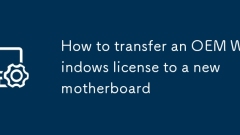
How to transfer an OEM Windows license to a new motherboard
Whether you can continue to use the original Windows license after changing the motherboard depends on the license type. The retail version can be migrated, and the OEM version usually binds the motherboard and cannot be legally migrated; if the system is not activated after replacing the motherboard, you can try to automatically activate the network first, and some situations will be automatically restored based on account information; if it fails, you can contact Microsoft customer service to apply for reactivate, provide the key and explain the reason, which has a certain success rate; if it still cannot be solved, it is recommended to purchase a new license, choose the official website or a formal channel to obtain a digital license or key to ensure that the system is legally activated.
Jul 04, 2025 am 12:48 AM
How to fix error code 0x8007025D during Windows installation
Error code 0x8007025D is usually caused by the installation program being unable to read and write the disk. 1. Check the USB disk connection and use Microsoft official tools to remake the installation disk; 2. Clean the partition table through the command prompt and rebuild the GPT format; 3. Run chkdsk to check the bad channel; 4. Switch the disk mode to AHCI in the BIOS and update or disable the RAID driver; 5. Replace the USB disk or verify the integrity of the ISO image; 6. Try different versions of WindowsISO; 7. If it is still invalid, it may be that the hard disk is faulty and needs to be replaced.
Jul 04, 2025 am 12:47 AM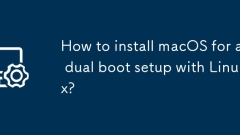
How to install macOS for a dual boot setup with Linux?
Installing macOS first and then Linux is easier. The key is partitioning, boot settings and installation order. 1. Use GParted to reserve at least 50GB of unallocated space in advance; 2. macOS needs independent EFI partitioning and avoid GPT/MBR hybrid mode; 3. BIOS close SecureBoot and enable CSM; 4. After installing macOS, use OpenCore/Clover to create a USB disk and format it as "MacOS extension"; 5. After installing Linux, install grub-efi and os-prober in Linux, execute sudoos-prober and update GRUB; 6. If macOS does not appear in the GRUB menu, manually add startup
Jul 04, 2025 am 12:31 AM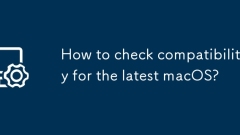
How to check compatibility for the latest macOS?
To confirm whether the Mac supports the latest macOS, you can take the following methods: 1. Check the compatibility list of Apple's official website and check the highest version supported by the specific model; 2. Directly judge whether you are eligible for upgrade through the "About this Mac" and "Software Update" options in the current system; 3. Use third-party tools such as EveryMac.com or Mactracker to assist in checking compatibility. Check in advance to make sure the device supports the new system, avoid installation failures, and recommend backing up data before upgrading.
Jul 04, 2025 am 12:12 AM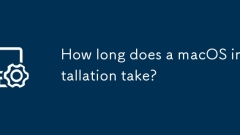
How long does a macOS installation take?
AcleanmacOSinstallationtypicallytakes30minutestoanhour,butseveralfactorscanextendtheprocess.1)InternetRecoverymayadd15minutestooveranhourforOSdownload,dependingoninternetspeed.2)Installationtimevariesbetween20–40minutesafterdownloadcompletion.3)Stora
Jul 03, 2025 am 01:06 AM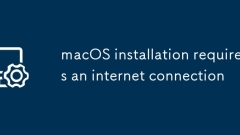
macOS installation requires an internet connection
Yes,macOScanbeinstalledwithoutinternetbyusingapre-preparedbootableUSBinstaller.1.ThemacOSinstallertypicallyconnectstoApple’sserversforcompatibilitychecks,securityupdates,andadditionalcomponents.2.InternetisrequiredwhenusingRecoveryMode(Command R)unle
Jul 03, 2025 am 01:00 AM
Minimum system requirements for Windows 11
The minimum hardware requirements of Windows 11 mainly include five aspects: 1. The processor must be from the sixth-generation Intel or Ryzen starting point or above, supports 64-bit, dual-core and above, the main frequency is not less than 1GHz, and is on the Microsoft support list; 2. At least 4GB of memory, but 8GB or higher is recommended to ensure smooth use; 3. At least 64GB of storage space, the system itself occupies about 25~30GB, and it is recommended to use SSD; 4. The TPM2.0 security module must be supported and enabled, many motherboards did not meet this condition before 2016; 5. Some users try to bypass the restricted installation may cause driver or update problems, and ordinary users do not recommend this.
Jul 03, 2025 am 12:48 AM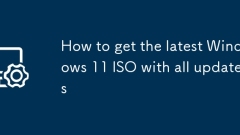
How to get the latest Windows 11 ISO with all updates
Get the latest Windows 11 ISO through Microsoft's official download page: access the section to create installation media, download MediaCreationTool (MCT), press Shift F10 to open the command prompt, enter setup.exe/downloadinstalleronly, wait for the download to complete, and the ISO file will be saved in the specified path of the system. 2. Use third-party mirror aggregation websites (such as UUPDump, WindowsLatest) to select language, architecture and version downloads, but verify the source reliability, file hash value and digital signature. 3. Check whether the ISO contains the latest updates: Check the system version number, and run Windows online after installation
Jul 03, 2025 am 12:37 AM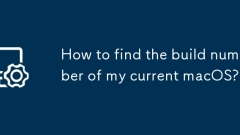
How to find the build number of my current macOS?
To view the build version of macOS, 1. Click the Apple logo to select "About this machine", click "System Report" in the pop-up window, select "Software" on the left and find the BuildVersion on the right; 2. Open the terminal and enter the system_profilerSPSoftwareDataType or sw_vers command to view detailed information; 3. The build number is used to track system version, debug compatibility and technical support. The above method is suitable for query requirements in different scenarios.
Jul 03, 2025 am 12:23 AM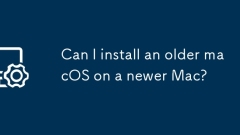
Can I install an older macOS on a newer Mac?
Yes,youcaninstallanolderversionofmacOSonanewerMac,butwithlimitations.1.NewerMacsoftensupportafewearliermacOSversions,thoughAppledoesn’talwaysblockolderversionsoutright.2.Toinstall,useRecoveryModeorcreateabootableinstallerviaTerminal,thoughcompatibili
Jul 02, 2025 am 12:33 AM
How to install Windows drivers after a fresh install
The first thing to do after installing the system is to install the key driver, otherwise the hardware will not run normally. First of all, you need to determine the models of motherboard, graphics card, network card, etc. You can view it through the system information tool or the device manager. Priority is given to installing motherboard chipset, network card, graphics card and sound card drivers to ensure that the system is stable, networking and display functions are normal. Installation methods include manual download of the official website, driver management software, offline driver package or Windows update push. After installation, check whether there is a yellow exclamation mark through the device manager to confirm whether the driver is complete. At the same time, pay attention to closing other programs and trusting signature prompts from regular sources.
Jul 02, 2025 am 12:24 AM
What is the difference between macOS Recovery and Internet Recovery?
macOSRecoveryisabuilt-inrecoverysystemonahiddenpartitionofyourMac’sstartupdisk,providingtoolslikeDiskUtility,Terminal,andmacOSreinstallation.1.Itloadsquicklyfromlocalstorage.2.Requiresafunctioninginternaldrive.3.ToolsincludereinstallingmacOS,repairin
Jul 02, 2025 am 12:24 AM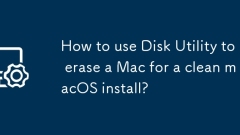
How to use Disk Utility to erase a Mac for a clean macOS install?
To completely erase the Mac drive for clean installation, you must first enter recovery mode and use Disk Utility. The steps are as follows: 1. Press and hold Command R after shutting down the power and start to enter recovery mode; 2. Open Disk Utility and select "Show All Devices" to view the complete drive information; 3. Select the target volume or physical drive, click "Erase" and select the appropriate format (APFS or MacOSExtended); 4. If you need to sell or give away the device, you can enable the safe erase option; 5. Exit Disk Utility and reinstall macOS after completion. Make sure to back up important data before operation.
Jul 02, 2025 am 12:23 AM
Hot tools Tags

Undress AI Tool
Undress images for free

Undresser.AI Undress
AI-powered app for creating realistic nude photos

AI Clothes Remover
Online AI tool for removing clothes from photos.

Clothoff.io
AI clothes remover

Video Face Swap
Swap faces in any video effortlessly with our completely free AI face swap tool!

Hot Article

Hot Tools

vc9-vc14 (32+64 bit) runtime library collection (link below)
Download the collection of runtime libraries required for phpStudy installation

VC9 32-bit
VC9 32-bit phpstudy integrated installation environment runtime library

PHP programmer toolbox full version
Programmer Toolbox v1.0 PHP Integrated Environment

VC11 32-bit
VC11 32-bit phpstudy integrated installation environment runtime library

SublimeText3 Chinese version
Chinese version, very easy to use








