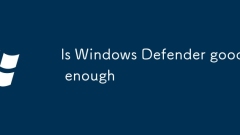
Is Windows Defender good enough
WindowsDefenderisgoodenoughforaverageusersseekingbasicprotection.Itoffersreal-timeantivirusscanning,cloud-basedthreatdetection,andautomaticupdates,effectivelycatchingmostcommonthreatswhilemaintainingminimalperformanceimpact.However,itlacksadvancedfea
Jul 13, 2025 am 02:16 AM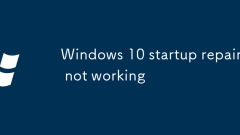
Windows 10 startup repair not working
When the startup repair fails, you can try the following methods to solve it: 1. Confirm whether the startup repair really fails, restart or unplug the external device several times and try again; 2. Run bootrec/fixmb, /fixboot, /rebuildbcd through the command prompt to repair the boot files; 3. Use chkdsk to check hard disk errors and bad channels; 4. Enable the system restore point or reset the computer to restore the system. If you operate step by step in order, most problems can be solved.
Jul 13, 2025 am 02:13 AM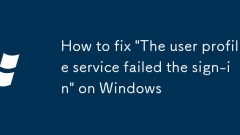
How to fix 'The user profile service failed the sign-in' on Windows
When encountering the "User Profile Service Failed to Log in" error, first try to log in with another administrator account to enter the system and fix the problem; 1. Log in to the default administrator account with another administrator account or enter safe mode; 2. Check whether the ProfileImagePath corresponding to the user SID in the registry is correct and has no .bak suffix to confirm whether the configuration file is corrupt; 3. Create a new user account as an alternative and migrate the data; 4. Run sfc/scannow and DISM tools to repair system component failures. These methods can be tried in turn, which can usually effectively solve the login problem.
Jul 13, 2025 am 02:13 AM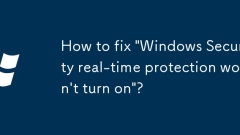
How to fix 'Windows Security real-time protection won't turn on'?
Uninstall other antivirus software and restart the computer, and try to enable real-time protection; 2. Use special tools to completely clear residual files and registry entries; 3. Run the built-in Windows troubleshooting tool to fix the problem. If you encounter the problem that the real-time protection of Windows Security Center cannot be enabled, you can usually solve it by uninstalling third-party antivirus software, cleaning up residual data, and using the system's own troubleshooting tool. After operation, restart the device and recheck the settings.
Jul 13, 2025 am 02:03 AM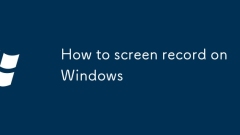
How to screen record on Windows
The key to recording screens on Windows is to select the right tool. 1. XboxGameBar is suitable for quick recording application windows. You can use Win G to call out the tool and click the capture button, but it cannot record desktop or copyrighted content; 2. OBSStudio is powerful and supports full-screen, window, and area recording, suitable for live broadcast and professional video production. You need to pay attention to setting audio source and encoding parameters for the first time; 3. Third-party tools such as Bandicam and ShareX are simple to operate and suitable for ordinary users. Bandicam supports hardware acceleration, ShareX is completely free and has comprehensive functions, and PowerToysAwake can be used in conjunction with it to prevent hibernation. Different tools should be selected in different scenarios, and pay attention to audio settings.
Jul 13, 2025 am 02:03 AM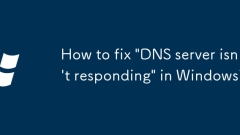
How to fix 'DNS server isn't responding' in Windows?
When encountering the "DNS server not responding" problem, you can resolve it by changing the DNS settings. The specific method is to manually replace it with a more stable public DNS, such as Google's 8.8.8.8 or Cloudflare's 1.1.1.1 to replace the default automatically acquired ISPDNS.
Jul 13, 2025 am 01:55 AM
Own a Meta Quest 3? One of the Best Routers For Wireless VR Is 47% Off
The Meta Quest 3 Offers Superior Wireless Performance The Meta Quest 3 allows for a wireless connection to your Windows PC via Meta’s proprietary software, Air Link. For most users, this is a significant improvement over using a physical cable. With
Jul 13, 2025 am 01:50 AM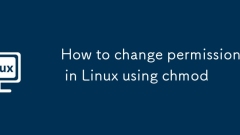
How to change permissions in Linux using chmod
chmod is a command in Linux to modify file or directory permissions. To understand its usage, you need to master the permission representation method and user classification; permissions are divided into read (r), write (w), and execute (x), and users are divided into owner (u), group (g), and others (o); permissions can be set by character mode or numeric mode; 1. Character mode specifies user categories through u, g, o, and a, combined with , -, = operation permissions; 2. The digital mode uses three-digit number to represent permissions, 4 is read, 2 is write, and 1 is execution, and after combination, it means 7 is rwx; 3. It is recommended to check the current permissions first before modification, avoid misoperation, use others to write permissions with caution, and sensitive files can be set recursively by the -R parameter.
Jul 13, 2025 am 01:44 AM
How to pair Magic Keyboard with Mac
The steps to connect MagicKeyboard to Mac are as follows: 1. Make sure the keyboard is powered and turn on Mac Bluetooth; 2. Enter the keyboard into pairing mode, press and hold the power key until the indicator light flashes; 3. Select MagicKeyboard in the Bluetooth menu of Mac to connect. If prompted to enter the pairing code, enter 0000 or 1234; 4. If the connection fails, try restarting Bluetooth or Mac, get close to the device, delete existing records and then pair again. The key point is to ensure adequate power, enter pairing mode correctly, and avoid conflicts with other devices.
Jul 13, 2025 am 01:42 AM
How to change the default mail app on Mac
The default mail application of Mac can be changed to Outlook, Spark and other clients. The specific steps are as follows: 1. Open "System Settings" or "System Preferences" and enter the "Default Application" section; 2. Select the target mailbox application in the "Email" column; 3. If the target application is not displayed, check whether it supports mail protocol binding, try to restart the application or update the version; 4. Test whether the change is effective, click the web email link to confirm whether the pop-up application is the target client. Complete the above steps to successfully switch the default mailbox.
Jul 13, 2025 am 01:41 AM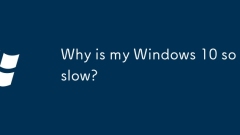
Why is my Windows 10 so slow?
Common reasons and solutions for slowing Windows 10: 1. Too many startup items lead to slow startup, and unnecessary automatic startup programs can be disabled through the task manager; 2. Insufficient disk space affects the running speed, temporary files need to be deleted, disk cleaning, mechanical hard disk regularly organize fragments and enable storage awareness; 3. When the resources are occupied too high, you should check the CPU and memory usage through the task manager, end abnormal processes and scan for viruses; 4. The system settings are unreasonable and adjustable and low visual effects, switch to high-performance power mode, and update the driver and BIOS to optimize performance.
Jul 13, 2025 am 01:41 AM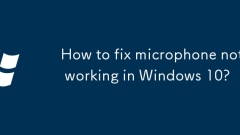
How to fix microphone not working in Windows 10?
The problem that the microphone cannot work properly on Windows 10 is usually caused by settings, drivers or permissions, and is not hardware corruption. You can solve it by following the steps to troubleshoot. 1. Check whether the microphone is disabled: Enter "Sound Settings" through the taskbar volume icon, confirm that the microphone device is displayed and set to default, and the volume is not muted; 2. Update or reinstall the audio driver: Find the audio device in "Device Manager", try to update or uninstall the driver and restart the computer; 3. Check the privacy settings and application permissions: Make sure the system and specific applications have access rights in "Settings>Privacy>Microphone"; 4. Test the microphone and adjust the settings: Check the fluctuations in the input volume bar through "Settings>System>Sound", or use the "Recordor" to test recording
Jul 13, 2025 am 01:38 AM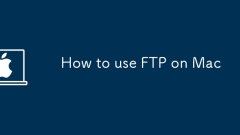
How to use FTP on Mac
To use FTP to transfer files on your Mac, third-party tools are recommended. The preferred method is to use FileZilla (free). After downloading and installing, enter the host, username, password and port (default 21) for quick connection. The left side is the local file and the right side is the server file. You can upload or download it by double-clicking it. Secondly, you can use the terminal command line to open Terminal and enter the ftp host address, and log in as prompts. Use ls, get, put and other commands to manage files. However, this method does not support SFTP and is complicated to operate. The "Guest Connection" mentioned in some tutorials is only suitable for non-encrypted FTP. It has poor compatibility. It is recommended to only use for temporary viewing. Overall, FileZilla is the most stable and intuitive
Jul 13, 2025 am 01:36 AM
How to connect multiple monitors to Mac
Mac supports multiple monitors depending on the model and interface type. The M1/M2 series MacBook Air and 13-inch MacBook Pro support up to one external monitor. The 14-inch and 16-inch MacBook Pro support two or three. Macmini, iMac, and MacStudio usually support at least two. You can view the specific specifications through the official website or "About this machine". The connection methods include USB-C to HDMI direct connection, multi-port dock split screen, and Thunderbolt tandem connection (requires monitor support). When purchasing docking dock, you need to confirm the resolution and refresh rate compatibility; in system settings, go to "System Settings" → "Display" to adjust the screen arrangement, mirror mode, expand the desktop and resolution. If the monitor does not respond, you should
Jul 13, 2025 am 01:35 AM
Hot tools Tags

Undress AI Tool
Undress images for free

Undresser.AI Undress
AI-powered app for creating realistic nude photos

AI Clothes Remover
Online AI tool for removing clothes from photos.

Clothoff.io
AI clothes remover

Video Face Swap
Swap faces in any video effortlessly with our completely free AI face swap tool!

Hot Article

Hot Tools

vc9-vc14 (32+64 bit) runtime library collection (link below)
Download the collection of runtime libraries required for phpStudy installation

VC9 32-bit
VC9 32-bit phpstudy integrated installation environment runtime library

PHP programmer toolbox full version
Programmer Toolbox v1.0 PHP Integrated Environment

VC11 32-bit
VC11 32-bit phpstudy integrated installation environment runtime library

SublimeText3 Chinese version
Chinese version, very easy to use








