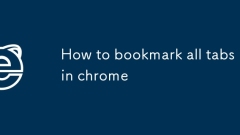
How to bookmark all tabs in chrome
Although Chrome does not have a button to "save all tabs with one click", it can be achieved through built-in functions. First, click the three-dot menu, select "Bookmark" > "Add all tabs as bookmarks", select the save location and name it, and click "Save" to save all tabs to a new folder; secondly, you can hold down Ctrl or Command multi-select tabs and right-click to select "Add all selected pages as bookmarks" to selectively collect; in addition, you can also install OneTab, BookmarkAllTabs and other extensions to improve efficiency; finally, you can use the shortcut keys Ctrl Shift D (Windows/Linux) or Command Shift D (Ma
Jun 28, 2025 am 12:21 AM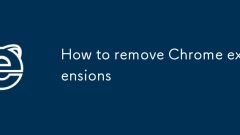
How to remove Chrome extensions
The method to uninstall Chrome extensions is as follows: 1. Click the three dot icons in the upper right corner of the browser, select "Settings", and find "Extensions" in the menu on the left to enter the management page; 2. View the list of all installed extensions, turn off the plug-in switch that is not sure whether you need to keep, and pay attention to identifying suspicious extensions that you do not recognize; 3. Click the "Remove" button below the unwanted extension one by one to complete the deletion. Some extensions will clear the relevant data and settings after uninstalling them; 4. For residual data, click "Clear cache" on the "chrome://extensions/" page to process; 5. Advanced users can quickly access the management page by entering "chrome://extensions/", sort by name, and enable "developer mode
Jun 27, 2025 am 11:54 AM
How to Disable the Pop-up Blocker in Chrome
This article explains how to disable Chrome's pop-up blocker to allow pop-ups on certain websites or across all sites.How to Allow Pop-ups in Chrome Chrome automatically enables its built-in pop-up blocker, but it can be turned off whenever you want
Jun 27, 2025 am 09:40 AM
The Top 8 Personalized Start Pages for Your Web Browser
Most Useful: Start.me Modern take on the start page concept. Fully customizable with widgets, websites, to-do list, weather, and news. Settings for sharing or remaining private. What We Don't Like Ad-supported free account has only basic fe
Jun 26, 2025 am 10:04 AM
How to Sign Out of Chrome
This article explains how to sign out of Chrome. You might want to log out of your Google Account so that other people using your device can't access your Gmail messages, synced passwords, or browsing history.Sign Out of Chrome on Your Desktop or Sma
Jun 25, 2025 am 09:24 AM
Is Google Password Manager Safe? What You Need to Consider Before Using It
The short answer is yes, Google Password Manager is safe. Here's how Google Password Manager works, how it differs from other types of password managers, and the limitations you must consider before deciding whether it's safe. And we'll offer some op
Jun 23, 2025 am 09:04 AM
7 Popular Ways to Save Links to Read Later
Pin Links to Pinterest Pinterest is often seen as a social media platform, but many users treat it as their go-to bookmarking service. Its layout is ideal for this purpose, letting you set up individual boards and pin links connected to images for si
Jun 22, 2025 am 09:32 AM
How to Disable Protected Mode in Internet Explorer
This article describes the process of disabling Protected Mode in Internet Explorer, both through the browser interface and via the Windows Registry. The instructions are applicable to Internet Explorer versions 7, 8, 9, 10, and 11 installed on Windo
Jun 21, 2025 am 11:04 AM
Chrome Remote Desktop Review
Chrome Remote Desktop is a free remote desktop program from Google that runs as an extension that's paired with the Chrome web browser.You can use it to set up any computer running Chrome to be a host computer that you can connect to at any time, whe
Jun 20, 2025 am 09:02 AM
DuckDuckGo vs. Google
Despite the presence of various search engines, the competition ultimately narrows down to two major players: Google and DuckDuckGo. Based on your specific requirements and preferences, Google might not necessarily be the optimal choice. DuckDuckGo h
Jun 19, 2025 am 09:06 AM
How to Clear Cookies and Cache in Chrome
This article explains how to delete small files, known as cookies, that Google Chrome stores on your computer. You can remove these cookies for all websites or for specific ones. The steps provided here are applicable to the desktop version of Google
Jun 18, 2025 am 09:39 AM
How to Use the Chrome Cleanup Tool
This article details the process of utilizing the Cleanup Tool within Google Chrome. These instructions are applicable to Chrome 110 and earlier versions on Windows.How to Use the Chrome Cleanup Tool on Windows The Chrome Cleanup tool routinely scans
Jun 17, 2025 pm 03:33 PM
How to Clear Search History on iPhone
The Safari web browser on your iPhone maintains a record of the websites you access. If you'd like to erase your browsing history, you can accomplish this either via Safari or the Settings app on your iPhone.Clear Browsing History Through the Safari
Jun 17, 2025 pm 12:52 PM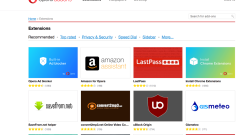
The 5 Best Opera Plugins of 2024
Manage Passwords: LastPass Syncs data across mobile phones and computersAuto log-in optionsInfo is encrypted and decrypted locally on your machineStores credit card informationCons - Premium version required to sync across devices or use family shari
Jun 17, 2025 am 10:38 AM
Hot tools Tags

Undress AI Tool
Undress images for free

Undresser.AI Undress
AI-powered app for creating realistic nude photos

AI Clothes Remover
Online AI tool for removing clothes from photos.

Clothoff.io
AI clothes remover

Video Face Swap
Swap faces in any video effortlessly with our completely free AI face swap tool!

Hot Article

Hot Tools

vc9-vc14 (32+64 bit) runtime library collection (link below)
Download the collection of runtime libraries required for phpStudy installation

VC9 32-bit
VC9 32-bit phpstudy integrated installation environment runtime library

PHP programmer toolbox full version
Programmer Toolbox v1.0 PHP Integrated Environment

VC11 32-bit
VC11 32-bit phpstudy integrated installation environment runtime library

SublimeText3 Chinese version
Chinese version, very easy to use








