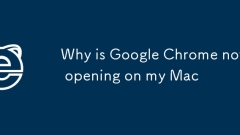
Why is Google Chrome not opening on my Mac
ChromenotopeningonMacistypicallycausedbyacorruptedprofile,conflictingextensions,outdatedinstallation,orsystemissues.Tofixit:1.RenametheChromeprofilefoldertoresetcorrupteddata.2.UseActivityMonitortokillChromeprocessesandlaunchChromewithOptionkeytodisa
Jul 06, 2025 am 12:35 AM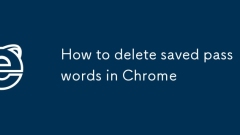
How to delete saved passwords in Chrome
You can use the following steps to delete the saved password in Chrome browser: 1. Desktop version: Click the three dots in the upper right corner → Settings → Automatic fill → Password → Find the entry to be deleted → Three dots on the right → Delete, or click "Clear all" to delete it at once; 2. Mobile version: Open Chrome → Three dots → Settings → Password → Select entry → Click to delete; 3. If you delete it accidentally, you can log in to the website and save it again or import it from the backup. Note that the deletion operation is irreversible and synchronized to all devices. It is recommended to export password backups regularly to prevent error deletion.
Jul 06, 2025 am 12:34 AM
How to update chrome
The Chrome browser update method is simple, and you need to pay attention to the automatic and manual update steps. 1. Automatic update: It is enabled by default. The background is updated every few weeks and restart the browser; 2. Manually check the update: Click the three dots in the upper right corner → Help → About Google Chrome, the system will automatically download the update and prompt to restart; 3. When it cannot be updated, troubleshoot permission issues, disk space and system support, and manually download the installation package to cover the installation if necessary. Staying updated helps improve performance and security.
Jul 05, 2025 am 12:45 AM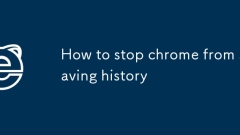
How to stop chrome from saving history
Chrome can disable browsing history in a variety of ways. 1. Use traceless mode, the shortcut key is Ctrl Shift N (Windows) or Command Shift N (Mac), suitable for temporary without traces; 2. Turn off the browsing history function in settings and turn off the synchronization option to achieve permanent disabling; 3. Install extensions such as HistoryBlocker or Click&Clean to flexibly control the history of specific websites; 4. Advanced users can completely disable history by modifying group policies or registry, such as setting HistoryEnabled to 0 on Windows; be careful that even if history is closed, download files and other behaviors are still
Jul 05, 2025 am 12:27 AM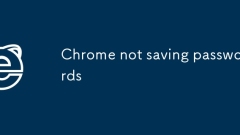
Chrome not saving passwords
Chrome does not save passwords usually result from website restrictions, browser settings, or synchronization issues. 1. The website may disable the save function through autocomplete="off", and can be tested by changing browsers or manually adding passwords; 2. Check whether the "Providing Save Password" in Chrome settings is enabled, and clear exception rules for specific websites; 3. The abnormal status of the synchronization account may cause problems. You need to confirm the current account and try to resync or turn off before turning on the synchronization function.
Jul 05, 2025 am 12:23 AM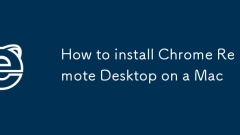
How to install Chrome Remote Desktop on a Mac
TogetChromeRemoteDesktopworkingonaMac,installtheappviaChromeWebStoreandsetuppermissions.1.InstallChromeRemoteDesktopfromthestorewhileusingGoogleChrome,confirminstallation,andensureit’senabledinextensions.2.SignintoyourGoogleaccount.3.Clicktheicon,sel
Jul 05, 2025 am 12:01 AM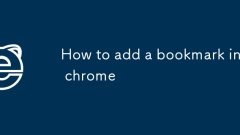
How to add a bookmark in chrome
There are three ways to add bookmarks in Chrome browser: First, use the shortcut keys Ctrl D (Windows/Linux) or Cmd D (Mac) to quickly save the current page and set the default save location; second, click the menu button in the upper right corner of the browser and select "Bookmark>Add this page as a bookmark" to add it, which is suitable for beginners; third, add bookmarks to the bookmark toolbar for quick access, and you can adjust the order or display the toolbar by dragging.
Jul 04, 2025 am 12:35 AM
Are Chrome extensions safe
The security of Chrome extensions can be guaranteed in four steps: 1. Priority is given to the official store to select high-rated, many comments, and trustworthy extensions from the official store; 2. Review the rationality of permissions during installation, such as ad blocking plug-ins should not require access to the camera; 3. Pay attention to abnormal behaviors, such as advertisement pop-ups, homepage tampered with or slower browsers, and check suspicious extensions in time; 4. Reducing risks requires streamlining installation, regular check for updates and permissions, enabling the "minimum permission" mode, and recommending the use of a privacy protection tool with good community evaluation. Staying alert and regular maintenance is key.
Jul 04, 2025 am 12:29 AM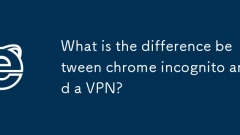
What is the difference between chrome incognito and a VPN?
IncognitomodeandaVPNservedifferentprivacypurposesonline.Incognitomodepreventsthebrowserfromsavinghistory,cookies,andsitedatalocallybutdoesnothideactivityfromISPs,websites,ornetworkmonitors.AVPNencryptsinternettrafficandhidestheuser’sIPaddressbyroutin
Jul 04, 2025 am 12:26 AM
How to control my PC from Android with Chrome Remote Desktop
Yes,youcancontrolyourPCfromanAndroidphoneusingChromeRemoteDesktopbyfollowingthesesteps:first,installtheChromeRemoteDesktopextensiononyourPCviaChromebrowserandsetitupwithastrongPIN;next,downloadtheChromeRemoteDesktopapponyourAndroidphone,signinwiththe
Jul 04, 2025 am 12:03 AM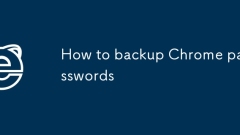
How to backup Chrome passwords
To back up the password saved by Chrome browser, you can use the following three methods: 1. Use Chrome's own synchronization function, log in to your Google account and enable synchronization, and the password will be automatically saved in the cloud and can be viewed after logging in to a new device; 2. Export the password to a local file, and save the CSV file containing the website, username and password to a secure location through the "Export Password" function in the settings; 3. Use third-party tools such as PasswordExporter or ChromePass to assist in backups to achieve more flexible management; it is recommended to check and update the backup regularly, and encrypt the storage of the exported files to ensure security.
Jul 03, 2025 am 12:28 AM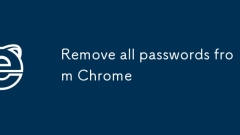
Remove all passwords from Chrome
ToremoveallpasswordssavedinChrome,gotoSettings>Autofill>Passwordsandclick“Removeall”;1.OpenChromeandaccessthemenuviathreedots,2.NavigatetoSettings>Autofill>Passwords,3.Scrolldownandclick“Removeall”,4.Confirmdeletion;Alternatively,deletein
Jul 03, 2025 am 12:24 AM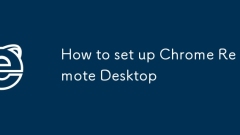
How to set up Chrome Remote Desktop
The steps to set up Chrome Remote Desktop are as follows: 1. Install Chrome Remote Desktop Extension, go to the Chrome Online App Store to search and add; 2. Set up remote access, enable remote connection, install host software, and set a 6-bit PIN; 3. Connect from other devices, open the extension and select the target computer and enter the PIN. When using it, you need to make sure that the computer is turned on and logged into the same Google account, and the network is stable to ensure performance. At the same time, you should check the security settings regularly to prevent privacy leakage.
Jul 03, 2025 am 12:18 AM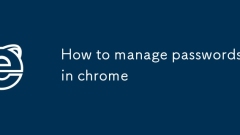
How to manage passwords in chrome
To truly make good use of the password management function of Chrome browser, you need to start from four aspects: enabling settings, viewing management, checking security, and exporting and backup. 1. Enable and set the default password manager: Go to Settings → Automatic Fill → Password to ensure that "Providing Save Password" is turned on, and you can choose to fill in automatically. If you log in to a Google account, you can also synchronize across devices; 2. View and manage saved passwords: Click the eye icon on the password page to view the specific password (some versions require identity verification), or manually add unsaved account information; 3. Check weak passwords and leaked passwords: Chrome will regularly detect and mark red problem passwords, and it is recommended to modify them in time, especially commonly used accounts, and can use the strong passwords it generates to improve security; 4. Export and backup passwords
Jul 03, 2025 am 12:17 AM
Hot tools Tags

Undress AI Tool
Undress images for free

Undresser.AI Undress
AI-powered app for creating realistic nude photos

AI Clothes Remover
Online AI tool for removing clothes from photos.

Clothoff.io
AI clothes remover

Video Face Swap
Swap faces in any video effortlessly with our completely free AI face swap tool!

Hot Article

Hot Tools

vc9-vc14 (32+64 bit) runtime library collection (link below)
Download the collection of runtime libraries required for phpStudy installation

VC9 32-bit
VC9 32-bit phpstudy integrated installation environment runtime library

PHP programmer toolbox full version
Programmer Toolbox v1.0 PHP Integrated Environment

VC11 32-bit
VC11 32-bit phpstudy integrated installation environment runtime library

SublimeText3 Chinese version
Chinese version, very easy to use








