
Why are my extensions disabled in Edge
There are four main reasons why Edge extensions are suddenly disabled: 1. The browser update causes temporary incompatibility, and you can wait for the developer to update or manually check the extension status; 2. The device policy restrictions are common on company or school computers, so you need to contact the IT department or reset the browser; 3. The extension data is corrupted or conflicted, it is recommended to uninstall and reinstall and troubleshoot one by one; 4. Windows security functions intercept, such as ApplicationGuard or SmartScreen, block suspicious behavior. Most issues can be solved by updating, reinstalling, or adjusting strategies.
Jul 13, 2025 am 12:45 AM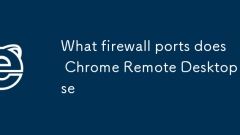
What firewall ports does Chrome Remote Desktop use
ChromeRemoteDesktopusesport443(HTTPS)astheprimaryportforsecureconnections,andoccasionallyport80(HTTP)asafallback.ItalsoleveragesSTUN,TURN,andICEprotocolstoestablishpeer-to-peerconnections,withTURNactingasarelayifdirectconnectionsfail.Toensuresmoothop
Jul 13, 2025 am 12:43 AM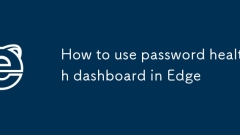
How to use password health dashboard in Edge
The password health dashboard of Edge browser helps users check the security status of saved passwords, including finding weak passwords, duplicate passwords, and leaked passwords. The enable method is: Open Edge → click on the three dots in the upper right corner → Settings → Profile → Password → Enter the "Password Health" section. This function evaluates three aspects: 1. Weak password; 2. Reused passwords; 3. Passwords that appear in data leakage and provide an overall score. The steps to improve security are: 1. Use the built-in strong password generator to modify weak passwords or repeated passwords; 2. Replace and update Edge to save records as soon as possible. You need to log in to your Microsoft account and enable the synchronization function before you can use it completely. Only by dealing with prompt questions can you truly improve account security.
Jul 13, 2025 am 12:42 AM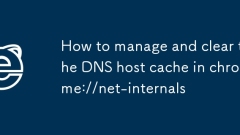
How to manage and clear the DNS host cache in chrome://net-internals
Chrome provides DNS cache viewing and clearing functions through the chrome://net-internals page. The specific operations are: 1. Enter chrome://net-internals in the address bar to enter the network status interface; 2. Click the DNS tab to view the current cache record, including the domain name, IP address and expiration time; 3. Click the Clearhostcache button at the bottom of the page to clear the browser DNS cache, which is suitable for website migration, hosts file testing, or debugging CDN configuration, etc., but this operation does not affect the system-level DNS cache. If necessary, you must use system commands such as Windows' ipconfig/flushdns or macOS.
Jul 13, 2025 am 12:41 AM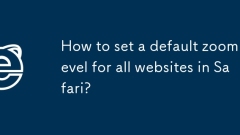
How to set a default zoom level for all websites in Safari?
Safari does not support setting the global default zoom level directly, but there are several ways to implement workarounds. First, users can manually adjust the scaling of each website, which Safari will remember; second, you can use extensions such as ZoomPageWE to set the default scaling and apply it by domain; finally, although some terminal commands have been used to adjust Safari behavior, due to Apple restrictions, its effectiveness may fail with system updates, so it is recommended to use extensions first and ensure that they are compatible with the system.
Jul 13, 2025 am 12:40 AM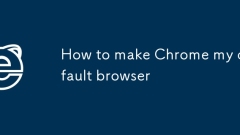
How to make Chrome my default browser
How to set Chrome as the default browser? On Windows, open "Settings" → "Apps" → "Default Apps" → "Web Browser" to select Google Chrome, then enter Chrome settings and click "Set as Default"; on macOS, go to "System Settings" → "Desktop and Screen Time" → "Default Web Browser" to select Chrome, and check the status in Chrome settings; on Android, go to "Settings" → "Apps" → "Default Apps" → "Browser Apps" to select Chrome. If the selection box does not pop up, you can clear the default value and try again. Note: After setting, it may fail due to system update, new software installation or Chrome not updated. It is recommended to set up
Jul 13, 2025 am 12:40 AM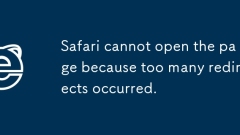
Safari cannot open the page because too many redirects occurred.
The solution to Safari prompts "The page cannot be opened because too many redirects have occurred" is as follows: 1. Check whether the website server configuration is incorrect, such as multiple 301 or 302 jump rules causing a loop; 2. Change the network environment, clear caches and cookies, and try other browsers to troubleshoot local problems; 3. Check whether the SSL certificate and HTTPS configuration are correct to avoid repeated jumps between protocols; 4. Troubleshoot device settings, such as turning off the content blocking plug-in, checking proxy settings, and updating the system and browser version.
Jul 13, 2025 am 12:33 AM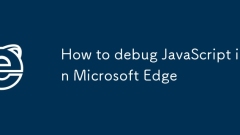
How to debug JavaScript in Microsoft Edge
Debugging JavaScript can be achieved through several common tools and methods in Microsoft Edge. First, use the developer tool (DevTools) breakpoint to find the JS file in the Sources tab page. Click the line number to set a breakpoint or add a debugger; the statement is followed by the Console output information to view variables and error stacks through console.log(), console.warn(), console.error(), and console.error(). You can clearly display objects or arrays in console.table(). Then monitor network requests to view interface request headers, response data, status codes, etc., and troubleshoot interface problems. Finally, debugging
Jul 13, 2025 am 12:31 AM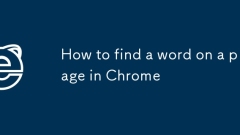
How to find a word on a page in Chrome
Finding page text in Chrome can improve efficiency through shortcut keys and techniques. Use Ctrl F (Windows/Linux) or Cmd F (Mac) to open the search box. After entering the keyword, Chrome will highlight and jump to the first result. Press the arrow key or Enter to switch the match. In the mobile version of Chrome, click the menu to select "Find on the page", and then enter the keyword and switch the position through the arrow. If it cannot be found, it may be that the content is dynamically loaded, the keyword is too short, or the text exists in the picture/PDF, and the strategy needs to be adjusted accordingly or other tools are used to assist in the search.
Jul 13, 2025 am 12:31 AM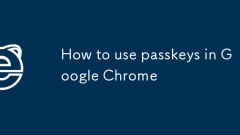
How to use passkeys in Google Chrome
To create a Passkey in Chrome, first visit the website that supports this function and select the "Create Passkey" option, then select the authentication method (such as WindowsHello, TouchID, etc.). After completing the verification, the system will generate an encryption key and send a public key to the website; to manage Passkey, you can enter the password page in Chrome settings to view, delete or add credentials; it is necessary to note that Passkey is currently bound to a single device, and some platforms support cloud backup, but there are still restrictions on the use of multiple devices.
Jul 13, 2025 am 12:27 AM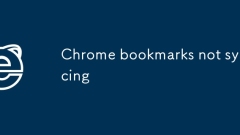
Chrome bookmarks not syncing
To solve the problem of Chrome bookmarks being out of sync, first confirm whether you are logged in to the correct Google account, click the avatar in the upper right corner of the browser to view the login status, make sure that you are using the main account that saves the bookmarks, and make sure that the bookmarks are checked in the synchronization options; secondly, enter "Manage Synchronous Content" in the settings to ensure that "Bookmarks" are on, and check whether it is set to "Sync only when using this device"; then enter chrome://sync-internals/ in the address bar to manually trigger the synchronization refresh; in addition, check whether there is any bookmark data conflict or damage, and try to export and import the bookmarks on another device; finally, if there is still no improvement, you can wait for a few minutes to delay the synchronization, or try to restart the browser or even the device.
Jul 13, 2025 am 12:26 AM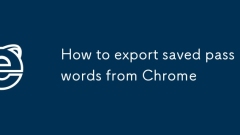
How to export saved passwords from Chrome
ChromeallowsyoutoexportsavedpasswordsbyenablingaflagandusingthePasswordManager.First,openChrome’sPasswordManagerviachrome://settings/passwords.Next,enabletheexportoptionbyvisitingchrome://flags/#PasswordExportableandsettingittoEnabled.Then,clickExpor
Jul 13, 2025 am 12:23 AM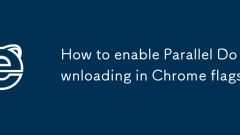
How to enable Parallel Downloading in Chrome flags
Chrome's parallel download function can improve the download speed of large files through segmented simultaneous downloads. To enable this function, first visit the chrome://flags page, search and enable "Enableparalleldownloading" and "Useparalleldownloading foralldownloads", and then restart the browser. It should be noted that not all servers or network environments support this feature. In some cases, compatibility issues or download failures may occur. If necessary, you can turn off this feature at any time.
Jul 13, 2025 am 12:21 AM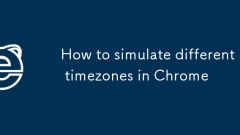
How to simulate different timezones in Chrome
To test page behavior in different time zones in Chrome, there are three ways to do it. 1. Use ChromeDevTools to simulate the time zone: Open DevTools → Click on three points → MoreTools → Sensors, check the overlay option in the DateandTime section and select the target time zone. This setting only takes effect in the current session; 2. Specify the time zone through the command line startup parameters: close all Chrome instances and execute chrome.exe--timezone="target time zone" to affect the entire browser instance; 3. Use JavaScript to overwrite the behavior of the Date object, and the fixed time value is used to accurately control the JS time.
Jul 13, 2025 am 12:19 AM
Hot tools Tags

Undress AI Tool
Undress images for free

Undresser.AI Undress
AI-powered app for creating realistic nude photos

AI Clothes Remover
Online AI tool for removing clothes from photos.

Clothoff.io
AI clothes remover

Video Face Swap
Swap faces in any video effortlessly with our completely free AI face swap tool!

Hot Article

Hot Tools

vc9-vc14 (32+64 bit) runtime library collection (link below)
Download the collection of runtime libraries required for phpStudy installation

VC9 32-bit
VC9 32-bit phpstudy integrated installation environment runtime library

PHP programmer toolbox full version
Programmer Toolbox v1.0 PHP Integrated Environment

VC11 32-bit
VC11 32-bit phpstudy integrated installation environment runtime library

SublimeText3 Chinese version
Chinese version, very easy to use








