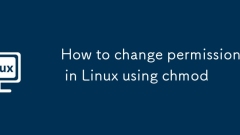
How to change permissions in Linux using chmod
chmod is a command in Linux to modify file or directory permissions. To understand its usage, you need to master the permission representation method and user classification; permissions are divided into read (r), write (w), and execute (x), and users are divided into owner (u), group (g), and others (o); permissions can be set by character mode or numeric mode; 1. Character mode specifies user categories through u, g, o, and a, combined with , -, = operation permissions; 2. The digital mode uses three-digit number to represent permissions, 4 is read, 2 is write, and 1 is execution, and after combination, it means 7 is rwx; 3. It is recommended to check the current permissions first before modification, avoid misoperation, use others to write permissions with caution, and sensitive files can be set recursively by the -R parameter.
Jul 13, 2025 am 01:44 AM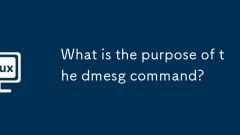
What is the purpose of the dmesg command?
dmesg is used to view and control the kernel ring buffer, providing system startup information, hardware detection, driver loading and runtime events. It can display core information such as USB device identification status, insufficient memory warning, module loading status, etc., and is suitable for troubleshooting hardware problems and debugging system errors. Common usages include viewing in combination with less pagination, filtering keywords using grep, or filtering by log level. Dmesg should be used for diagnosis after system startup exceptions, hardware failures, kernel crashes or driver updates. It is necessary to note that its logs are not persistent and need to be saved manually after restarting.
Jul 13, 2025 am 01:24 AM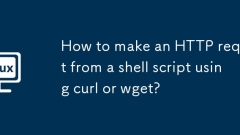
How to make an HTTP request from a shell script using curl or wget?
HTTP requests can be initiated using curl or wget in shell scripts. 1.curl supports multiple protocols and custom request headers, which is suitable for processing JSON data and controlling request details; 2.wget is more suitable for downloading files or the entire website, and supports breakpoint continuous transmission; 3. Both can initiate GET and POST requests, but curl is more flexible when handling complex API requests; 4. Select the appropriate tool according to environmental support and specific needs.
Jul 13, 2025 am 01:23 AM
How to install linux on an old laptop
Installing Linux is an effective way to improve the performance of old notebooks. First, confirm hardware compatibility, including CPU architecture, memory, hard disk and graphics card support; if the memory is less than 2GB, it is recommended to choose lightweight systems such as Lubuntu and Xubuntu; use Rufus or Etcher to make a boot disk, and recommend distributions such as PuppyLinux and LinuxLite that are suitable for old products; before installation, you need to adjust the BIOS settings, turn off the quick boot, and pay attention to partitioning methods and driver issues; after installation, the system should be updated, common software such as Firefox, LibreOffice, VLC should be installed, and power management and desktop environment should be optimized to improve the user experience.
Jul 13, 2025 am 01:14 AM
How to check disk space in Linux
Check disk space in Linux system. 1. Use the df command to view the overall disk usage. Add the -h parameter to make the output easier to read. You can also specify the mount point to view a specific file system. 2. Use the du command to view the specific directory or file space. The -s parameter is used for summary statistics, and combined with sort, you can sort to view the largest file; 3. Graphical tools such as GNOME's baobab provide intuitive visual analysis, suitable for users who are not used to the command line. Mastering these methods can efficiently manage disk space in different scenarios.
Jul 13, 2025 am 12:58 AM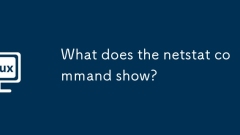
What does the netstat command show?
The netstat command can be used to check network connections, routing tables, interface statistics, etc. 1. Use netstat-tuln to view TCP and UDP connections in the monitored state to help identify which services are receiving connections; 2. Use netstat-r to view the kernel routing table to troubleshoot connection problems; 3. Use netstat-i to monitor the statistical information of the network interface, such as packet loss; 4. Use grep, watch and other tools to enhance functions, but modern systems recommend using ss instead of netstat.
Jul 13, 2025 am 12:43 AM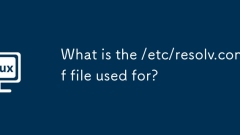
What is the /etc/resolv.conf file used for?
/etc/resolv.conf is a key file used to configure the DNS settings of Unix-like systems. Its core function is to tell the system to use the DNS server to resolve domain names. This file contains entries such as nameserver (specify the DNS server address), search (define the search domain), and options (adjust the resolution behavior such as timeout and retry times). 1. The system reads this file through the resolver library for domain name resolution; 2. Common entries include multiple nameserver, search list and options parameters; 3. The file is usually serviced by systemd-resolved, NetworkManager or dhclient.
Jul 13, 2025 am 12:31 AM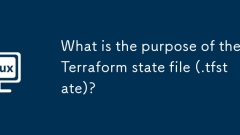
What is the purpose of the Terraform state file (.tfstate)?
The .tfstate file is the core mechanism for Terraform to manage infrastructure status. It is used for resource status tracking, support incremental changes, realize team collaboration, and needs to be properly backed up. 1. It records resource ID, attributes, dependencies and provider metadata, allowing Terraform to identify created resources; 2. Support incremental deployment to ensure that only the differences are changed rather than repeated creation; 3. Share states through remote backends and enable locking mechanisms to avoid conflicts in team collaboration; 4. Although it is JSON format, it is sensitive runtime data and should not be submitted to the code repository but needs to be backed up regularly.
Jul 13, 2025 am 12:17 AM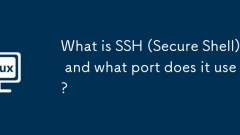
What is SSH (Secure Shell) and what port does it use?
SSH (SecureShell) is a protocol used for secure access and management of systems through unsecure networks. It uses 22 ports by default. Its main functions include remote login, secure file transfer, application tunneling and remote task automation. SSH differs from Telnet and FTP in that its communication is encrypted throughout and supports multiple authentication methods, such as password and public key authentication, thereby ensuring data privacy and tamper-proof. 1. Remote login to the server 2. Securely transfer files using SCP or SFTP 3. Forward other applications via encrypted channels 4. Automate tasks on remote machines through scripts. While ports can be changed to reduce automatic attack attempts, the core advantage lies in encryption and security mechanisms.
Jul 13, 2025 am 12:13 AM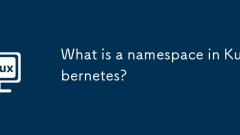
What is a namespace in Kubernetes?
Kubernetesnamespacesdivideclusterresourcesfororganizationandisolation.Theyactasvirtualclusterswithinasinglephysicalcluster,separatingresourceslikeservicesandpods,enablingper-namespaceaccesscontrolviaRBAC,andallowingresourcequotastopreventoveruse.Comm
Jul 13, 2025 am 12:07 AM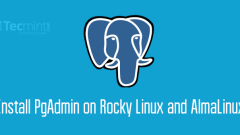
How to Install PgAdmin on Rocky Linux and AlmaLinux
PgAdmin 4 is an open-source, powerful, and front-end PostgreSQL database administration tool. PgAdmin 4 allows administrators to seamlessly manage PostgreSQL databases from a web browser and run SQL queries among other database tasks. It’s written in
Jul 12, 2025 am 09:32 AM
How to Install MongoDB on Rocky Linux and AlmaLinux
MongoDB is a high-performance, highly scalable document-oriented NoSQL database built to manage heavy traffic and vast amounts of data. Unlike traditional SQL databases that store data in rows and columns within tables, MongoDB structures data in a J
Jul 12, 2025 am 09:29 AM
Ubuntu 25.04 'Plucky Puffin”: A Bold Leap Forward with GNOME 48 and HDR Brilliance
Ubuntu has long stood as a bastion of accessibility, polish, and power in the Linux ecosystem. With the arrival of Ubuntu 25.04, codenamed “Plucky Puffin”, Canonical has once again demonstrated its commitment to delivering a
Jul 12, 2025 am 09:28 AM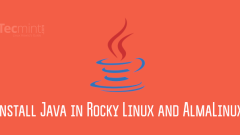
How to Install Java 16 in Rocky Linux and AlmaLinux
Java is a cross-platform, object-oriented and multi-functional programming language, mainly used to develop mobile applications, network applications and cloud services. In addition, you can also use Java to develop games, chatbots, enterprise-level applications, etc. To develop Java applications, you need to install an IDE (Integrated Development Environment). IntelliJ IDEA is an excellent IDE example designed specifically for Java development. But before that, you must install Java first. This can be provided through OpenJDK or Oracle JDK. [You may also like: 27 models for Lin
Jul 12, 2025 am 09:26 AM
Hot tools Tags

Undress AI Tool
Undress images for free

Undresser.AI Undress
AI-powered app for creating realistic nude photos

AI Clothes Remover
Online AI tool for removing clothes from photos.

Clothoff.io
AI clothes remover

Video Face Swap
Swap faces in any video effortlessly with our completely free AI face swap tool!

Hot Article

Hot Tools

vc9-vc14 (32+64 bit) runtime library collection (link below)
Download the collection of runtime libraries required for phpStudy installation

VC9 32-bit
VC9 32-bit phpstudy integrated installation environment runtime library

PHP programmer toolbox full version
Programmer Toolbox v1.0 PHP Integrated Environment

VC11 32-bit
VC11 32-bit phpstudy integrated installation environment runtime library

SublimeText3 Chinese version
Chinese version, very easy to use








