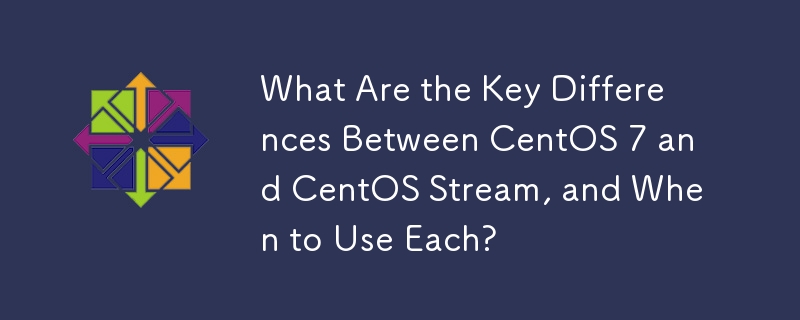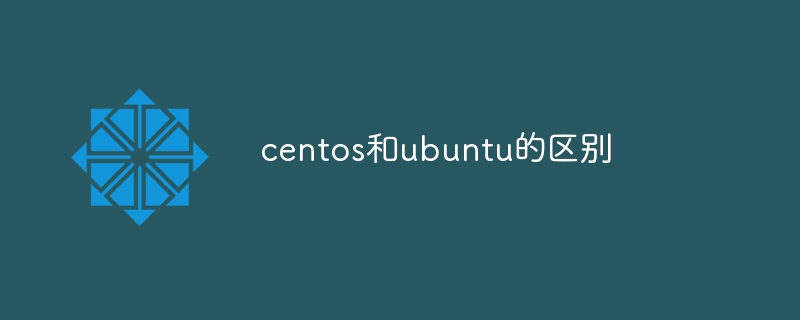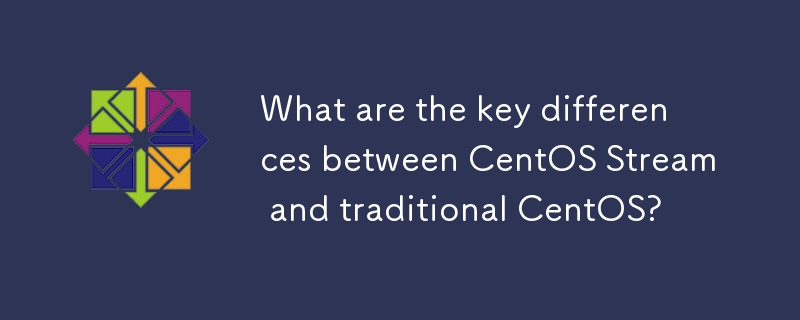Found a total of 10000 related content
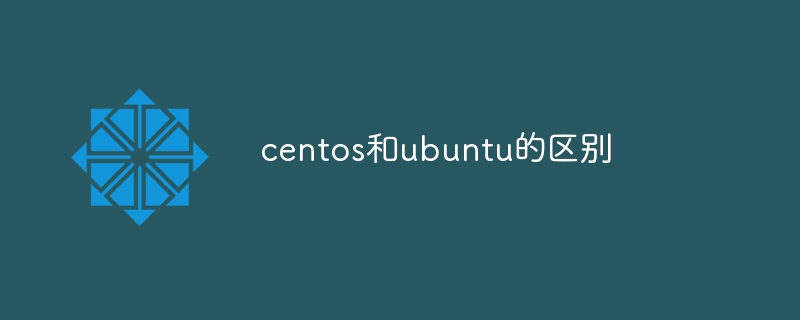
Difference between centos and ubuntu
Article Introduction:The key differences between CentOS and Ubuntu are: origin (CentOS originates from Red Hat, for enterprises; Ubuntu originates from Debian, for individuals), package management (CentOS uses yum, focusing on stability; Ubuntu uses apt, for high update frequency), support cycle (CentOS provides 10 years of support, Ubuntu provides 5 years of LTS support), community support (CentOS focuses on stability, Ubuntu provides a wide range of tutorials and documents), uses (CentOS is biased towards servers, Ubuntu is suitable for servers and desktops), other differences include installation simplicity (CentOS is thin)
2025-04-14
comment 0
859

Centos official website entrance
Article Introduction:This article discusses the discontinuation of CentOS and its replacement by CentOS Stream. It details how to find information, downloads, and verify the integrity of CentOS Stream ISOs, now primarily hosted on the Red Hat website. Community support
2025-03-05
comment 0
751

How to Migrate from CentOS to Oracle Linux
Article Introduction:With the shift in focus from the CentOS project to CentOS Stream, which will now serve as the upstream for RHEL, several CentOS alternatives have been proposed to replace CentOS 8.For a long time, CentOS has been widely adopted by small businesses an
2025-07-14
comment 0
229

MiniOpen Centos compatibility
Article Introduction:MinIO Object Storage: High-performance deployment under CentOS system MinIO is a high-performance, distributed object storage system developed based on the Go language, compatible with AmazonS3. It supports a variety of client languages, including Java, Python, JavaScript, and Go. This article will briefly introduce the installation and compatibility of MinIO on CentOS systems. CentOS version compatibility MinIO has been verified on multiple CentOS versions, including but not limited to: CentOS7.9: Provides a complete installation guide covering cluster configuration, environment preparation, configuration file settings, disk partitioning, and MinI
2025-04-14
comment 0
884

How to Upgrade CentOS 7 to CentOS 8 Linux
Article Introduction:In this guide, you will learn how to upgrade CentOS 7 to the CentOS 8.5 version. The process outlined here does not represent an official method and is not recommended for use on production environments at this time.Step 1: Install the EPEL Repositor
2025-07-07
comment 0
225

How to Migrate From CentOS 7 to AlmaLinux 8
Article Introduction:CentOS 7 reaches the end of life on June 30th, 2024 marking the end of the CentOS Project after CentOS 8 was prematurely discontinued back on December 31st in favor of CentOS Stream.
Thankfully, you can migrate from CentOS 7 to AlmaLinux 8 or any maj
2025-06-20
comment 0
1031

Centos stops maintenance 2024
Article Introduction:CentOS will be shut down in 2024 because its upstream distribution, RHEL 8, has been shut down. This shutdown will affect the CentOS 8 system, preventing it from continuing to receive updates. Users should plan for migration, and recommended options include CentOS Stream, AlmaLinux, and Rocky Linux to keep the system safe and stable.
2025-04-14
comment 0
1137

Centos stop maintenance reasons
Article Introduction:The reason why CentOS is discontinued maintenance is that Red Hat prioritizes RHELCentOS The rise of unprofitable cloud services reduces CentOS demands in insufficient community participation unresolved security vulnerabilities in RHEL
2025-04-14
comment 0
1068

Centos options after stopping maintenance
Article Introduction:CentOS has been discontinued, alternatives include: 1. Rocky Linux (best compatibility); 2. AlmaLinux (compatible with CentOS); 3. Ubuntu Server (configuration required); 4. Red Hat Enterprise Linux (commercial version, paid license); 5. Oracle Linux (compatible with CentOS and RHEL). When migrating, considerations are: compatibility, availability, support, cost, and community support.
2025-04-14
comment 0
1205

How to change the source of centos
Article Introduction:The purpose of changing the source in CentOS is to accelerate package downloads, by modifying the pointing of baseurl in the source file configuration file (/etc/yum.repos.d/). The specific steps are as follows: Back up the original configuration file: sudo cp /etc/yum.repos.d/CentOS-Base.repo /etc/yum.repos.d/CentOS-Base.repo.bak Edit the configuration file (taking CentOS-Base.repo as an example): sudo vim /etc/yum.repos.d/CentOS-Base.repo find the baseurl line and change it to domestic
2025-04-14
comment 0
468

How to check my CentOS version?
Article Introduction:The fastest way to view the CentOS version is to use terminal commands. 1. Use cat/etc/centos-release or cat/etc/redhat-release to directly read version information; 2. Query the centos-release package through rpm-qcentos-release to get the version number; 3. Use hostnamectl (suitable for systemd-based systems) to view detailed information containing the operating system. These methods can meet the needs of different scenarios and ensure accurate access to the CentOS version.
2025-06-14
comment 0
591

The CentOS Replacement Landscape: Current Trends and Choices
Article Introduction:CentOS alternatives should have the characteristics of stability, compatibility, community support and package management. 1.AlmaLinux provides 10 years of support, 2. RockyLinux is initiated by the founder of CentOS to ensure compatibility with CentOS. Migration cost and performance optimization should be considered when choosing.
2025-04-20
comment 0
917

How to upgrade CentOS HDFS
Article Introduction:HDFS upgrade guide under CentOS system: Ensure data security and smooth upgrade of HDFS involves steps such as system update, dependency installation, configuration adjustment and service restart. This article provides detailed upgrade steps and precautions to help you complete HDFS upgrades safely and efficiently. Detailed explanation of the upgrade steps Confirm the CentOS version: Use the following command to view the current CentOS version: cat/etc/centos-release data backup is crucial: Be sure to back up all HDFS data before any upgrade operation. System update: Use the following command to update the system software package: sudoyumupdate-y to install the necessary components: install the necessary software
2025-04-14
comment 0
786

CentOS Java Version Selection Guide
Article Introduction:Guide to Installation, Switching and Management of Java Versions in CentOS Systems In the CentOS environment, especially when multiple projects coexist, it is crucial to efficiently manage different Java versions. This article will explain in detail the installation, switching and management methods of Java versions in CentOS system. Java version installation uses yum to install system update: first update the system package: sudoyumupdate-y install the specified JDK version: For example, install OpenJDK8 and OpenJDK11: sudoyuminstalljava-1.8.0-openjdk-devel-ysudoyumi
2025-05-19
comment 0
939

How to deploy applications on CentOS
Article Introduction:A complete guide to deploying Docker applications on a CentOS system This article walks you through the steps to deploy Docker applications on a CentOS server, covering the entire process from Docker installation to application management. Step 1: Install Docker First, make sure your CentOS system has been updated to the latest version: sudoyumupdate-y Then, install Docker engine: sudoyuminstall-ydocker-cedocker-ce-clicotainerd.io Start the Docker service and set up the boot self-start: sudoysystemctlstart
2025-04-14
comment 0
643

What to do after centos stops maintenance
Article Introduction:After CentOS is stopped, users can take the following measures to deal with it: Select a compatible distribution: such as AlmaLinux, Rocky Linux, and CentOS Stream. Migrate to commercial distributions: such as Red Hat Enterprise Linux, Oracle Linux. Upgrade to CentOS 9 Stream: Rolling distribution, providing the latest technology. Select other Linux distributions: such as Ubuntu, Debian. Evaluate other options such as containers, virtual machines, or cloud platforms.
2025-04-14
comment 0
478

How to use PyTorch for deep learning on CentOS
Article Introduction:Using PyTorch for deep learning on CentOS, you can follow the following steps: 1. Install Anaconda3 First, you need to install Anaconda3 environment on CentOS. You can download the installation package suitable for CentOS from the official website of Anaconda and follow the installation wizard to install it. wgethttps://repo.anaconda.com/miniconda/Miniconda3-latest-Linux-x86_64.shbashMi
2025-04-14
comment 0
1137