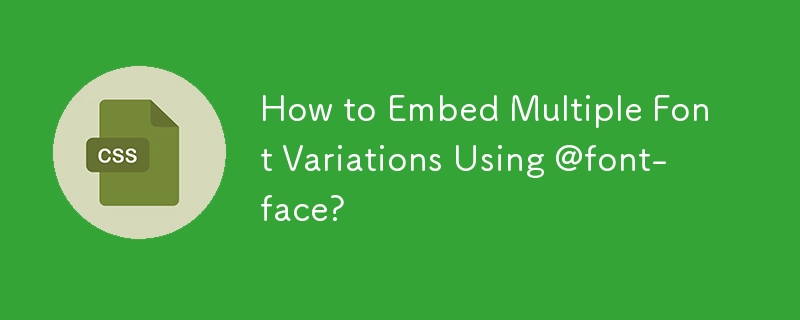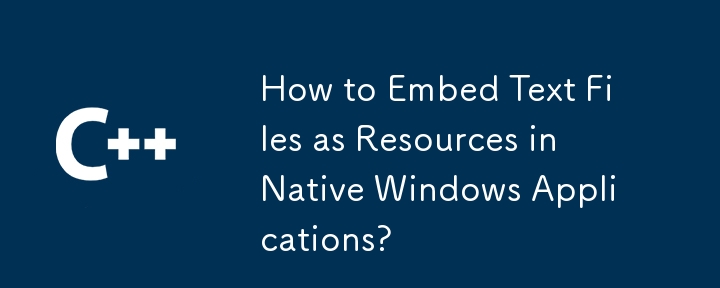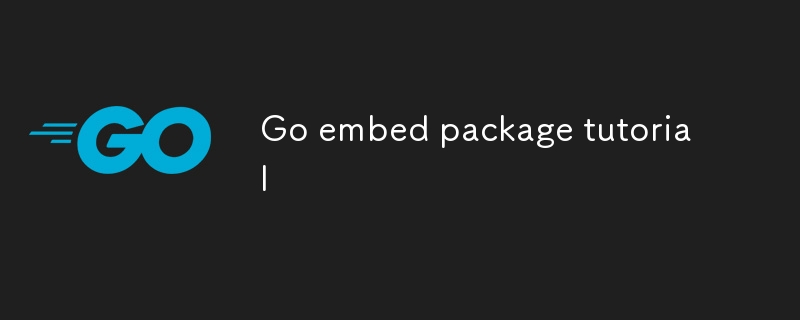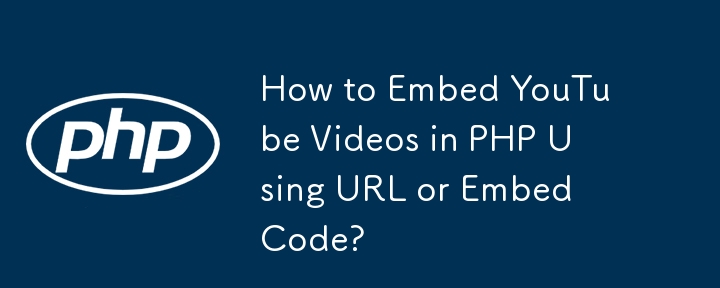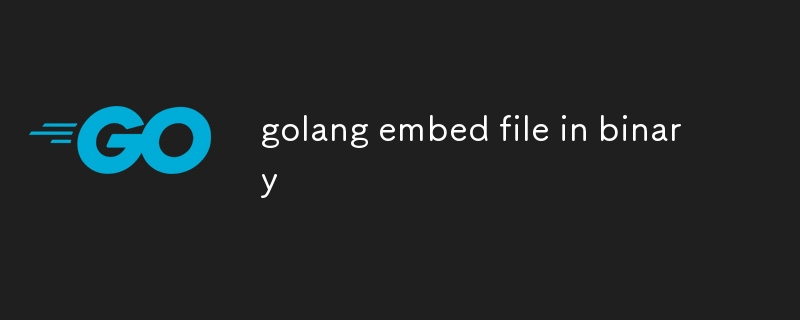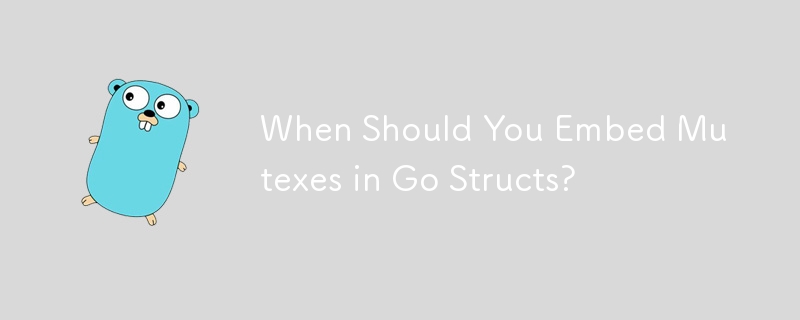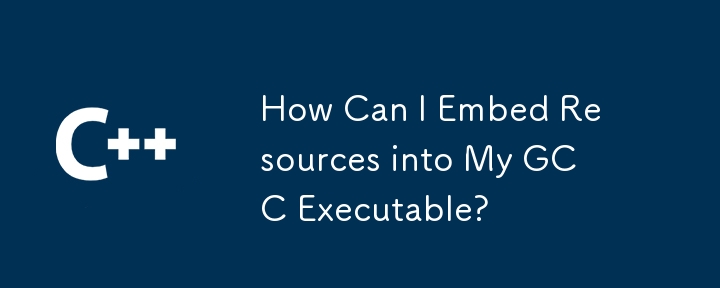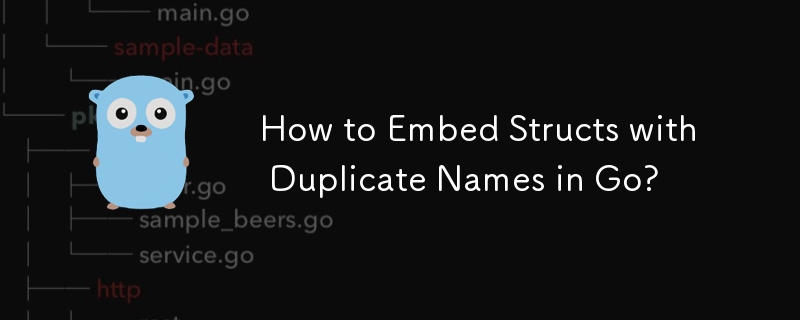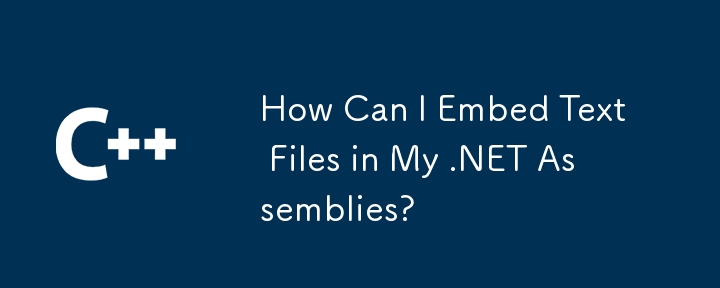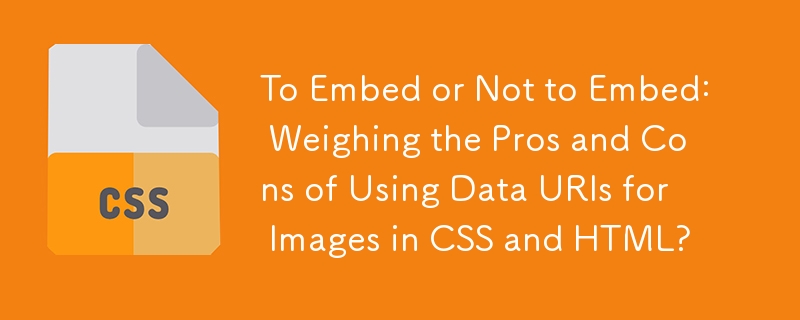Found a total of 10000 related content

embed (HTML element)
Article Introduction:Description
embed is a non-standard but well-supported element that’s used to embed multimedia content, including media types that mightn’t usually be natively supported by the browser. It can also be used for embedding media types that are supporte
2025-02-25
comment 0
911

How to Embed YouTube Videos in PHP?
Article Introduction:Embedding YouTube Videos in PHPQuestion:How can I display or embed a YouTube video in PHP using either its URL or embed code?Answer:To embed a YouTube video using the 11-character video ID:Obtain the video ID from the YouTube URL.Store the video ID i
2024-10-18
comment 0
1136

How to embed fonts with PS export PDF
Article Introduction:When exporting PDFs in Photoshop, to avoid font display problems, you need to embed fonts correctly. Method 1: Use the Fonts tab of PDF Settings in the Save As function, select Embed All Fonts (ensure all fonts are embedded) or Embed Subset Fonts (embed only used glyphs). Method 2: Use Acrobat Pro post-processing, select "File" > "Properties" > "Font", and select the embedded font option. If the file size is sensitive, it is recommended to choose the appropriate embedding method for different office scenarios.
2025-04-06
comment 0
1110
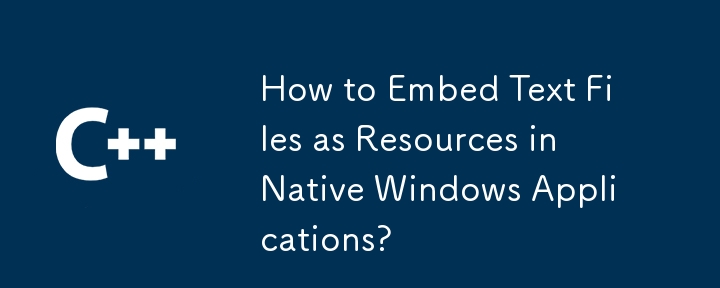
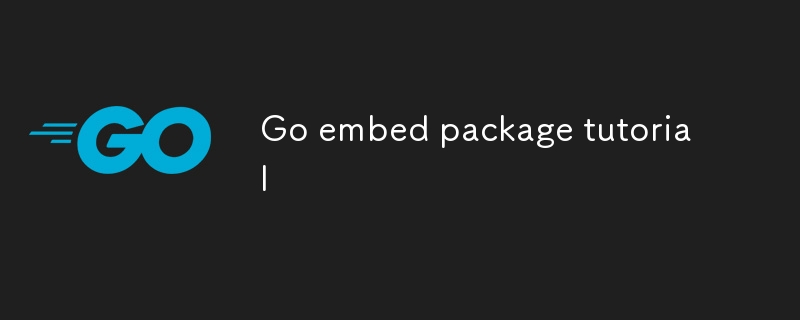
Go embed package tutorial
Article Introduction:Using Go's embed package can easily embed static resources into binary, suitable for web services to package HTML, CSS, pictures and other files. 1. Declare the embedded resource to add //go:embed comment before the variable, such as embedding a single file hello.txt; 2. It can be embedded in the entire directory such as static/*, and realize multi-file packaging through embed.FS; 3. It is recommended to switch the disk loading mode through buildtag or environment variables to improve efficiency; 4. Pay attention to path accuracy, file size limitations and read-only characteristics of embedded resources. Rational use of embed can simplify deployment and optimize project structure.
2025-07-09
comment 0
372
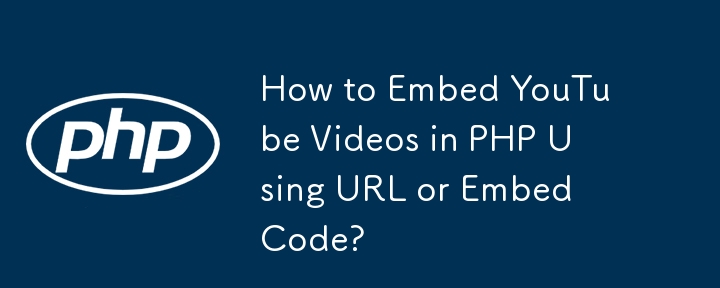
How to Embed YouTube Videos in PHP Using URL or Embed Code?
Article Introduction:Integrating YouTube Videos into PHPFor those seeking to incorporate YouTube videos into their PHP applications, understanding how to harness either the URL or the embed code is essential. Here's a comprehensive approach for embedding YouTube videos:S
2024-10-18
comment 0
976


How to embed a YouTube video in HTML
Article Introduction:To embed YouTube videos in a web page, you can directly copy the embedded code provided by YouTube and paste it into the HTML page; 1. Open the target video page and confirm the correct video link; 2. Click "Share" → "Embed" to copy the generated iframe code; 3. Or manually create the iframe tag and set the src to https://www.youtube.com/embed/video ID; 4. It is recommended to use responsive width and add allowfullscreen attributes; 5. Advanced suggestions include using containers to achieve 16:9 ratios, delay loading to improve performance, and pay attention to privacy policy tips.
2025-07-16
comment 0
967
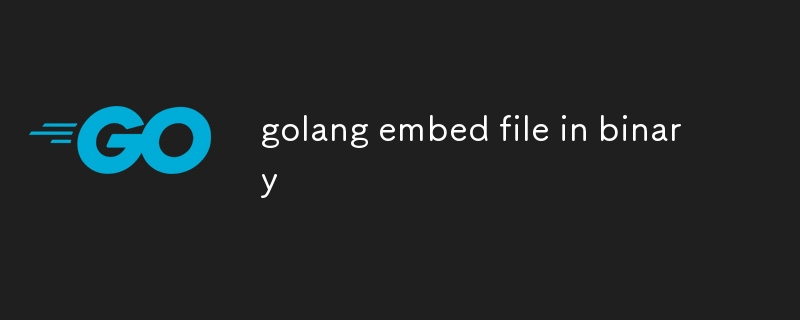
golang embed file in binary
Article Introduction:Go1.16 introduces embed package to support packaging static files into binary files; 1. It can embed a single file as a string or byte stream; 2. It supports embedding multiple files or entire directories, with the path relative to the current file, and the structure can be nested; 3. It does not require external resources during runtime, and is suitable for scenarios such as Web static resources, configuration templates, help documents; 4. Pay attention to increasing compilation time, read-only content, and avoid submitting sensitive files.
2025-07-04
comment 0
513
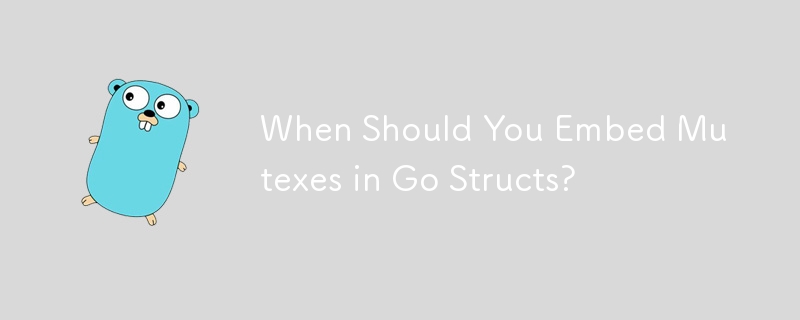
When Should You Embed Mutexes in Go Structs?
Article Introduction:When Is It Appropriate to Embed Mutexes Within Structures in Go?In Go, structs provide a convenient way to encapsulate related data. Developers...
2024-12-19
comment 0
824

Embed Interactive jsFiddle Snippets on your Web Page
Article Introduction:Embed interactive jsFiddle code snippets on web pages to make your web page more interactive! This article will guide you how to implement this feature easily.
step
Visit jsfiddle.net to create your code snippet.
Click "Share" > "Embed Code" (embed as an iframe) in the menu bar.
Copy the generated iframe code into your webpage HTML.
Demo
Here is a demonstration of jsFiddle embedding. You can switch options such as js, css, etc. and run the code in real time on the page, just click the play button!
Enjoy the fun of jsFiddle! You may also be interested in:
Hide your jQuery source code
J
2025-02-25
comment 0
967
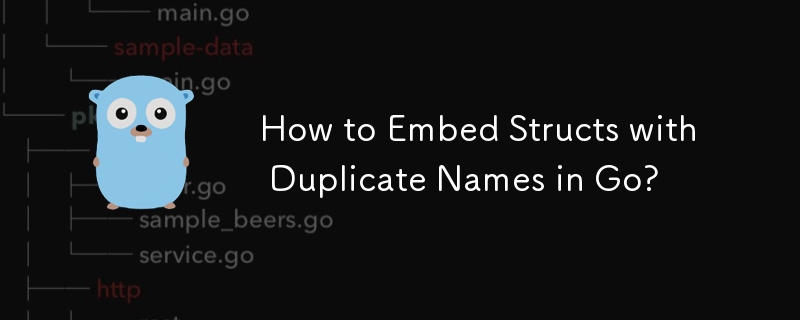
How to Embed Structs with Duplicate Names in Go?
Article Introduction:Embedding Structs with Duplicate NamesWhen attempting to embed two different struct types with the same name into a larger struct, a compilation...
2024-11-03
comment 0
791
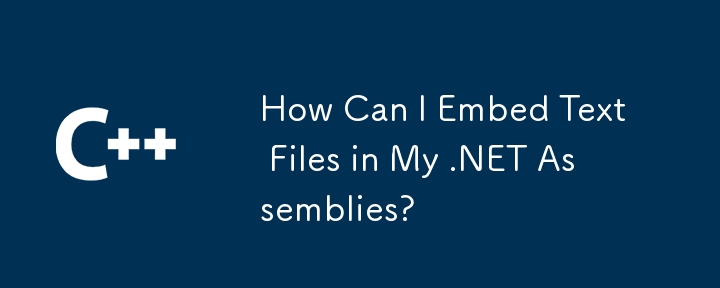
How Can I Embed Text Files in My .NET Assemblies?
Article Introduction:Embedding Text Files in .NET AssembliesProblem:Developers often face the need to embed text files within .NET assemblies for portable applications...
2025-01-15
comment 0
729