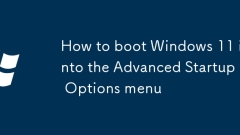
How to boot Windows 11 into the Advanced Startup Options menu
UseSettings:PressWindows I,gotoSystem>Recovery,andclickRestartnowunderAdvancedstartuptoaccessrecoverytools.2.UseShift Restart:HoldShiftwhileclickingRestartfromtheStartmenutobootintoAdvancedStartupOptions.3.ForceInterruptStartup:Forceshutdownduring
Aug 07, 2025 pm 05:14 PM
How to fix audio crackling or popping issues in Windows 11
Updating or reinstalling the audio driver can solve the pop-up problem caused by outdated or damaged drivers; 2. Disabling the audio enhancement function can avoid distortion caused by sound processing; 3. Adjusting the power management settings to prevent the system from shutting down the audio device to save power; 4. Changing the audio sampling rate to 16bit, 44100Hz or 48000Hz to match hardware support; 5. Running the built-in audio troubleshooting tool for Windows automatically detects and fixes problems; 6. Turn off the background application that occupies system resources to reduce system load; 7. Uninstall or disable third-party audio software such as Dolby, Nahimic, etc. to troubleshoot conflicts; 8. Check whether the headset, speakers and connection cables are normal and troubleshooting hardware failures. By gradually troubleshooting driver, setup and hardware issues,
Aug 07, 2025 pm 05:07 PM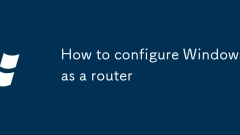
How to configure Windows as a router
EnableInternetConnectionSharing(ICS)byright-clickingtheprimaryinternet-connectedadapterinNetworkConnections,goingtoProperties→Sharing,andselectingthesecondaryadaptertosharewith,whichautomaticallyassignsit192.168.137.1andenablesDHCP.2.Optionally,setup
Aug 07, 2025 pm 04:53 PM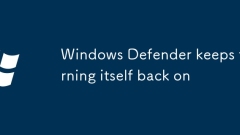
Windows Defender keeps turning itself back on
WindowsDefenderre-enablesitselfwhennothird-partyantivirusisdetected,anexistingantivirusexpiresorstops,systempoliciesreset,orTamperProtectionison.2.Tostopit,installatrustedthird-partyantivirustoletDefenderdeactivateautomatically.3.DisableTamperProtect
Aug 07, 2025 pm 04:14 PM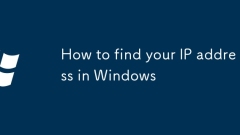
How to find your IP address in Windows
OpenSettingsviaStartorWindows I,gotoNetwork&Internet,selectWi-FiorEthernet,clickyournetwork,andfindIPv4underIPsettings.2.PressWindows R,typecmd,runipconfig,andlocateIPv4Addressunderyouractiveadapter;useipconfig|findstrIPv4tofilterresults.3.Right-
Aug 07, 2025 pm 03:56 PM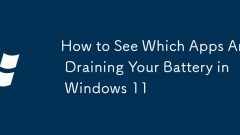
How to See Which Apps Are Draining Your Battery in Windows 11
PressWin I,gotoSystem>Battery,andcheckBatteryusagebyapptoidentifypower-hungryappsoverthelast24hoursorfewdays,notingtheirforegroundorbackgroundactivity.2.Understandthathighusageisnormalforappslikevideoeditorsorbrowserswithmanytabs,butappslikeSpotif
Aug 07, 2025 pm 03:47 PM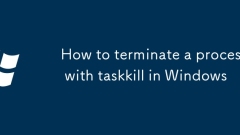
How to terminate a process with taskkill in Windows
Usetasklistortasklist|findstrtoidentifytheprocessbynameorPID.2.Terminatebynamewithtaskkill/IMnotepad.exe/F.3.TerminatebyPIDwithtaskkill/PID1234/F.4.Optionallyuse/Ttoendchildprocesses,omit/Fforgracefulclosure,oruse/Sforremotetermination,ensuringproper
Aug 07, 2025 pm 03:31 PM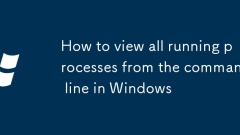
How to view all running processes from the command line in Windows
ToviewallrunningprocessesinWindowsfromthecommandline,usethetasklistcommand.1.RuntasklistinCommandPrompttodisplayactiveprocesseswithPID,memoryusage,andsessiondetails.2.Filterbyprocessnameusingtasklist/FI"IMAGENAMEeqchrome.exe".3.FilterbyPIDu
Aug 07, 2025 pm 03:29 PM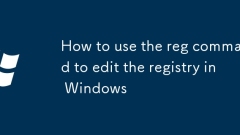
How to use the reg command to edit the registry in Windows
TheregcommandinWindowsallowsuserstomanagetheregistryviacommandline.1.Useregquerytoviewkeysandvalues,includingsubkeyswith/s.2.Useregaddtocreateormodifykeys/valuesbyspecifyingpath,name,type(/t),data(/d),andforce(/f).3.Useregdeletewith/vtoremoveaspecifi
Aug 07, 2025 pm 03:11 PM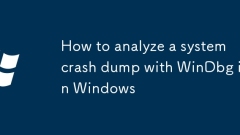
How to analyze a system crash dump with WinDbg in Windows
ToanalyzeaBSODcrashdumpwithWinDbg,firstinstallWinDbgandopenthedumpfilefromC:\Windows\Minidump\orC:\Windows\MEMORY.DMP;1.Setthesymbolpathusing.sympathSRVC:\Symbolshttps://msdl.microsoft.com/download/symbolsandrun.reloadtodownloadsymbols;2.Execute!anal
Aug 07, 2025 pm 03:10 PM
How to Install Canon imageFORMULA R40 Driver on Windows 11
Readers help support MSpoweruser. We may earn a commission if you make a purchase through our links. Get the Latest Driver Package Find the file labeled R40_Installer_V1.4.3024.1225_Windows.zip. Click Download to save the installation package (~570 M
Aug 06, 2025 pm 10:03 PM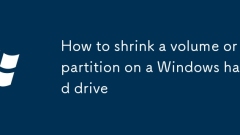
How to shrink a volume or partition on a Windows hard drive
ToshrinkavolumeinWindows,useDiskManagementorCommandPrompt(DiskPart).2.InDiskManagement,openviaWindows X,right-clickthedrive,selectShrinkVolume,entertheamountinMB,andclickShrink.3.InCommandPrompt(Admin),usediskpart,listvolume,selectvolumeX,thenrunshri
Aug 06, 2025 pm 03:43 PM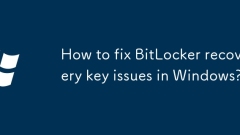
How to fix BitLocker recovery key issues in Windows?
TorecoveralostBitLockerkey,gotohttps://account.microsoft.com/devices/recoverykey,signinwithyourMicrosoftaccount,andretrievethe48-digitkeylistedforyourdevice,provideditwaslinkedtoaMicrosoftaccountwhenBitLockerwasenabled;otherwise,contactyourITdepartme
Aug 06, 2025 pm 03:38 PM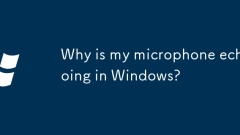
Why is my microphone echoing in Windows?
Useheadphonestopreventsoundloop;2.DisableMicrophoneBoostinSoundsettings;3.Lowerspeakervolumeandrepositionmicawayfromspeakers;4.Addsoftmaterialstoreduceroomecho;5.UpdateaudiodriversviaDeviceManager;6.EnableechocancellationandnoisesuppressioninWindowsa
Aug 06, 2025 pm 03:36 PM
Hot tools Tags

Undress AI Tool
Undress images for free

Undresser.AI Undress
AI-powered app for creating realistic nude photos

AI Clothes Remover
Online AI tool for removing clothes from photos.

Clothoff.io
AI clothes remover

Video Face Swap
Swap faces in any video effortlessly with our completely free AI face swap tool!

Hot Article

Hot Tools

vc9-vc14 (32+64 bit) runtime library collection (link below)
Download the collection of runtime libraries required for phpStudy installation

VC9 32-bit
VC9 32-bit phpstudy integrated installation environment runtime library

PHP programmer toolbox full version
Programmer Toolbox v1.0 PHP Integrated Environment

VC11 32-bit
VC11 32-bit phpstudy integrated installation environment runtime library

SublimeText3 Chinese version
Chinese version, very easy to use







