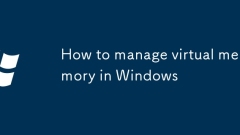
How to manage virtual memory in Windows
Virtual memory is a mechanism for Windows to expand physical memory, and reasonable settings can improve performance. When physical memory is insufficient, the system moves infrequently used data to the hard disk, freeing up space for the current task. Ordinary users can rely on Windows to automatically manage, but manual adjustment is more appropriate if you run large software, use old machines, or encounter insufficient memory prompts. The steps to view and modify are: Win R input sysdm.cpl → "Advanced" page → "Performance Settings" → "Virtual Memory Changes" → Cancel automatic management → Select "Custom Size". Users can set the initial 4096MB and the maximum 12288MB for 8GB memory; the recommended virtual memory is 1.5~2 times; and above 16GB can set the initial 4GB memory to 1~1.5 times. Do not close virtually at will
Jul 11, 2025 am 02:07 AM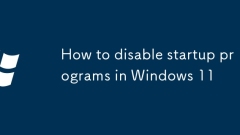
How to disable startup programs in Windows 11
The slow startup speed of Windows 11 may be because there are too many startup programs. The solution is to close the unnecessary startup program. 1. Open the task manager (Ctrl Shift Esc), switch to the "Startup" tab, right-click the program and select "Disable", and prioritize closing programs with "Impact" column as "High" and not commonly used; 2. You can use the system configuration tool (msconfig), but some functions have been replaced by the task manager; 3. For programs that need to be run but do not need to be started immediately, you can set delayed startup through the "Task Scheduler", such as starting WeChat, Steam, etc. 5 minutes after login, to optimize resource scheduling.
Jul 11, 2025 am 02:03 AM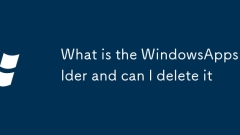
What is the WindowsApps folder and can I delete it
The WindowsApps folder is the place where Microsoft Store applications are stored, and it is not recommended to delete them at will. It contains built-in applications in the system and user-installed UWP applications, and deletion will cause abnormal functions or system instability. If you need to clean up space, you can uninstall unused applications, use disk cleaning tools, enable storage awareness, or advanced cleaning through PowerShell commands. In short, there is no need to manually intervene in the folder unless there is extremely insufficient space.
Jul 11, 2025 am 01:55 AM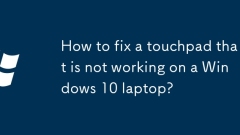
How to fix a touchpad that is not working on a Windows 10 laptop?
When the trackpad cannot work, check the basic settings first: 1. Try to use the Fn function key to open the trackpad; 2. Make sure it is enabled in "Settings> Device> Trackpad"; 3. Unplug the external mouse to see if it is restored. Then restart the computer to clear temporary failures; update or reinstall the trackpad driver: restart the system automatically after updating or uninstalling through the Device Manager; check Windows updates and install the latest patches; advanced users can enter BIOS/UEFI to confirm that the trackpad is not disabled; finally test the external mouse to determine whether it is a hardware problem. After cleaning the trackpad area is invalid, contact repair support.
Jul 11, 2025 am 01:52 AM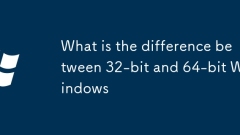
What is the difference between 32-bit and 64-bit Windows
Themaindifferencebetween32-bitand64-bitWindowsliesinmemoryhandling,softwarecompatibility,andperformance.1.A32-bitsystemsupportsupto4GBofRAM,whilea64-bitsystemcanhandleupto128GBormore.2.32-bitWindowsrunsonly32-bitprograms,but64-bitWindowssupportsboth3
Jul 11, 2025 am 01:48 AM
How to format a USB drive in Windows 11?
There are several key steps to pay attention to when formatting a USB flash drive on Windows 11. 1. Insert the USB flash drive and confirm that it is recognized by the system, and check whether it is displayed in "Device and Drive"; 2. Open the formatting window correctly, right-click the USB flash drive icon → select "Format"; 3. Set the file system (recommended exFAT or FAT32), allocate unit size (default), volume label (customizable), and whether to check the quick format; 4. Click "Start" to perform the operation and complete the formatting; 5. Back up data in advance to prevent loss. If it fails, try the command prompt repair. Careful to avoid misoperating important disks throughout the entire process and ensure that the USB disk has no hardware problems.
Jul 11, 2025 am 01:40 AM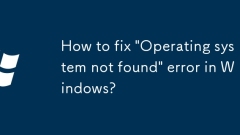
How to fix 'Operating system not found' error in Windows?
The "Operating systemnotfound" error can be solved through the following steps: 1. Check whether the hard disk connection is normal, ensure that the data cable and power cable are tightly inserted, and replace the cable or interface if necessary; 2. Enter the BIOS to confirm that the hard disk is recognized and set the boot sequence correctly, and adjust the SecureBoot status; 3. Use Windows to install the USB flash drive to repair the boot record, and execute the bootrec/fixmb, bootrec/fixboot and bootrec/rebuildbcd commands in turn; 4. Check the hard disk partition table, view and repair the EFI system partition through the diskpart tool, ensure that the GPT is consistent with the MBR, and be careful when operating to prevent error deletion.
Jul 11, 2025 am 01:29 AM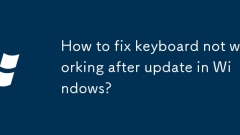
How to fix keyboard not working after update in Windows?
Keyboard fails after Windows update? Common causes include driver conflicts, software errors, or settings changes. 1. First restart the computer, clear the temporary fault and re-initialize the hardware connection. 2. Check driver problems, update or uninstall the keyboard driver through the Device Manager, and let the system automatically reinstall. 3. Roll back the recent updates and uninstall specific updates that caused the problem. 4. Run the built-in keyboard troubleshooting tool to detect possible disable status or communication problems. 5. Try the external keyboard to confirm whether it is a built-in keyboard driver or hardware problem. Following the above steps, it is usually possible to quickly locate and resolve problems.
Jul 11, 2025 am 01:28 AM
How to install Windows 11
When installing Windows 11, you need to pay attention to key steps such as hardware compatibility, production of startup USB disks, and partitioning methods. 1. Make sure that the computer meets the minimum configuration, especially the CPU supports TPM2.0 and SecureBoot; 2. Use Microsoft's official MediaCreationTool to create a boot USB flash drive of at least 8GB to backup data in advance; 3. Unplug other hard drives before installation, select the GPT partition to cooperate with UEFI startup; 4. Compatibility can be detected through the PCHealthCheck tool; 5. Network connections can be skipped during installation, but some functions are limited; 6. Win10 genuine users are generally activated automatically after upgrading. Preparing for the early stage can prevent installation failure.
Jul 11, 2025 am 01:26 AM
How to always show scrollbars in Windows 11
To always display the Windows 11 scroll bar, modify the registry or use third-party tools. 1. Open the registry editor, locate the specified path and create the AlwaysShowScrollbarsDWORD value is set to 1, and restart the Explorer or the computer takes effect; 2. Use WinaeroTweaker or Ultimate WindowsTweaker and other tools to simplify operations; 3. Some applications such as Edge are still not supported, so they need to be solved by using browser plug-ins or switching views. Note that some new interfaces are not affected by system settings.
Jul 11, 2025 am 01:08 AM
AMD Might Have Another Budget GPU Coming
We like budget GPUs, and that seems to be one of the things AMD is focusing on these days. Now, evidence has surfaced that yet another AMD budget GPU might be coming, and this one might be a bit on the older side.A recent batch of AMD GPU firmware fi
Jul 11, 2025 am 01:05 AM
How to mount an ISO file in Windows 10
Windows 10 can directly mount ISO files without third-party software. The steps are as follows: 1. Use File Explorer to find the ISO file and double-click or right-click to select "mount", and the system will assign the virtual optical drive letter; 2. After mount, the drive will be displayed in "This computer", and you can browse the files directly or run the installer; 3. When uninstalling, right-click the virtual optical drive and select "Pop" or manually uninstall through system settings. Reinstallation is required after restarting, the whole process is simple and there are no residues left.
Jul 11, 2025 am 12:57 AM
This Prime Day, I'll Be Replacing My 18-Year-Old Flash Drive
I take organizing my digital life very seriously. I have a system of folders that neatly categorize files and screenshots, all of which are backed up on my cloud storage. From time to time, I also make cold storage backups. Maybe I'm being a little t
Jul 11, 2025 am 12:52 AM
How to disable Windows Ink Workspace
To turn off WindowsInkWorkspace, you can do it by: 1. Turn off or hide icons through the taskbar; 2. Use the Registry Editor to completely disable the function; 3. Use the Group Policy Editor for management; 4. Uninstall relevant application components to reduce interference. Each method is suitable for different needs. Ordinary users recommend giving priority to the first two methods. Group policy management can be used for professional users or enterprise environments. The infrequent but effective method is to uninstall associated applications.
Jul 11, 2025 am 12:50 AM
Hot tools Tags

Undress AI Tool
Undress images for free

Undresser.AI Undress
AI-powered app for creating realistic nude photos

AI Clothes Remover
Online AI tool for removing clothes from photos.

Clothoff.io
AI clothes remover

Video Face Swap
Swap faces in any video effortlessly with our completely free AI face swap tool!

Hot Article

Hot Tools

vc9-vc14 (32+64 bit) runtime library collection (link below)
Download the collection of runtime libraries required for phpStudy installation

VC9 32-bit
VC9 32-bit phpstudy integrated installation environment runtime library

PHP programmer toolbox full version
Programmer Toolbox v1.0 PHP Integrated Environment

VC11 32-bit
VC11 32-bit phpstudy integrated installation environment runtime library

SublimeText3 Chinese version
Chinese version, very easy to use








