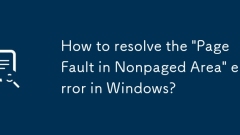
How to resolve the 'Page Fault in Nonpaged Area' error in Windows?
When encountering the "PageFaultinNonpagedArea" error, it is usually caused by memory, driver or system file problems. The solutions are as follows: 1. Check the memory stick, try to replug or replace the slot, and use a single memory to troubleshoot the problem; 2. Run the Windows memory diagnostic tool to detect memory problems; 3. Update or roll back key drivers, such as graphics cards, storage controllers, etc.; 4. Check hard disk errors, use the chkdsk command and CrystalDiskInfo tool to determine the hard disk status; 5. Uninstall third-party antivirus software to eliminate interference. It is recommended to check hardware and driver problems in order, and if they occur frequently, they need to be dealt with in a timely manner.
Jul 11, 2025 am 12:21 AM
Windows 10 black screen after login
Black screen in Windows 10 after logging in is a common problem, which may be caused by various reasons, such as system resource conflicts, graphics card driver abnormalities, or user configuration files corruption. Although this problem seems serious, it can be solved in most cases through some conventional means. 1. Check whether it enters the desktop but does not display content. Sometimes you think the screen is black, but in fact it is just that the taskbar and icons are not loaded. At this time, you can try the following operations: Press Ctrl Shift Esc and directly call up the task manager. Click "File" > "Run New Task" and enter explorer.exe to enter. This will restart the Explorer and see if the desktop will return to normal. If it is valid, it means resource management
Jul 11, 2025 am 12:08 AM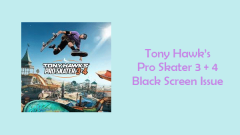
Cannot Fix Tony Hawk's Pro Skater 3 4 Black Screen Issue?
You may encounter Tony Hawk’s Pro Skater 3 4 black screen issue, which prevents the game from launching properly or causes it to freeze on the loading screen. This MiniTool article will analyze the common causes of the black screen issue in THPS 3
Jul 10, 2025 pm 08:02 PM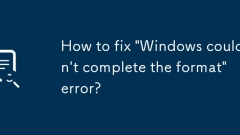
How to fix 'Windows couldn't complete the format' error?
When encountering the "Windows could not be completetheformat" error, it does not necessarily mean that the USB disk or memory card is damaged. Common reasons include file system corruption, driver abnormality, or disk physical problems. The solution is as follows: 1. Use the command prompt to fix disk errors, open CMD as an administrator and execute the chkdsk command to scan and repair.
Jul 10, 2025 pm 01:12 PM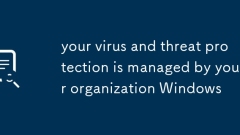
your virus and threat protection is managed by your organization Windows
When the prompt "yourvirus andthreat protectionismismanaged by your organization" appears, it means that the Windows security features are controlled by organizational policies and cannot be changed at will by individuals. It is commonly used in equipment distributed by companies or schools, with the purpose of unified safety management. Solutions include: 1. Contact IT support to apply for adjustment; 2. Check and disconnect the enterprise account; 3. Confirm whether to join the domain or MDM platform; 4. Reset the computer and log in with your personal account. If it is a private computer, you can check the settings through the local Group Policy Editor or consider reinstalling the system. In short, this prompt is not an error, but indicates that permissions are limited. It is recommended to follow the steps to troubleshoot or seek professional help.
Jul 10, 2025 pm 01:08 PM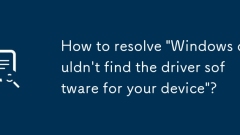
How to resolve 'Windows couldn't find the driver software for your device'?
When encountering "Windows cannot find the driver software for the device", it is usually not that the hardware is damaged but that the system does not find the corresponding driver. The solution is as follows: 1. Open the device manager and find the device with a yellow exclamation mark; 2. Right-click and select Update driver; 3. Select Automatically search for updated drivers to ensure that the network connection is normal so that the system can download and install appropriate drivers online.
Jul 10, 2025 pm 01:07 PM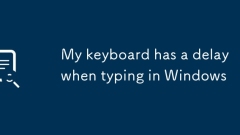
My keyboard has a delay when typing in Windows
TofixkeyboarddelayinWindows,firstcheckforresource-heavybackgroundprogramsviaTaskManagerandclosethemifneeded.Next,updateorreinstallkeyboarddriversthroughDeviceManagerorthemanufacturer’swebsite.AdjustWindowstypingsettingsbyloweringRepeatdelayandincreas
Jul 10, 2025 pm 01:04 PM
Windows installation failed in the SAFE_OS phase
Windows installation fails in the SAFE_OS phase, usually due to installation media problems, improper disk configuration, BIOS settings conflicts, or peripheral interference. 1. Make sure to use the official source ISO files and verify their integrity through SHA-256, and use MediaCreationTool or Rufus to create and install USB disks; 2. Use DiskPart to clear the disk and let the system automatically repartition, to ensure that the hard disk is in GPT format and the system retains partitions large enough; 3. Enter the BIOS to update the firmware, turn off SecureBoot and FastBoot; 4. Remove non-essential peripherals, retain only the basic input and output devices, and try to switch to integrated graphics mode. In most cases, sort in this order
Jul 10, 2025 pm 01:01 PM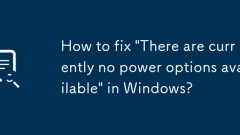
How to fix 'There are currently no power options available' in Windows?
When encountering the problem of "No power options available at present", you can handle it in sequence: 1. Check and start the "Power" and "PlugandPlay" services; 2. Update or uninstall power-related drivers such as ACPI, battery equipment, etc.; 3. Use sfc/scannow and DISM commands to repair system files; 4. Ensure administrator rights and eliminate third-party software interference; 5. Finally, you can try system restoration. Follow the steps to check one by one and usually solve it.
Jul 10, 2025 pm 12:59 PM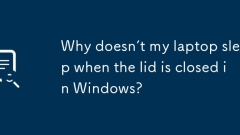
Why doesn't my laptop sleep when the lid is closed in Windows?
TofixalaptopnotsleepingwhenclosingthelidinWindows,firstcheckifthelidcloseactionissetto"Sleep"inPowerOptions;ifgrayedout,addresspotentialconflicts.Next,disconnectexternaldevicesordockingstationsthatmaypreventsleep.Then,disablewakeprivilegesf
Jul 10, 2025 pm 12:50 PM
Windows can't connect to this network
When encountering the problem of "Windowscan'tconnecttothisnetwork", you should first check whether the network name and password are correct, including case, spaces and special characters. If it is a Chinese WiFi name, try to change it to English, and then forget the network and reconnect; secondly, check whether the router limits the number of devices or enables MAC address filtering, and restart the router or log in to the background to adjust the settings; thirdly, check the system network settings and drivers, update the wireless network card driver, reset the network settings or confirm that the IP is automatically obtained; finally check whether the network authentication method is compatible, especially in enterprise or campus networks, you need to consult the administrator to configure the correct EAP protocol and installation certificate.
Jul 10, 2025 pm 12:40 PM
How to fix 'DirectX setup failed: An internal error occurred' in Windows?
When encountering the error "DirectXsetupfailed:Aninternalerroroccurred", you can solve it by the following methods: 1. Run the installer as an administrator to ensure sufficient permissions; 2. Update or reinstall the DirectX runtime library, it is recommended to download the latest version from Microsoft's official website; 3. Use SFC and DISM tools to check and repair the integrity of the system file; 4. Temporarily turn off the antivirus software or firewall to eliminate interference from security software; 5. Check the compatibility settings of the game or software and try the compatibility mode of different Windows versions. If using WindowsN version, you also need to manually install MediaFeaturePack to support the full DirectX function.
Jul 10, 2025 pm 12:33 PM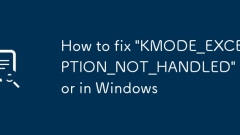
How to fix 'KMODE_EXCEPTION_NOT_HANDLED' error in Windows
When encountering the "KMODE_EXCEPTION_NOT_HANDLED" blue screen error, 1. First check the recently installed driver, enter safe mode to uninstall or roll back the driver, and use Microsoft basic driver test; 2. Update all drivers to the latest version, and prioritize the check of graphics card and motherboard related drivers; 3. Run memory diagnostic tools and disk scanning commands to troubleshoot hardware problems; 4. Completely uninstall third-party antivirus software and use WindowsDefender instead. In most cases, the above method can be solved without the need to reinstall the system immediately.
Jul 10, 2025 pm 12:29 PM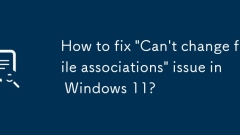
How to fix 'Can't change file associations' issue in Windows 11?
Tofixthe"Can'tchangefileassociations"errorinWindows11,firstcheckifyouraccounthasadministrativeprivileges.Next,ensurenothird-partysoftwareisblockingthechanges.Then,tryresettingappassociationsthroughSettings.Finally,usetheCommandPrompttoreset
Jul 10, 2025 pm 12:26 PM
Hot tools Tags

Undress AI Tool
Undress images for free

Undresser.AI Undress
AI-powered app for creating realistic nude photos

AI Clothes Remover
Online AI tool for removing clothes from photos.

Clothoff.io
AI clothes remover

Video Face Swap
Swap faces in any video effortlessly with our completely free AI face swap tool!

Hot Article

Hot Tools

vc9-vc14 (32+64 bit) runtime library collection (link below)
Download the collection of runtime libraries required for phpStudy installation

VC9 32-bit
VC9 32-bit phpstudy integrated installation environment runtime library

PHP programmer toolbox full version
Programmer Toolbox v1.0 PHP Integrated Environment

VC11 32-bit
VC11 32-bit phpstudy integrated installation environment runtime library

SublimeText3 Chinese version
Chinese version, very easy to use








