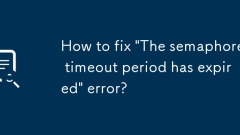
How to fix 'The semaphore timeout period has expired' error?
When encountering the "Thesemaphoretimeoutperiodhasexpired" error, you should first check the network connection, then update or roll back the hardware driver, then adjust the system resource restrictions, and finally perform virus detection and background process cleaning. Specifically, 1. Check for network delays or interrupts, restart the router, check the network cable or try direct IP connection; 2. Update or roll back the disk controller, USB interface, network card and other drivers; 3. Turn off high resource occupancy programs, appropriately increase the WaitForSingleObjectTimeout value in the registry or restart the computer; 4. Use antivirus software to scan and disable unnecessary startup items, and gradually troubleshoot the root cause of the problem.
Jul 13, 2025 am 01:17 AM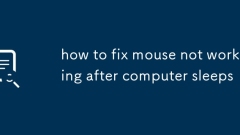
how to fix mouse not working after computer sleeps
The mouse does not work after the computer hibernates, which is usually caused by power management settings, driver problems, or poor hardware connections. 1. First check the mouse connection and battery level, try changing the USB interface or re-pairing the Bluetooth device; 2. Enter the device manager to uncheck "Allow the computer to turn off this device to save power"; 3. Update or reinstall the mouse driver, and the brand mouse can install the official dedicated driver; 4. Turn off the quick start function to troubleshoot hardware compatibility issues. If the above steps are invalid, it may be a hardware failure. It is recommended to replace the mouse or contact the manufacturer to support further processing.
Jul 13, 2025 am 01:12 AM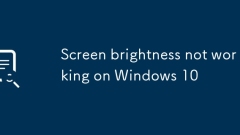
Screen brightness not working on Windows 10
When the screen brightness adjustment is invalid, first check and update the graphics card driver, especially the Intel integrated graphics card device; secondly, adjust the display brightness settings in the power supply options to ensure that both the battery and plug-in state can be adjusted; if it is invalid, try to modify the registry-related items (backup is required before operation); finally, use third-party tools such as Dimmer or ClickMonitorDDC to temporarily adjust the brightness. 1. Update or reinstall the graphics card driver; 2. Modify the brightness settings in the power plan; 3. Adjust the registry parameters; 4. Use third-party brightness adjustment software.
Jul 13, 2025 am 01:07 AM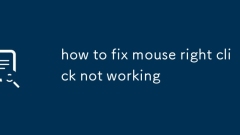
how to fix mouse right click not working
When the right mouse button does not work, check the basic problems first and then conduct in-depth investigation. 1. The wireless mouse should check the battery level and re-pair it; 2. The wired mouse should try to replace the USB interface; 3. Enter the system settings to confirm whether the "main button" is set to the left button, and turn off the auxiliary function that is turned on by mistake; 4. Clean the button or disassemble the machine to check the micro-move status, and replace the micro-move if necessary; 5. Update or reinstall the driver, and use the official software to test the key response. Most problems can be solved through the above steps.
Jul 13, 2025 am 01:03 AM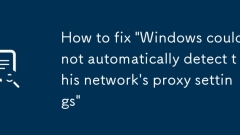
How to fix 'Windows could not automatically detect this network's proxy settings'
Theerror"Windowscouldnotautomaticallydetectthisnetwork'sproxysettings"indicatesWindowsisstrugglingtoconnecttotheinternetviaaproxyserver.Thisissuetypicallyoccursoncorporateorpublicnetworksusingproxies,thoughitcanappearonhomenetworkstoo.Tores
Jul 13, 2025 am 01:01 AM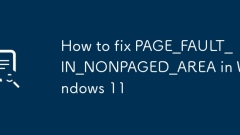
How to fix PAGE_FAULT_IN_NONPAGED_AREA in Windows 11
When encountering a PAGE_FAULT_IN_NONPAGED_AREA blue screen error, 1. First check whether the memory stick is normal, try to unplug the memory, use the eraser to erase the gold finger, test or replace the memory one by one; 2. Use Windows memory diagnostic tools to detect memory problems; 3. Update or roll back key drivers such as graphics card and motherboard, and use DDU to completely uninstall the driver if necessary; 4. Run chkdsk and sfc/scannow and DISM commands to repair bad hard disk channels and system files; 5. Disable or uninstall third-party antivirus software and virtual machine-related components to eliminate conflicts. These steps are usually sequentially addressing this blue screen problem.
Jul 13, 2025 am 12:54 AM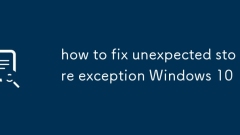
how to fix unexpected store exception Windows 10
When encountering a blue screen error of "UnexpectedStoreException", priority should be given to checking system files, drivers, storage devices and security software. 1. Use sfc/scannow and DISM commands to repair system files; 2. Update or roll back the graphics card driver to resolve compatibility issues; 3. Run chkdsk to check and repair bad hard drives or SSD channels; 4. Close or uninstall third-party security software to eliminate the possibility of conflicts. Following the above steps to check one by one, this problem can usually be effectively solved.
Jul 13, 2025 am 12:46 AM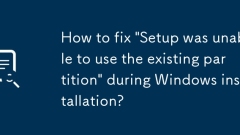
How to fix 'Setup was unable to use the existing partition' during Windows installation?
When the "Setupwasunabletousetheexisting partition" error occurs, it is usually because the disk partition style does not match the system startup mode. 1. First check the boot mode (UEFI or LegacyBIOS) and disk partition style (GPT or MBR) to ensure that the two match; 2. Use the DiskPart command to clean the disk and clear the old partition information; 3. Check whether there are hidden partitions or disk locks, and clear the read-only attributes; 4. Make sure that the disk is not a dynamic disk and convert it to a basic disk if necessary. The above steps can be processed in sequence to solve the problem.
Jul 13, 2025 am 12:39 AM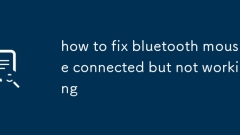
how to fix bluetooth mouse connected but not working
The Bluetooth mouse is connected but it is not working well. The problem may be in the driver, connection status or interference source. 1. Re-pair the Bluetooth mouse, first "forget the device" and then re-connect, and eliminate the problem of connection failure or abnormal pairing information. 2. Check the mouse's power and switch status, make sure that the mouse is powered and the power switch is on, and try changing the battery or charging. 3. Update driver or system settings, update drivers in Device Manager, uninstall the device and restart the computer, or restart Bluetooth service. 4. Check for interference or compatibility issues, put the mouse close to the computer, unplug other wireless receivers, and try to test on another device to determine whether the problem is on the mouse or the computer Bluetooth module.
Jul 13, 2025 am 12:35 AM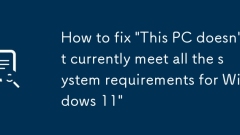
How to fix 'This PC doesn't currently meet all the system requirements for Windows 11'
Tofixthe“ThisPCdoesn'tcurrentlymeetallthesystemrequirementsforWindows11”error,firstenableTPM2.0intheBIOS/UEFI,asitisakeyrequirementandoftendisabledbydefaultevenonsupportedhardware.Next,ensureyoursystemmeetsotherspecificationslikesecureboot,CPUcompati
Jul 13, 2025 am 12:16 AM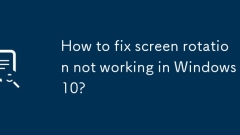
How to fix screen rotation not working in Windows 10?
The problem of screen direction not rotating normally can be solved by checking shortcut keys, updating drivers, adjusting registry and using system tools. 1. Check whether the Ctrl Alt arrow key is valid, confirm that the graphics card hotkey function is enabled and restart the Explorer; 2. Update or reinstall the graphics card driver through the device manager; 3. Check whether the relevant settings are locked and repaired in the registry; 4. Use PowerShell to run sfc/scannow and DISM commands to repair the system files and restart the computer.
Jul 13, 2025 am 12:10 AM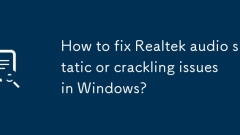
How to fix Realtek audio static or crackling issues in Windows?
The solution to the current noise or burst sound of Realtek sound card is as follows: 1. Update or roll back the Realtek driver, go to the official motherboard website to download the latest driver or try the old version; 2. Turn off the energy-saving options in power management to prevent the device from frequently starting and stopping; 3. Adjust the audio format and turn off the enhancement function to ensure compatibility of multiple applications; 4. Check the connection of headphones, speakers and jacks to eliminate physical problems. Other possible reasons include background program conflicts, BIOS settings abnormalities, system files corruption, etc. In most cases, it can be solved by updating the driver or turning off the power management. If there is still a problem, it may be a hardware failure. It is recommended to use an external USB sound card instead.
Jul 13, 2025 am 12:01 AM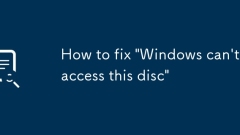
How to fix 'Windows can't access this disc'
First,assignanewdrivelettertoresolvethe"Windowscan'taccessthisdisc"error.Todothis,openDiskManagement,locatetheaffecteddrive,right-clickit,select"ChangeDriveLetterandPaths,"thenclick"Add"andchooseanewdriveletterfromthedro
Jul 12, 2025 am 01:22 AM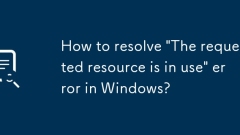
How to resolve 'The requested resource is in use' error in Windows?
When you encounter an error message that files, folders or devices are occupied in Windows system, it means that the resource is being used by other programs; the solution is as follows: 1. Check whether any program is using the target file, manually close the relevant application or end the process through the task manager; 2. Use the resource monitor to find the specific process of locking the file and end it; 3. Restart the computer to release temporarily occupied resources; 4. Check whether third-party software such as antivirus software or cloud synchronization tools interfere, and temporarily close them. In most cases, the problem can be solved through the first two steps. If necessary, try restarting or troubleshooting the software settings.
Jul 12, 2025 am 01:19 AM
Hot tools Tags

Undress AI Tool
Undress images for free

Undresser.AI Undress
AI-powered app for creating realistic nude photos

AI Clothes Remover
Online AI tool for removing clothes from photos.

Clothoff.io
AI clothes remover

Video Face Swap
Swap faces in any video effortlessly with our completely free AI face swap tool!

Hot Article

Hot Tools

vc9-vc14 (32+64 bit) runtime library collection (link below)
Download the collection of runtime libraries required for phpStudy installation

VC9 32-bit
VC9 32-bit phpstudy integrated installation environment runtime library

PHP programmer toolbox full version
Programmer Toolbox v1.0 PHP Integrated Environment

VC11 32-bit
VC11 32-bit phpstudy integrated installation environment runtime library

SublimeText3 Chinese version
Chinese version, very easy to use








