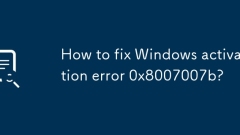
How to fix Windows activation error 0x8007007b?
The solution to Windows activation error 0x8007007b is as follows: 1. First check whether the key is entered correctly, pay attention to distinguishing letters and numbers, avoid case errors, and it is recommended to copy and paste the key; 2. Confirm the validity of the key, ensure that it is suitable for the current system version and is not banned, and avoid using keys purchased through unofficial channels; 3. Run the command prompt as an administrator, and execute netstopsppsvc, netstartsppsvc and slui.exe to reset the activation service in turn; 4. Check and calibrate the system time, time zone and regional language settings to ensure that it is consistent with the key issuance region. Follow the above steps to check one by one, and in most cases, the problem can be successfully solved.
Jul 12, 2025 am 12:33 AM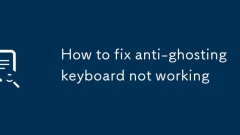
How to fix anti-ghosting keyboard not working
If the anti-ghost key function fails, try the following methods to troubleshoot and repair: 1. Confirm whether it is an anti-ghost key problem, use the test website to detect the key combination; 2. Clean the keyboard and check physical damage, such as dust, loose key caps, etc.; 3. Replace the USB interface or computer to test to avoid using the hub; 4. Update the driver or firmware to check whether the full key is turned on; 5. If it is invalid, consider replacing the keyboard or sending it to repair.
Jul 12, 2025 am 12:33 AM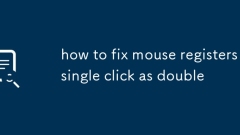
how to fix mouse registers single click as double
The problem of mouse clicking to double-click is usually caused by physical wear or system settings. The solutions are as follows: 1. Check the physical wear of the mouse or clean up the dust under the keys, tap the mouse or blow it with air to clean it; 2. Adjust the system double-click speed settings, Windows can drag the slider to slow down, and macOS can use third-party tools; 3. Try to replace the USB interface or connect to other computers to troubleshoot driver or interface problems. In most cases, it can be repaired by cleaning or adjusting the settings.
Jul 12, 2025 am 12:31 AM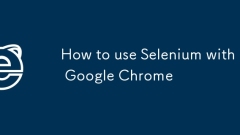
How to use Selenium with Google Chrome
The steps to automate web operations using Selenium and Google Chrome are as follows: 1. Install Python and selenium libraries and use pipinstallselenium; 2. Download ChromeDriver that matches the Chrome browser version and configure the path; 3. Initialize the browser instance, use code to start Chrome and access the target page; 4. Use ChromeOptions to set headless mode, disable GPU and other common options; 5. Solve common problems such as version mismatch, prompt bar interference, and element loading waiting. The entire process needs to pay attention to version consistency and reasonable configuration to ensure the smooth operation of the script.
Jul 12, 2025 am 12:30 AM
How to use efficiency mode in Edge
Efficiency mode is a feature used in Microsoft Edge browser to reduce resource usage, optimizing performance by pausing background activity on inactive tabs. 1. It integrates the "Sleep Tab" function and is suitable for multi-tasking or low-performance devices; 2. It can be turned on through the address bar battery icon or settings menu; 3. It automatically limits the use of inactive tag resources, such as pausing scripts and animations; 4. In most cases, it does not affect normal use, but may affect audio playback and real-time update of web pages; 5. It can add specific websites to exception lists to avoid limitations; 6. It is suitable for users with lower configurations, often open multiple tabs or remote office work.
Jul 12, 2025 am 12:29 AM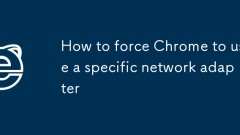
How to force Chrome to use a specific network adapter
Chrome does not have a built-in option to force the use of a specific network adapter, but it can be implemented through the following methods: 1. Use routing rules (need to command line operations); 2. Start Chrome with ForceBindIP binding IP under Windows; 3. Control the network interface through a virtual machine or a sandbox environment; 4. Adjust the metric value of the network adapter to select connections first. These methods have their own advantages and disadvantages, among which ForceBindIP is the closest to the direct binding effect.
Jul 12, 2025 am 12:29 AM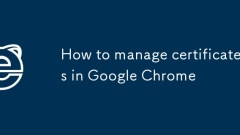
How to manage certificates in Google Chrome
Managing certificates in Google Chrome depends on the operating system, and viewing and importing certificates can be operated through the browser interface. First open Chrome settings → Security → Management device certificate; 1. View the certificate: View installed certificates through different tabs; 2. Import the certificate: Select the target location and import the .cer or .p7b file according to the wizard; 3. Frequently asked questions: Check whether the certificate expires, ensure that the certificate chain is complete, check the domain name matching, clear the cache, etc. When encountering problems, you should first check the cache or network, and then adjust the certificate settings.
Jul 12, 2025 am 12:29 AM
How to use multiple monitors with Chrome Remote Desktop
To enable multi-monitor support for Chrome Remote Desktop, you must first enable the relevant settings on the remote computer: enter the official ChromeRemoteDesktop website, click the corresponding device and edit it, check "Multi-monitor support" in the advanced settings, save it and restart the service. Secondly, when connecting locally, select multi-screen mode: click the three-dot menu in the upper right corner of the interface and select "Useallmymonitors" to transmit all screen content. Finally, make sure that the remote monitors have been activated. If there is still a black screen, try opening the program to the corresponding screen on the remote side. In addition, this feature is only supported on the web version, and abnormalities may occur due to network bandwidth and monitor layout.
Jul 12, 2025 am 12:28 AM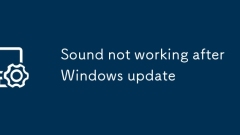
Sound not working after Windows update
If the sound does not work after Windows update, you can fix it by following the following steps: first check whether the audio device is connected normally and confirm the volume settings; secondly run the built-in audio troubleshooting tool of the system; then update or roll back the audio driver in Device Manager; if it is invalid, try to completely uninstall and reinstall the driver; finally check for Windows update and optional driver updates. These methods usually resolve audio issues caused by driver conflicts or setting resets.
Jul 12, 2025 am 12:26 AM
Bold text keyboard shortcut
Shortcut keys for bold text are Ctrl B (Windows) and Command B (Mac), suitable for Word, GoogleDocs, web editors, etc.; if the text is not selected, the bold input state may be turned on; some web tools such as Gmail and Notion may use Ctrl Shift B; if the shortcut keys are invalid, you need to check for extension conflicts or view website documents; other commonly used format shortcut keys include italics (Ctrl/Command I), underscores (Ctrl/Command U), and strikethrough (some editors support Ctrl Shift S or customization).
Jul 12, 2025 am 12:25 AM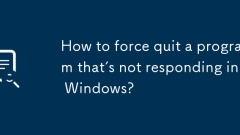
How to force quit a program that's not responding in Windows?
When the computer program is stuck and unresponsive, you can first try to force the program to end through the task manager. The specific steps are: Press Ctrl Shift Esc to open the task manager, find the stuck program under the "Process" tab and click, and select "End Task". If the task manager cannot be opened or is more familiar with command line operations, you can press Win R to enter cmd to enter, use tasklist to view the process and enter taskkill/im program name.exe/f to force close the program. If the entire system does not respond, you can wait for a moment to confirm whether it is a temporary stutter. If it is still invalid, press the power button to force shut down and restart, or try to call up the task manager to end the process that consumes high resources. Try the above methods in turn, pay attention to confirming the process name and permissions to avoid
Jul 12, 2025 am 12:25 AM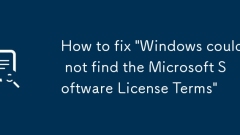
How to fix 'Windows could not find the Microsoft Software License Terms'
When encountering the "Windows could not find the Microsoft Software LicenseTerms" error, it is usually caused by the system not finding the authorization agreement file. Solutions include: 1. Re-download the official ISO and verify the integrity, and re-re-the-boot disk using MediaCreationTool; 2. Enter the BIOS to modify BootMode and close SecureBoot; 3. Manually copy the Licenses folder from normal Windows to the Sources directory of the installation disk; 4. Replace the USB disk or USB interface to troubleshoot hardware compatibility issues.
Jul 12, 2025 am 12:24 AM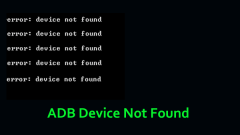
ADB Device Not Found Error Windows 10: Top 4 Proven Fixes
ADB device not found is a common issue that may happen on your Windows 10 PC when trying to use ADB, Android Debug Bridge to communicate with a device. If you get the error, how can you fix it? Don’t worry and you can find many useful solutions from
Jul 12, 2025 am 12:23 AM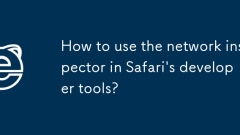
How to use the network inspector in Safari's developer tools?
To open Safari's Network panel for network request debugging, please follow the following steps: 1. Open Safari → Preferences → Advanced → Check "Show the 'Development' menu in the menu bar"; 2. Open the landing page, click "Development" → "Show JavaScript Console" in the top menu bar (or use the shortcut key Option ? C); 3. Click the "Network" tab in the developer tool interface to enter the network panel. After refreshing the page, you can view the Name, Status, Type, Size and Time information of all loaded resources, and support clicking to view details, filtering classification, sorting by time, and recording network behavior for performance analysis and optimization judgment.
Jul 12, 2025 am 12:17 AM
Hot tools Tags

Undress AI Tool
Undress images for free

Undresser.AI Undress
AI-powered app for creating realistic nude photos

AI Clothes Remover
Online AI tool for removing clothes from photos.

Clothoff.io
AI clothes remover

Video Face Swap
Swap faces in any video effortlessly with our completely free AI face swap tool!

Hot Article

Hot Tools

vc9-vc14 (32+64 bit) runtime library collection (link below)
Download the collection of runtime libraries required for phpStudy installation

VC9 32-bit
VC9 32-bit phpstudy integrated installation environment runtime library

PHP programmer toolbox full version
Programmer Toolbox v1.0 PHP Integrated Environment

VC11 32-bit
VC11 32-bit phpstudy integrated installation environment runtime library

SublimeText3 Chinese version
Chinese version, very easy to use








